Why Your Website’s UX Is Tanking Your Retargeting Performance

Retargeting only works if the people you’re chasing had a real shot at converting in the first place. If your website experience frustrates or confuses visitors before they’re identifiable, you’re paying to bring back people who were never going to buy. That means wasted ad spend, inflated acquisition costs, and low ROAS.
We spoke to April Li, Senior UX Designer at Arctic Leaf, to unpack the biggest UX mistakes that destroy retargeting performance, and the specific fixes that turn missed chances into measurable revenue.
The two UX issues that lose visitors before you can retarget them
Two issues that are the biggest reasons behind early abandonment are:
- Disorganized navigation: If your menu structure forces visitors to guess where to click, they leave before you can track meaningful activity. Li sees brands with deep product ranges bury key categories under unclear labels or overstuffed dropdowns. “If the path to a product is unclear, most users won’t explore, they’ll exit,” she says.
- Slow load times on core pages: If your homepage or product detail page takes longer than 3 seconds to load, you’re losing impatient shoppers, especially on mobile. Those sessions end before a retargeting pixel can fire or before identity tools like Tie can capture usable data.
Stop qualifying the wrong visitors for retargeting
Your retargeting pool is only as good as the traffic you put into it. Poor UX at the top of the funnel doesn’t just shrink your audience; it fills it with low-intent users who will waste your ad budget later.
Li’s advice:
- Use a clear information hierarchy so visitors can quickly see if your offer is relevant.
- Remove distractions like irrelevant pop-ups on first load.
- Match the ad's promise to the landing page so visitors don’t feel misled.
Turning “dead ends” into re-engagement opportunities
Out-of-stock products are one of the biggest missed retargeting opportunities.
“When a product sells out, most sites just show ‘Sold Out’ and that’s it,” Li says. “You’ve got someone interested enough to click in, but no way to keep the conversation going.”
Her fix: always offer pre-order or waitlist options. Even if inventory is weeks away, those sign-ups feed directly into targeted back-in-stock flows, so you can retarget high-intent visitors with precision instead of guessing.
How product page chaos weakens your retargeting pool
Retargeting works best when the audience has a clear understanding of the product. Many brands undermine this by dumping every detail (policies, technical specs, guarantees) into a single unstructured block.
“When users have to scan for key details themselves, they leave with half the information they need,” Li explains. That makes them lower-quality prospects when they reappear in your ad audiences or email flows, because they didn’t build enough product confidence on the first visit.
Mobile-first design isn’t optional for retargeting
Mobile shoppers convert slower and bounce faster if the site feels cramped. Common mistakes Li sees:
- Tiny tap targets that make adding to cart difficult.
- Long text blocks that overwhelm small screens.
- Hover-dependent interactions (like menus or size guides) that don’t work without a mouse.
If mobile UX isn’t frictionless, you’re shrinking the pool of high-quality visitors you can retarget because most mobile exits are permanent.
Build relevance now to spend less on retargeting later
Retargeting shouldn’t be the first time a visitor sees something relevant.
“From their very first session, give them curated product recommendations, tailored offers, and copy that reflects their browsing intent,” Li says.
This increases the likelihood they’ll return without needing paid prompts, and when you do retarget, the content feels like a continuation, not a cold restart.
How enriched profiles make retargeting cheaper and more accurate
Once UX issues are fixed, the next lever is identity data. With enriched profiles, you can:
- Trigger dynamic landing pages that reflect their last visit.
- Send cart recovery flows with products they actually viewed.
- Offer personalized bundles based on browsing history.
Without this context, retargeting remains generic and expensive. With it, every touchpoint moves them closer to purchase.
Use “session bridges” to keep product interest alive
Li’s underused but high-impact recommendation: a session-persistent “Recently Viewed” bar.
“When this is also persisted across sessions, it reminds users of a past browsing session and encourages re-engagement for products that they hadn’t checked out with yet,” Li says.
When this feature follows users across the site and even across sessions, it revives interest in products they’ve already considered, shortening the path to checkout without additional ad spend.
TL;DR: April Li’s retargeting-friendly UX checklist
- Make navigation and load times frictionless.
- Stop qualifying the wrong visitors for retargeting.
- Turn out-of-stock pages into lead capture points.
- Structure PDPs so key info is instantly visible.
- Remove first-load distractions for top-of-funnel visitors.
- Audit mobile usability: fix tap targets, text, and hover interactions.
- Personalize early so retargeting isn’t the first relevant touch.
- Use enriched profiles to guide repeat visits.
- Add “session bridges” like a persistent “Recently Viewed” feature.
Fix the experience, know your visitors, and watch ROAS climb
Fixing UX stops you from paying to retarget visitors who never stood a chance. But the real retargeting advantage comes when you also know who those visitors are.
That’s where Tie helps. By identifying and enriching visitor profiles in real time, Tie lets you retarget based on verified intent, not anonymous clicks, so your ad spend goes toward audiences most likely to convert.
Book a demo and turn more first-time visits into profitable retargeting wins.


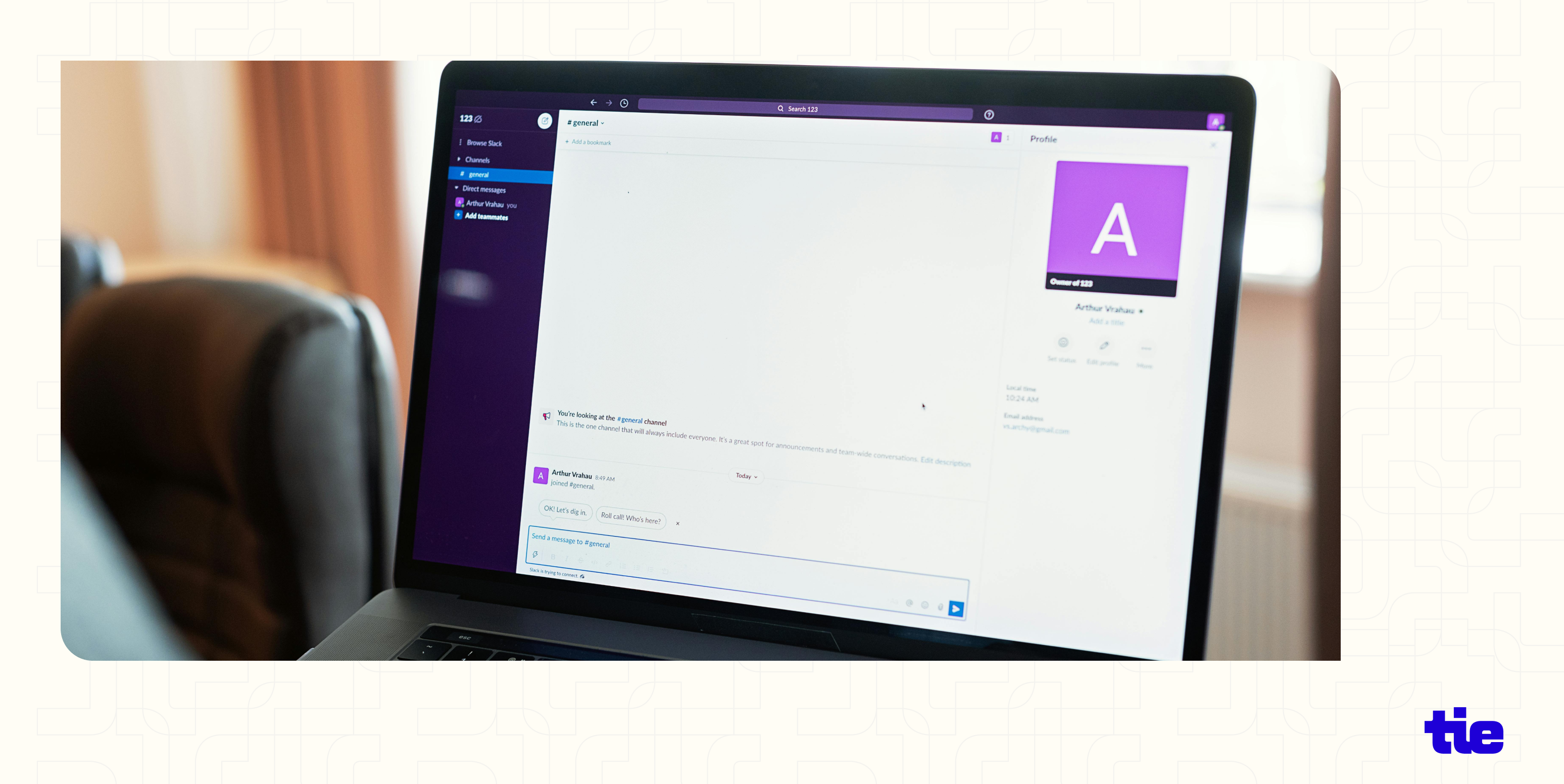

.png)

.avif)

