Beyond Google Analytics 4: Smarter Ecommerce Analytics Setup

Many ecommerce brands have a common concern when using Google Analytics 4 (GA4). It tracks traffic, but does it help you understand your customers?
You’ve likely felt this gap. Your dashboards look promising, but your revenue attribution still doesn’t align with what you’re seeing at the checkout level.
While GA4 tracks pageviews, sessions, and clicks, half your audience remains anonymous. Meanwhile, your retention team struggles to reconnect with visitors who abandon carts because your analytics solution only shows what happened, not who did it or whether you can reach them again.
That’s the missing piece most teams overlook. Switching analytics tools doesn’t fix your reach because every analytics platform, paid or free, still measures events, not identities.
In this guide, we’ll break down how identity resolution works alongside GA4 to close the cookie gap, attach real shoppers to sessions, and turn anonymous traffic into contactable customers you own.
Gaps in Google Analytics that impact your ecommerce business
Google Analytics (GA4) has become increasingly unreliable for ecommerce teams that need real-time, user-level visibility while staying compliant with evolving user privacy regulations.
The problem isn’t just with reporting. It’s how GA4 collects and models user behavior after GDPR-driven privacy changes and cookie restrictions.
Here’s what’s really going wrong.
1. Missing users after cookie deprecation
When website visitors don’t consent to cookies, as required under CCPA and GDPR guidelines, GA4 can’t track them. Instead of real user data, it gives you modeled conversions— statistical guesses based on aggregated signals.
This creates two major issues:
- Identity loss: You lose continuity between visits. The same user across mobile and desktop looks like multiple visitors
- Shrinking visibility: A growing share of traffic becomes unmeasurable
- You can’t trust user-level data because a large portion of your audience is estimated, not observed.
2. Dashboards that don’t match real revenue
Even when GA4 tracks events correctly, ecommerce brands often see a disconnect between dashboard conversions and actual store revenue.
This happens because GA4’s attribution logic is still heavily tied to last-click and sampled sessions.
Let’s say a shopper first discovers you through Instagram ads, browses on mobile, and then checks out on desktop a week later. If cross-device tracking fails, GA4 may record only the last session, or worse, none at all.
This means that your performance data shows declines that aren’t real, your marketing team loses trust in analytics, and your finance team can’t connect spend to sales with confidence.
3. Retargeting blind spots
Even when GA4 identifies traffic, most of it can’t be reused for remarketing. Post-privacy, you need consented identifiers (verified emails, phone numbers, or logged-in sessions) to reach people again through ads or flows.
GA4 doesn’t capture or manage that identity layer. So while you might see thousands of sessions in analytics, only a fraction can be retargeted or synced to ad platforms.
Your data isn’t just incomplete. It’s unusable for lifecycle marketing, where ROI depends on the ability to recognize and re-engage the same person.
4. The real problem is identity
Most ecommerce teams try to solve identity problems with analytics tools. But analytics only delivers what happened, not who it happened with. What you need is diagnostics and identity, or, in other words, advanced analytics.
- Dashboards show you what happened.
- Diagnostics tell you why it happened.
- Identity connects who it happened to.
Until you can connect site sessions, purchases, and marketing activity to real, consented people, every number in GA4 will be half-true.
This is why leading brands are layering identity resolution alongside GA4 (not replacing it) to bridge analytics with first-party data, so insights become actionable and traffic becomes reachable.
Digital analytics vs identity resolution
Ecommerce teams often treat their analytics suite as the source of truth.. But analytics alone can’t show you the truth behind the traffic. It tells you what’s happening on your site and not who it’s happening with. That gap explains why your dashboards might show strong engagement, while your CRM and ad accounts tell a different story.
The point is to recognize that analytics and identity solve different problems. Analytics gives you an in-depth behavioral context. Identity gives you customer context. Together, they make your data usable for strategy, measurement, and revenue.
Analytics shows you patterns and not people
Tools like GA4 track every click, scroll, and pageview. They allow you to see traffic trends, funnel drop-offs, or campaign ROI at a high level.
Analytics only measures events and sessions, not the people or the user journey. Here’s what that means in practice:
- You can see that 2,000 visitors added to cart, but not which ones came back to buy.
- You can track that 40% of users drop off at checkout, but not who they were, or whether they abandoned on mobile and later purchased on desktop.
- You can report on conversions, but not connect those conversions to actual, contactable users.
So you can identify patterns, but you can’t act on them. You can’t retarget those users, cleanly measure return traffic, or verify attribution. Analytics stops at the “what”.
Identity resolution gives you reach and clarity
Identity resolution goes one layer deeper. It matches those anonymous sessions to real, consented users: people with verified emails, phone numbers, or ad IDs you can contact again.
Instead of giving you 10K “sessions,” it gives you 5K reachable customers across channels. That shift changes everything about how you plan and measure marketing.
For example:
- You can see that the person who clicked your ad on mobile is the same one who purchased it later on desktop.
- You can segment customers by verified behavior, not just by pixel activity.
- You can retarget consented users who abandoned a cart, not generic audiences filtered through cookie data.
Different functions, one full system
Here’s how they plug together in a real ecommerce stack:
Site and app activity → Analytics (GA4) for reporting → Identity resolution for people-level stitching → ESP and ad platforms for activation → Revenue feedback loop
Analytics gives you trends. Identity connects those trends to real users.
Together, they close the loop between traffic measurement and customer activation.
Why this distinction matters now
As cookies vanish and consent rules tighten, brands must adopt GDPR-compliant analytics setups since event-level data alone is losing precision. Your analytics will keep showing traffic drops, session mismatches, and “modeled” conversions that don’t connect back to real users.
That’s why leading brands are shifting from analytics-only setups to identity-first measurement. Platforms like Tie build this bridge by uncovering first-party, cookie-resilient identifiers the moment someone visits your site, even if they don’t log in.
Once identified, those shoppers sync directly into your CRM, ESP, and ad accounts with verified consent, improving both match rates and deliverability.
In short, analytics tells you what happened, but identity resolution makes that information actionable.
GA4 alternatives for ecommerce
There might be various instances where your GA4 feels limited or disconnected from your actual customers. But to solve this, you don't need a different analytics tool for website performance. Instead, you need better visibility into who their traffic actually is.
You can keep GA4 for reporting or use a lighter analytics platform. But it’s more important that you layer identity resolution alongside it. Analytics tracks behavior while identity connects that behavior to real people.
Here’s how it fits across different tools:
Privacy-focused web analytics
Examples: Plausible, Fathom, Matomo (on-premise self-hosted option)
Privacy-first tools focus on clean, compliant traffic measurement with transparent pricing that suits growing ecommerce brands. They’re user-friendly, simple to deploy, lightweight, and avoid cookies, making them ideal for small businesses that want SEO-friendly, reliable pageviews and conversion data without user-level tracking.
Add identity resolution:
These tools can’t tell you who’s behind the visits. Identity resolution fills that gap by collecting consented emails or phone numbers directly from on-site forms, quizzes, or PDP pop-ups.
That data converts anonymous traffic into reachable audiences for email and SMS flows, all within a compliant framework.
Product analytics platforms
Examples: Mixpanel, Amplitude, Heap, PostHog
Product analytics tools answer deeper questions— which features shoppers use, how they move through funnels, and what drives repeat purchases through built-in A/B testing.
Add identity resolution:
On their own, these platforms analyze events per device or browser. Identity resolution merges those sessions into a single profile using verified identifiers. You can then export high-intent segments to Klaviyo or Meta and retarget them with precision.
For DTC brands, look for connectors between your ecommerce platform (like Shopify, BigCommerce) and ESPs (like Klaviyo, Mailchimp, Omnisend, etc). They keep user data synced without relying on cookies.
Enterprise analytics suites
Examples: Adobe Analytics, Piwik PRO
Enterprise systems excel at cross-channel attribution and governance but often depend on modeled user data.
Add identity resolution:
Identity increases match accuracy by linking anonymous sessions to verified, consented profiles. You can de-duplicate users across touchpoints, improve audience exports, and fix attribution inconsistencies. It’s the fastest way to convert big, complex data into usable, people-based insights.
Behavior and session replay tools
Examples: Hotjar, FullStory, Microsoft Clarity
Session replay tools show how users behave— scrolls, clicks, drop-offs, and friction points. They’re essential for optimizing conversion paths, but they are not built for marketing.
Add identity resolution:
When you connect replay data to verified profiles (where legally permissible), you can turn behavioral insights into addressable segments. For example, re-engage visitors who hesitated at checkout or interacted with a PDP but didn’t purchase. It connects UX feedback to real-world revenue opportunities.
Free or hybrid analytics
GA4 remains the most accessible free option. If it gives you the visibility you need, keep it. What you can’t afford to skip is the identity layer.
Identity resolution offers what every analytics platform lacks:
- Cookie-resilient visitor IDs
- Verified match rates across sessions and devices
- Profile enrichment with consented attributes
That’s how you turn anonymous site data into measurable, contactable users, without changing your analytics stack.
6 Symptoms that signal you need identity alongside GA4
GA4 can still show you trends, but if you’re running a modern ecommerce stack, you’ll need to optimize it with identity resolution for complete visibility across ad platforms, email flows, and retargeting systems. Numbers don’t add up, channels argue over conversions, and segments look great but don’t drive sales.
These are signals that your data layer is missing identity. Here’s what those symptoms look like:
1. Your traffic looks higher than it is
GA4’s user counts often include duplicates, bots, and cross-device sessions. Every time a visitor clears cookies, opens a new browser, or shops on mobile after desktop, GA4 treats them as a new user.
The result is artificial growth: inflated numbers that distort true conversion rates and make your campaigns look stronger than they are. With identity stitching in place, you can merge those fragments into a single user record, so you see real people instead of recycled sessions.
2. Your channels compete instead of complementing
GA4’s last-click logic can’t unify a user’s full journey, so each channel claims credit for the same conversion. Without person-level deduplication, your reporting inflates revenue, hides the real performing channels, and fuels the usual “paid vs retention” debate.
Identity resolution connects ad clicks, email opens, and purchases to one verified user, creating a single source of truth everyone can trust.
3. You know who has abandoned but can’t reach them
GA4 records every cart and browse event, but those records belong to anonymous visitors. You can see what was left behind, but not who left it. Your abandoned-cart data looks valid, but your recovery campaigns reach only a fraction of visitors.
Identity resolution captures verified contact details early in the session, allowing you to trigger browse and cart recovery flows instantly, turning intent into revenue, not lost traffic.
4. Your conversions are modeled and not measured
GA4 fills tracking gaps with modeled conversions: statistical guesses, not confirmed actions. What looks like complete data is often an estimate of user behavior, based on partial signals and unverified consent.
For ecommerce brands, this creates hidden risks. You may end up storing or messaging users without confirmed opt-ins, hurting inbox placement and domain reputation over time. With verified first-party data, you replace modeled conversions with measurable ones: real shoppers, real consent, and real attribution.
5. Your ad frequency control doesn’t work
Frequency capping fails when a single shopper looks like five different users across devices. That’s why your ads follow the same person everywhere (on desktop, mobile, and apps), wasting impressions and budget.
Identity resolution unifies those sessions, letting you cap frequency at the person level, not the device level. It keeps your spending efficient and your audience experience consistent.
6. You have great cohorts, but no way to act on them
GA4 helps you create precise cohorts, like high-intent visitors, frequent buyers, churn-risk users, but these audiences stay trapped in the dashboard. You can’t export them to Klaviyo, Meta, or your ESP without identifiers.
Identity resolution bridges that gap. It gives each cohort a verified contact layer so you can actually retarget, personalize, and measure performance beyond analytics.
GA4 vs first-party data
Most ecommerce teams use GA4 as their “data source,” but that’s a misconception. GA4 tracks how users behave and not who they are. It stores events, not identities.
Your first-party data, on the other hand, contains the real value: consented user information you can reach, measure, and monetize. When you understand what each system actually controls, you’ll see why relying only on GA4 limits what you can do with your traffic.
First-party data isn’t traffic, but people
It’s the information you collect directly and ethically: user identifiers, purchase history, preferences, and consent. Every email, phone number, or behavioral tag that comes from a verified interaction belongs to you and not Google or an ad platform.
That ownership matters. It’s what lets you reach customers again, personalize communication, and attribute real revenue to specific users. GA4 can show you a visit or a conversion, but it can’t give you the right to contact that user or track them beyond a session.
GA4 and first-party systems do different jobs
GA4 stores event-level analytics: pageviews, sessions, traffic sources, and funnel data. It lives inside Google’s ecosystem. You can analyze it, but you don’t own it.
Your first-party stack (CRM, ESP, or identity platform) stores identifiers and consent. That data belongs to you. It’s tied to verified users and can move across channels without depending on cookies or third-party trackers.
GA4 shows what happened, while first-party data tells you who it happened to, allowing you to act on it.
Where most brands go wrong
For many teams, user identifiers live only inside ESPs or ad audiences. That means your marketing lists hold consented users, but your website traffic remains anonymous.
Without connecting the two, you lose visibility into most of your potential customers. GA4 continues to log those sessions, but you can’t match them to a person, retarget them, or measure lifetime value. You’re left watching behavior without ever turning it into relationships.
To fix that, you need to start capturing consented identifiers upfront as users browse, not just when they buy.
How identity resolution works with GA4
Once you’ve seen where GA4 stops, the next question is obvious: how do you connect what it measures (events) to who’s behind them (people)? That’s where identity resolution fits in. It doesn’t replace GA4; it runs alongside it, adding the missing layer that ties anonymous sessions to verified users you can reach again.
Here’s what that looks like in practice.
1. Capture identifiers early
The earlier you collect user identifiers, the more reach you gain later. Most ecommerce teams rely on checkout or signup to capture emails; by then, over 90% of visitors have already bounced.
Instead, you build collection points across the journey:
- Email capture on product pages or pop-ups
- Save-cart or quiz-based flows
- Back-in-stock or price-drop alerts
Each of these touchpoints gathers explicit consent while the visitor is still engaged. The data is first-party, owned, and privacy-compliant, and not inferred or borrowed.
2. Resolve sessions to real people
Once identifiers are collected, the next step is resolution. GA4 still logs the session as an event, but your identity platform connects that event to an individual profile.
Tools like Tie do this deterministically first: matching identifiers like email, phone number, and device ID to create a single user record. If consent and jurisdiction allow, probabilistic matching can fill minor gaps, but only within compliance boundaries.
Every anonymous visit now ties back to a known person, with unified attributes and behavioral history. No double-counting, no modeled conversions.
3. Activate verified audiences
Once resolved, those users move into your activation layer: ESP, SMS, or paid ads. That’s where identity and GA4 start working together.
GA4 continues to report behavioral trends, while your first-party identity data triggers lifecycle automation in real time:
- Abandoned cart flows for known shoppers who left items.
- Browse abandonment nudges for high-intent visitors.
- Post-purchase and winback sequences tied to verified buyers.
Instead of sending broad, cookie-based campaigns, you’re re-engaging identified users who’ve given explicit consent, improving deliverability, conversions, and retention at once.
4. Measure what matters
With identity stitched in, you stop tracking “visits” and start tracking reachability.
Each campaign can now be measured by:
- Identity match rate: How much of your traffic can you identify?
- Reachable audience: How many users can actually be contacted?
- Recovered revenue: The incremental lift from identity-led triggers.
Those metrics feed back into your analytics stack, enriching GA4 reporting with people-based insights instead of just session data. You still get trends, but they’re grounded in verified user behavior.
5. Proof that it works
Brands using identity resolution software like Tie capture 50–70% of on-site traffic and convert that data into active subscribers. Many recover abandoned carts that GA4 alone could never attribute, leading to 5x or higher ROI on identity-led campaigns.
Because every event ties back to a real, consented profile, the same identity data improves list growth, ad match rates, and retention visibility while staying compliant.
Improve identity resolution: implementation quickstart for ecommerce
Keep GA4 for traffic and funnel metrics, and layer identity resolution on top to connect every event to a real person. That’s how you move from analytics that describe behavior to analytics that drive revenue.
Here’s how to set it up:
1. Map critical ecommerce events
Start with standard and custom events that define intent: ‘ViewedProduct’, ‘AddedToCart’, ‘CheckoutStarted’, and ‘Purchase’. Make sure these events are tracked consistently across the site. They form the baseline for every future trigger and identity match.
Once these events are captured, GA4 continues to measure them for reporting, while your identity layer connects verified user data to each action.
2. Capture identifiers early
Relying on checkout to collect data leaves most visitors invisible. Instead, collect email or phone earlier in the journey via PDP pop-ups, quiz flows, or save-cart prompts.
Always capture explicit consent at the point of entry to stay compliant. This one shift can significantly improve your reachable audience size.
3. Send high-value events server-side
Client-side tags miss data when ad blockers or browser restrictions interfere. Route key events through server-side tracking, such as cart updates, checkouts, and purchases. This guarantees fewer data drops, cleaner identity stitching, and more consistent attribution.
4. Stitch sessions in real time
Identity resolution only works if it’s immediate. Use real-time data stitching to connect new identifiers to previous anonymous sessions.
Tools like Tie link every visit, click, and conversion back to a unified profile using verified attributes like email, phone, and device, not cookies. This turns fragmented browsing behavior into a single, measurable journey.
5. Activate verified audiences
Once profiles are resolved, push them directly into your ESP, SMS, or ad channels. Use that identity layer to trigger high-performing automations like:
- Abandoned cart
- Browse abandonment
- Winback
- Post-purchase
Every one of these flows runs on first-party data and not modeled sessions or cookie-based lists.
6. Measure your impact
After implementation, evaluate identity resolution the same way you measure paid performance: by its contribution to revenue. Track this progression:
Identity match rate → Reachable audience → Recovered revenue
The higher your match rate, the more of your traffic becomes marketable and the clearer your real ROI picture becomes.
Measurement plan: The KPIs that prove this works
You don’t fix analytics by looking at new dashboards. Instead, build custom reports to measure what was previously invisible. Here are the metrics and use cases that show whether your identity resolution layer is working:

Frequently asked questions about GA4
Is there a real Google Analytics alternative, or should I add identity resolution instead?
You can switch to another analytics tool, but none of them fix GA4’s biggest issue — anonymous traffic. Tools like Plausible or Amplitude can replace GA4’s interface, but they still don’t tell you who your visitors are.
Adding identity resolution solves that problem directly. It works with GA4 or any other analytics platform to connect sessions to verified, consented users you can reach again.
Can a free analytics tool plus GA4 replace identity resolution?
No, a free analytics tool plus GA4 can’t replace identity resolution. Analytics tools measure behavior while identity resolution links that behavior to real people. You can combine GA4 with a free analytics tool for different reporting styles, but you won’t own identifiable user data. Without that layer, you can’t retarget, personalize, or attribute accurately.
How does identity help with inflated user counts in analytics?
Inflated counts come from duplicate sessions, bots, and cross-device users showing up as new visitors.
Identity resolution merges those fragments into one verified user profile. This gives you a real user count instead of an inflated traffic number, making conversion rates, ROAS, and engagement metrics far more accurate.
Will identity resolution change my GA4 numbers or live alongside it?
Identity resolution works alongside GA4. Identity resolution doesn’t alter your analytics data; instead, it enriches it. GA4 continues to report traffic and behavior trends, while the identity layer adds a person-level view.
You’ll still use GA4 dashboards, but with added context on who your visitors are and how many you can actually reach.
What’s the difference between user behavior analytics tools and identity resolution?
User behavior tools like Hotjar or Clarity show how people interact with your site: heatmaps, scrolls, or clicks. Identity resolution shows who those users are, provided they’ve consented.
User behavior tools improve UX while identity resolution drives marketing efficiency. Together, they turn anonymous interactions into actionable customer journeys.
How fast can a brand go from GA-only to GA plus identity?
Implementation takes hours, not weeks. Once the tracking script and consent logic are live, the system starts recognizing users immediately. Most DTC brands start seeing new identifiable traffic within 24–48 hours and a measurable lift in reachability and recovered revenue within the first month.
Do I need consent to use identity resolution with Google Analytics?
Yes, you need consent to use identity resolution with Google Analytics. Identity resolution only works with explicit user consent collected on your own properties. You’re not sharing GA4 data; you’re capturing identifiers that users voluntarily provide (email, phone, or preferences) and storing them securely within your own stack.
Which KPIs prove this is working beyond website traffic metrics?
You’ll see gains across identity and revenue metrics:
- Identity match rate: How much of your traffic you can now recognize
- Reachable audience: Verified contacts available for lifecycle messaging
- Attribution accuracy: Fewer double credits between paid and email
- Recovered revenue: Incremental sales from abandoned-cart and winback flows
When those numbers move, you know your analytics is finally connected to real people — not just pageviews.
Want to get a clear picture of what your analytics is missing? Book a walkthrough to audit your analytics vs identity stack.


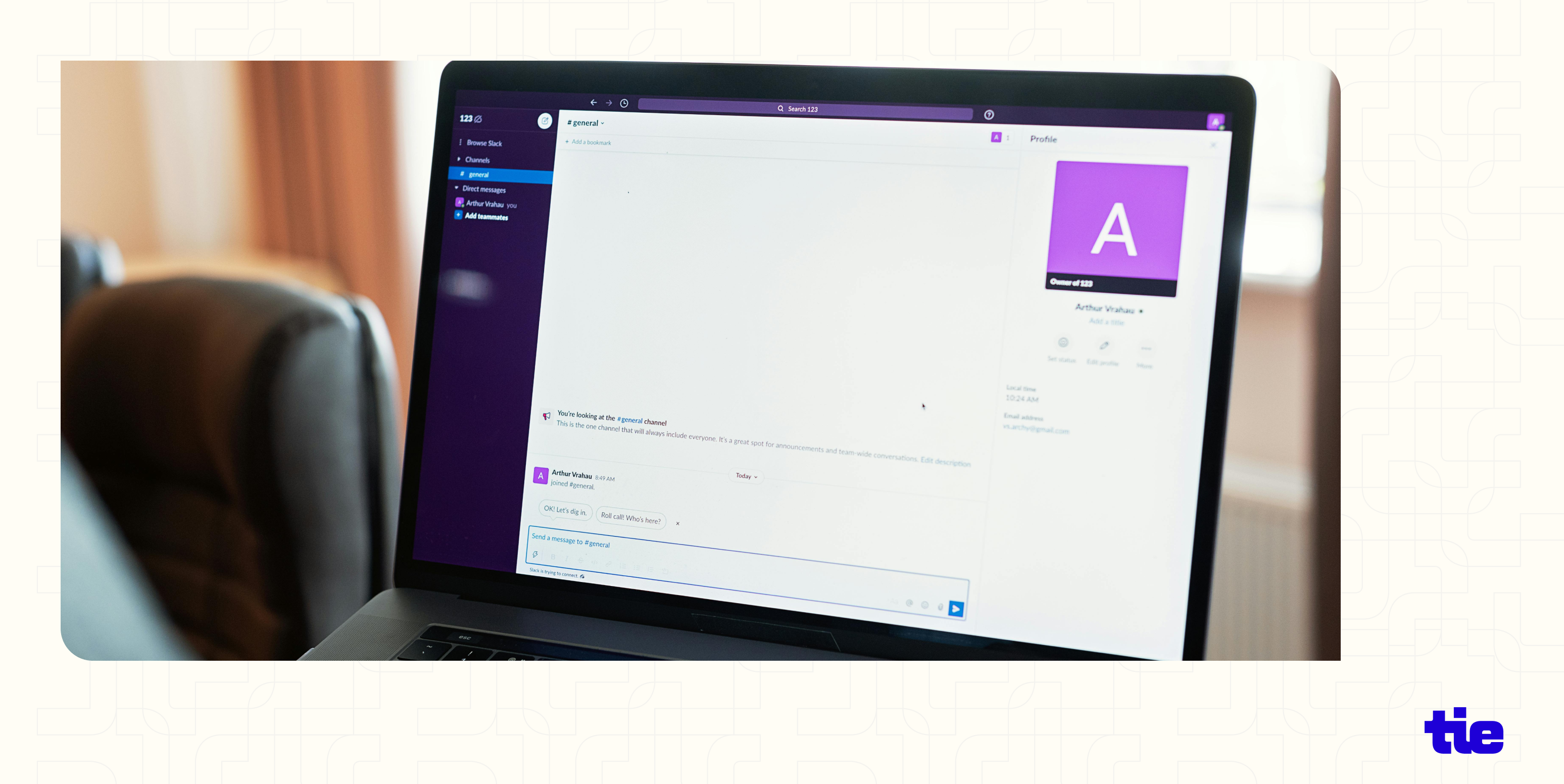

.png)
.avif)

