Marketing Data Quality: Non-Engineering Guide for Ecommerce

Ecommerce brands have multiple tools— Shopify, Klaviyo, Meta, Google Ads, and other plugins— capturing customer data across every channel. Yet reporting still doesn’t add up, flows don’t trigger on time, and ad audiences don’t match what’s in your CRM.
The fault is in your data quality.
Your customer data is often incomplete, inconsistent, or outdated. A shopper signs up twice under different emails, a pop-up sends the wrong field name to your CRM, or a checkout event drops mid-sync. These small inconsistencies compound quietly until you’re running campaigns on half-clean data.
The tricky part is that data quality issues don’t reveal themselves directly. They hide behind vanity performance metrics: high open rates but low revenue, growing lists but falling deliverability, retargeting ads that show to the wrong audiences.
In this guide, we’ll break down what marketing data quality actually means for ecommerce teams, how it affects deliverability, personalization, and paid efficiency, and the non-technical fixes that can be implemented inside the tools you already use.
What is marketing data quality?
Most ecommerce marketers talk about data, but very few talk about whether that data is usable. You can’t run high-performing campaigns if your CRM is full of incomplete, duplicated, or anonymous records.
Marketing data quality is the extent to which your data is accurate, complete, consistent, recent, and tied to a real person you can actually reach.
In practical terms, high-quality marketing data means:
- Every contact is verified and consented
- Profiles aren’t fragmented across multiple emails or devices
- Events and attributes map cleanly to the right user
- You can confidently activate that data across channels
Put simply: marketing data quality means your customer data is real, reachable, and ready for activation, not just stored.
Why marketing data quality matters for ecommerce
High data quality doesn’t just improve reporting. It directly affects revenue and return on ad spend. Here’s how:
More valid, reachable contacts
When you identify visitors with verified, consented emails or phone numbers, your campaigns reach real inboxes instead of bouncing or landing in spam. That means better open rates, higher sender reputation, and more triggered revenue from flows.
Suppose a shopper visits your product page, adds it to the cart, and leaves. If that browsing session later matches to a verified email captured on the product page, your abandoned cart flow fires automatically in Klaviyo, even if they never checked out.
Clean consent state
Good data quality also extends to how you handle consent. When your CRM syncs consent status with Meta and Google, you’re building compliant audiences. That reduces ad disapprovals, wasted impressions, and account risk.
Informed decisions and less wasted spend
Low-quality data inflates your metrics and hides real performance gaps. With accurate, unified identities, you can track how each visitor moves from first visit to email capture to purchase, and see exactly where revenue is coming from.
This lets you make better business decisions
How clean data translates to performance
When your marketing data quality is strong:
- Reachability improves: You send fewer messages but reach more real people.
- Deliverability strengthens: Verified contacts and warmed domains mean higher inbox placement.
- Attribution becomes clear: You know which visits, flows, and audiences actually drive purchases.
- Compliance holds: Every contact has proof of consent, preventing account flags or ad disapprovals.
Data quality management (without engineering jargon)
For most marketing teams, data quality management sounds technical. But in reality, it’s about keeping your customer data clean, consistent, and usable, so your marketing tools can do their job.
When your data is clean, your email flows trigger correctly, your segments stay up to date, and your ads reach real shoppers. When it’s not, you lose deliverability, waste spend, and break your reporting without realizing it.
Data quality parameters
There are four key parameters that determine whether your ecommerce data is actionable or unreliable. You can track these directly inside your CRM, ESP, or identity platform without any engineering setup:
Completeness
Completeness measures how much useful information each profile contains. For ecommerce, it’s often as simple as: How many of your contacts have both email and SMS captured?
For example, if you have 10,000 profiles and only 6,500 have valid emails, your completeness rate is 65%. A low completeness rate means fewer profiles you can remarket or personalize for, shrinking your revenue potential before campaigns even begin.
Validity
Validity checks whether your contact information is deliverable. That means verifying if emails actually land and whether your SMS numbers are active. Key indicators include:
- Bounce rate: Shows how many emails failed to deliver.
- Catch-all risk: Domains that accept any address (hurting sender reputation).
Invalid emails or inactive numbers directly lower deliverability and waste send volume.
If bounce rate rises above 2–3%, your list is hurting sender reputation more than it’s helping revenue and deliverability quickly declines.
Recency
Recency measures how fresh your data is. It’s tracked by the last profile update or last event timestamp (like purchase or open).
When contacts haven’t engaged or updated in 6–12 months, their data loses value quickly: old intent signals, outdated preferences, and expired consent reduce the effectiveness of your targeting.
That’s why you need automated recency filters: contacts inactive for 90+ days should automatically move to a suppression list until reactivated.
Consistency
Consistency ensures that your data follows the same structure across all tools. For example, if your ESP says “CA” or “Calif” and your ecommerce platform says “California,” your segmentation fails.
Consistency rules include:
- One spelling for each country or state.
- One unique ID per person (not multiple records for the same shopper).
- One format for dates, phone numbers, and currencies.
Without this alignment, segmentation breaks silently, even when the data looks “present.”
Common data quality challenges
Even when your systems sync correctly, ecommerce data can see discrepancies over time. Here are the most common data quality issues marketers face and how they show up in your daily work:
Duplicate profiles
You collect the same contact through different data sources: a signup form, checkout, or a pop-up. Without automatic deduplication, your CRM treats them as separate shoppers. That means duplicate sends, inflated subscriber counts, and misleading analytics.
Stale contacts
If a profile hasn’t clicked, opened, or purchased in 120+ days, they’re hurting your deliverability.
ESPs track engagement rate as a trust signal. Sending emails to cold shoppers trains inboxes to deprioritize your messages.
To solve this, you need an engagement-based sunset policy that pauses contacts after inactivity, not just a fixed date filter.
Consent gaps
Missing or unsynced opt-in records between tools like Shopify, Klaviyo, and Meta cause compliance risks and lost reach. For example, a shopper opts into SMS on checkout but doesn’t sync as “consented” in Klaviyo. Or Meta receives a custom audience without the updated consent flag.
These gaps cause missed sends, rejected audiences, and compliance risks, especially under GDPR/CCPA. Your consent state must sync automatically across platforms instead of having to update it manually once a quarter.
Event drift
Your event data becomes unreliable when key properties stop syncing from Shopify or get renamed. For example:
- “AddedToCart” event missing variant_id → dynamic product flows fail.
- “Checkout_create” renamed or delayed → purchase-triggered emails don’t fire.
- “Product_view” event schema mismatch → browse abandonment flows never launch.
Field mapping errors
A pop-up might map “email_input” to a custom field instead of “Email,” so the ESP never sees a valid address. Due to this, our list appears to grow, but campaigns can’t send and deliverability tanks unexpectedly.
These issues rarely show up until your open rates collapse. Regular audits across form tools, ESP, and Shopify integration logs can catch them before they cost revenue.
Inconsistent identifiers
When different systems use different primary IDs (Shopify Customer ID vs Klaviyo Profile ID), merges fail and reports misalign. You might think you have 100K customers, but in reality, 20% are duplicates split across platforms.
This leads to reports misaligning, retargeting lists shrinking, and your total customers count becoming unreliable.
Where marketing data lives (and how it flows)
Every ecommerce brand collects data from dozens of touchpoints: pop-ups, checkout forms, email clicks, and ad engagements. But very few teams can clearly explain where that data actually lives or how it moves between tools.
That lack of clarity is what breaks campaigns. Data gets duplicated, consent flags fall out of sync, and events drift between Shopify, Klaviyo, and ad platforms. When you understand the flow of marketing data (from the first visit to the moment it becomes revenue), you stop chasing fixes and start controlling performance.
Customer database management for ecommerce marketers
Your customer database is the foundation of every campaign, yet most ecommerce teams still manage it through outdated list-based systems.
Lists vs. unified profiles
Lists were built for sending, not for understanding. You might have lists for newsletters, SMS, or reactivation campaigns, but each one captures only a small part of who that shopper is.
A unified profile connects every signal (browse sessions, purchases, opt-ins, ad clicks) into one record with one identity. Lists then become views of that master profile, filtered by behavior (“clicked in 30 days,” “purchased twice,” “subscribed to SMS”).
When you treat lists as your source of truth, you fragment data. When you build around unified profiles, every campaign, automation, and ad audience runs on clean, complete data.
What every customer profile should include
A complete profile isn’t just a name and email. It should carry all the information that keeps your marketing stack in sync:
- Primary ID: One stable identifier (email, phone, or device ID).
- Consent flags: Accurate records of opt-ins for email, SMS, and ads with timestamps.
- Last activity: Last session, click, or purchase date to track recency.
- Deduplication key: Logic for merging duplicates across Shopify, Klaviyo, and your ad tools.
Without these, you risk double sends, broken automations, and inaccurate revenue tracking. A clean, unified profile prevents all three.
Data integration basics
Once your profiles are structured correctly, the next step is making sure that data moves cleanly and consistently between tools.
Here’s what a healthy data flow looks like for ecommerce:
Shopper (Site/App) → Identity Layer (First-Party ID) → CRM/CDP/ESP/SMS/Ads → Revenue
1. Site or app
Every shopper action (a page view, product click, or checkout) generates event data. Most of it is anonymous at first, which means your marketing tools can’t connect it to a real person yet.
2. Identity layer (first-party ID)
This is where anonymous traffic becomes identifiable. The identity layer links browsing and purchase behavior to a verified email or phone number, creating a first-party identity.
For example, a shopper views your product, enters their email in a pop-up, and leaves. The next time they return, their profile is already recognized, and their new activity automatically enriches that record.
Once you identify a visitor, every interaction, like add-to-cart, purchase, and form submission, strengthens the accuracy of that profile across your stack.
3. CRM / ESP / SMS / Ads
Now that the identity is known, it’s synced in real time to your connected tools like Klaviyo, Meta, Google, or Attentive. Your automations and ads now target verified, consented contacts, not random cookies.
For instance, an “AddedToCart” event instantly triggers an abandoned cart email or SMS to that same shopper, using real identifiers instead of session data.
4. Revenue layer
At this stage, clean data turns into measurable revenue. You can see which channels drive conversions, which flows recover the most carts, and which audiences deliver the best ROI without attribution gaps or inflated reports.
Pro tip: send high-value events server-side
Browser tracking is fragile. Ad blockers, cookie policies, or browser crashes can easily stop a purchase event from being recorded. For key actions like “checkout started” or “purchase completed,” send events server-side from your ecommerce backend (like Shopify).
Server-side signals are direct, accurate, and privacy-compliant. They make sure every sale is counted and attributed correctly.
Tools and stack choices (a marketer’s point of view for 2026)
Going into 2026, the ecommerce data stack is consolidating fast. Tools built for engineering teams are giving way to platforms that marketers can actually use.
You don’t need more dashboards; you need cleaner identities, faster syncs, and smarter campaign triggers. Here’s how the modern marketing data stack shapes up for 2026, simplified for people who actually drive revenue, not the ones managing pipelines.
CDP vs. data warehouse
Most ecommerce teams confuse Customer Data Platforms (CDPs) with data warehouses, but they serve different purposes. The warehouse is where data lives while the CDP is where it starts working.
A data warehouse (like Snowflake or BigQuery) stores everything: transactional, behavioral, ad, and CRM data. It’s your historical archive. Whereas CDP activates that data. It connects events, identities, and consent in real time so your flows, audiences, and ads respond instantly.

Together, they work best when linked by an identity layer: a bridge that de-anonymizes traffic, unifies profiles, and connects events across your stack.
Data management and integration: the marketer’s stack
Marketers now have access to enterprise-grade tools that don’t need engineers to manage it. If your goal is faster campaigns and cleaner data, focus on three layers: collection, connection, and control.
1. Collection: clean signals in, from every source
Data quality tools like Segment, mParticle, and RudderStack collect consistent customer events from your site, app, and ads. They remove duplicates, format data correctly, and stream it into your CDP or ESP instantly.
But raw collection isn’t enough. You need quality checks at the point of entry:
- Validate emails and phone numbers on every form.
- Standardize field names across Shopify, Klaviyo, and your CDP.
- Apply suppression logic for stale, bounced, or unsubscribed contacts
Instead of fixing poor data later, you stop it from entering at all.
2. Connection: turn stored data into active data
This is where reverse-ETL tools like Hightouch or Census come in: pushing clean warehouse data (orders, lifetime value, churn risk) back into your marketing tools. When done right, this lets you build high-value segments, like “VIPs who haven’t repurchased in 60 days”, inside your ESP without writing SQL, exports, or engineering tickets.
If you’re still uploading CSVs, this is where you’re losing both speed and accuracy.
3. Control: keep identities and consent unified
Identity and consent are the biggest revenue leaks in ecommerce today. When one shopper record has three emails or outdated consent, your automations stall.
You need an identity and enrichment layer that keeps every profile verified, merged, and up to date. This is where identity resolution tools like Tie fit. They unify anonymous traffic, validate new signups, and enrich customer profiles with fresh attributes.
Managing compliance, hygiene, and deliverability
Once your data flows cleanly, protect it. Privacy laws and inbox filters will get stricter over time, and clean data is what will keep you compliant and visible.
- Consent management: Use OneTrust or Cookiebot to log consent per user and region automatically.
- Email validation: Keep your list healthy with ZeroBounce, Kickbox, or NeverBounce. These remove fake or expired emails before they hit your ESP.
- Deliverability monitoring: Track inbox placement and domain reputation through Gmail Postmaster Tools, GlockApps, or Mail-Tester.
ESPs and SMS tools that still matter
Despite the noise, the best marketing tools for ecommerce haven’t changed. They’ve just deepened their integrations.
- Klaviyo remains the standard for email and SMS in one platform, especially with its predictive analytics and Shopify-native flows.
- Attentive and Postscript are strong standalone SMS tools for brands that treat messaging as a primary channel rather than an add-on.
What to look for in 2026 tools (marketer-first criteria)
When evaluating customer data management software or customer data integration tools, skip the feature list and test usability. A marketer should be able to launch, measure, and adjust without waiting for technical help.
Use these as your filters:
- Create segments without SQL. If you can’t do this, you’re locked out of your own data.
- Native Shopify and Klaviyo connectors. Avoid third-party middleware wherever possible.
- Field-mapping UI with built-in quality checks. You should see exactly where syncs break and not find out after the campaign fails.
- Real-time identity stitching and consent sync. Profiles should merge automatically across channels.
- Audit visibility. You should know who changed what and when, across tools.
Platform specifics (mini-guides)
Each platform in your stack stores and processes data differently. To maintain consistent marketing data quality, you need to know where problems typically start and how to prevent them, within the tools you already use.
Below are quick, tactical guides for the most common ecommerce platforms.
Klaviyo data quality
Klaviyo’s strength is automation, but automation only works if the data behind it is clean. Bad profile fields, invalid emails, or missing events can silently block flows and hurt deliverability.
1. List hygiene and bounces
- Hard bounces: Remove or suppress immediately. They signal invalid emails and can harm sender reputation.
- Soft bounces: Monitor across campaigns. If the same profile soft-bounces 3+ times, move it into a temporary suppression segment.
- Sunset flows: Automatically pause inactive users (90–120 days) after a re-engagement attempt.
- Suppression lists: Keep suppression account-wide, not per-segment, to avoid accidentally reviving bad contacts.

2. Profile fields to maintain
Every Klaviyo profile should have these four fields correctly populated:
- email: Validated at entry
- phone_number: Formatted with country code
- consent: Distinct flags for email and SMS, including timestamp
- source: Where the signup originated (popup, checkout, quiz, etc.)
Missing or inconsistent data around consent and source can lead to compliance issues and unreliable segmentation.
3. Custom event structure
Define custom events cleanly; each should carry the data you’ll actually use later. Key ecommerce events include:
- ViewedProduct: Must include “product_id”, “variant_id”, “category”
- AddedToCart: Include “product_id”, “variant_id”, “value”, “currency”
- CheckoutStarted: Include cart total, item count, and timestamp
If your events drop variant or value data, your browse or cart recovery flows can’t render dynamic content accurately.
4. Deliverability infrastructure
- Sending domains: Always send from a custom branded domain (not @klaviyomail.com).
- SPF/DKIM/DMARC: Set all three records to authenticate mail. Without them, inboxing suffers regardless of engagement.
- Domain warm-up: When launching a new subdomain, ramp volume gradually; start with your most engaged segments.
- Inbox monitoring: Use tools like Gmail Postmaster Tools or GlockApps to track placement and domain health.
Shopify data quality
Shopify is your primary source of truth for customer identity, and it’s where most data leaks start. Unclean contact tables, staff test orders, or missing identifiers can corrupt every connected tool downstream.
1. Contact table cleanliness
- Deduplicate using the email and phone_number combination. Merge records with matching identifiers.
- Standardize name formatting (“John Smith,” not “john smith”).
- Exclude staff/test data: Filter out internal accounts and test orders before syncing to your ESP.
- Validation rules: Set guardrails for fake or incomplete contact details during checkout or form capture.
2. Customer table structure
Your “Customer” table is the anchor for every marketing event. Keep its schema consistent:
- Make sure “email”, “phone”, and “accepts_marketing” fields sync cleanly to your ESP.
- Use tags or metafields (not notes) to track lifecycle or segment info.
3. Metafields for marketing attributes
Store key personalization signals, such as size, color preference, and product style, in metafields with clear naming conventions. For example:
- customer.preferences.size = M
- customer.preferences.style_affinity = Minimalist
Clean naming guarantees your ESP or CDP can ingest and use these fields without manual mapping.
4. Identity capture points
Add verified capture moments across your store, beyond checkout forms:
- PDP save-cart: Capture emails when shoppers add to cart but don’t proceed.
- Back-in-stock alerts: Convert product interest into contactable leads.
- Quizzes or find-your-fit forms: Enrich profiles progressively.
- Early checkout email field: Request email before payment to trigger pre-purchase flows.
5. Order webhooks
Make sure “order_created”, “order_fulfilled”, and “order_refunded” events are sent to your identity layer within minutes. Delayed order syncs lead to broken post-purchase flows and inaccurate LTV reporting.
GA4 data quality
GA4 is the foundation of your event tracking strategy. Treat it like an upstream data quality checkpoint.
- Event hygiene: Keep event names consistent (‘view_item’, ‘add_to_cart’, ‘purchase’). Typos create multiple broken versions of the same event.
- Server-side tagging: Send high-value events (checkout, purchase) through server-side GTM to prevent ad blockers or browser privacy from dropping conversions.
- Sampling control: For key data quality metrics (like checkout completion), use unsampled reports or direct integrations to avoid undercounting.
- Custom dimensions: Only track what you actually need. Every extra field increases maintenance.
Meta and Google Ads data quality
Advertising data quality affects both cost and compliance. Poor match rates, old audiences, and missing consent flags waste spend and risk account penalties.
Meta Ads
- Audience freshness: Refresh custom audiences weekly. Remove unsubscribed or inactive users to keep relevance high.
- Consent-based uploads: Sync only verified, opted-in profiles from your CRM. Platforms now enforce consent verification.
- Conversions API (CAPI): Connect server-side events for accurate attribution; browser-only pixels undercount by up to 30%.
Google Ads
- Improved conversions: Send hashed first-party identifiers (email or phone) via server-side tagging for better match rates.
- Audience exclusions: Filter suppressed contacts and unconsented users to avoid policy violations.
- Attribution visibility: Cross-check conversions with GA4 or your identity platform (not just Ads Manager) to validate data accuracy.
Measuring marketing data quality
Ecommerce teams look at open rates, CTRs, or campaign revenue, but never the quality of the data feeding those results. If you want reliable marketing performance, you need a scorecard that tells you whether your data is actually healthy.
Below are the core metrics every ecommerce team should track to measure marketing data quality; no engineering dashboards, just clean, practical indicators you can monitor directly in your ESP or identity platform.
Reachable percentage (Email / SMS)
This is the share of your customer profiles with at least one verified, opted-in contact method, like an active email or phone number. This is your baseline for reachability.
Target: Aim for 80–90% of profiles to have a valid, consented identifier.
Low reachable percentages mean you’re collecting traffic but not converting it into usable contacts. This directly affects your abandoned cart recovery rates and retargeting performance because you can’t trigger flows for profiles that don’t exist.
Hard bounce rate
This is the percentage of emails that permanently fail to deliver (invalid or fake addresses). Hard bounces destroy domain reputation and lower inbox placement.
Target: < 0.5% ongoing.
If you’re above that, your database is filling up with invalid sign-ups, likely from unverified pop-ups or imports. Use a verification layer before adding new contacts to your ESP, and validate legacy lists through your email deliverability checks.
Soft bounce rate
Soft bounces are temporary delivery failures, often caused by full inboxes, throttling, or domain-level issues.
Target: < 2% per campaign.
They are early warnings. If they trend upward, your sender reputation or list hygiene needs attention. They’re often linked to declining engagement or over-mailing inactive users.
Deduplication rate
Deduplication rate is the number of duplicate profiles merged across your systems. This tracks how well your customer database is maintained.
Target: Measure monthly merge jobs and aim for a steady downward trend.
High duplication means the same shopper exists in multiple records (e.g., “john@” and “johnny@” treated separately). This inflates list size, causes double sends, and breaks attribution. Your identity or CRM system should automatically merge profiles based on a consistent dedupe key (email + phone or unique ID).
Consent coverage
Consent coverage is the percentage of profiles with explicit opt-ins for each marketing channel: email, SMS, and ads.
Target: > 90% consent coverage for at least one channel.
Poor consent coverage limits how much of your audience you can legally contact or retarget. It also increases ad rejections on Meta and Google, which rely on consent flags for compliant audience building. Keep this synced in real time with your ESP and ad accounts to prevent silent delivery losses.
Identity match rate
This is the percentage of site sessions that successfully resolve to a known, identifiable person. This tells you how effectively your traffic turns into usable customer profiles.
Target: Aim for a 60–75% match rate for active traffic, depending on your traffic sources and data capture setup.
Your match rate determines the size and accuracy of your remarketing audiences. When match rates improve, you get cleaner first-party data, stronger deliverability, and more recovered revenue.
A strong identity layer bridges anonymous visits to verified contacts, allowing you to recognize, re-engage, and measure real shoppers instead of empty sessions.

Quick wins & roadmap
Data quality management doesn’t have to start with a complete overhaul. The smartest brands build it the same way they build their marketing strategies— in stages. Fix what’s breaking revenue first, tighten what keeps it consistent, and finally, scale what compounds over time.
Here’s how to approach marketing data quality in a way that actually sticks.
Crawl: Validate at the source
Start with capture. Most data problems begin the moment a visitor submits a form or checkout field, not months later in your ESP. Your first step is to validate and verify at entry.
What to do now:
- Add real-time data validation for email and phone fields on pop-ups, checkout, and lead forms.
- Reject catch-all domains or fake addresses before they enter your database.
- Record consent timestamps and source for every opt-in.
Walk: Standardize and maintain hygiene
Once your inputs are clean, focus on keeping them clean. Even verified datasets decay: people change emails, unsubscribe, or stop engaging. Your job here is to keep that drift under control through ongoing hygiene.
Some best practices to maintain data quality standards are:
- Run quarterly data hygiene audits to spot duplicate records, stale contacts, and missing consent.
- Set suppression rules to automatically pause profiles with no clicks or opens in 90+ days.
- Standardize core fields (country, state, currency, IDs) across tools so segmentation never breaks.
- Track data-quality KPIs like bounce rates, deduplication, and consent coverage, not just list size.
Run: Enrich, automate, and optimize
Once your foundation is stable, you can start building systems that maintain data quality automatically. This is where you layer on enrichment, real-time triggers, and performance SLAs that turn static databases into dynamic marketing engines.
How to scale this from good to great:
- Integrate customer data enrichment to add behavioral, demographic, or intent attributes to each profile.
- Set enrichment SLAs: how often your customer data gets refreshed and verified, so you’re not running marketing campaigns on outdated information.
- Connect your ESP, SMS, and ad platforms to identity-led triggers so flows react instantly to verified user actions.
- Use progressive profiling to capture missing details (birthday, product preferences, interests) over time instead of asking for everything up front.
Frequently asked questions about high-quality data management
What are the key data quality parameters for ecommerce email and SMS?
Focus on these six data quality parameters for email and SMS: reachable %, bounce rates (hard/soft), deduplication rate, consent coverage, recency, and identity match rate.
Together, they measure how clean, contactable, and up-to-date your marketing data is, and how much of your audience you can actually reach.
How does data integration impact deliverability and attribution?
When your tools sync in real time, your data stays accurate across channels. That means cleaner audiences (fewer invalid emails), faster event triggers, and better attribution visibility.
Delayed or broken integrations cause old lists, misfires in flows, and inflated campaign metrics.
What’s a good identity match rate for an ecommerce brand?
Top ecommerce brands identify 60–75% of their active site traffic. If you’re below 50%, you’re likely missing high-intent visitors who never get retargeted or added to flows.
Focus on verified identity capture (email/SMS forms, back-in-stock alerts, quiz data), rather than chasing more traffic.
How often should I run list hygiene and email verification?
Run hygiene checks quarterly, more often if you’re scaling paid traffic or seasonal campaigns. For new signups, verify emails in real time at capture (not later). Ongoing suppression rules should automatically pause contacts with no clicks or opens in 90+ days.
Which fields should I enrich first in a B2C contact database?
Start with what improves personalization and segmentation immediately:
- Demographic: location, gender, or age group (if relevant).
- Behavioral: purchase frequency, category affinity, average order value.
- Engagement: last click, last open, or active channel preference.
How do I prevent duplicates when both Shopify and Klaviyo collect emails?
Use a single deduplication key, typically “email + phone number”, across both systems. Shopify often creates a new record when a shopper checks out with a different email; ESPs like Klaviyo may treat that as a new profile.
Set automated merge logic to unify profiles with shared identifiers, and validate email entries at the point of capture.
How do I keep consent synced across ESP, SMS, and ads?
Your consent state should live in one source of truth (usually your CDP or identity layer) and sync outward. Each opt-in or opt-out should trigger an update to all connected tools (Klaviyo, Meta, and Google) via webhook or direct API connection.
Never rely on manual exports; they’re almost always outdated within days.
What’s the fastest crawl-stage win to reduce bounces this month?
The fastest crawl-stage win to reduce bounces is to validate at capture. Adding real-time email verification to your pop-ups and checkout forms will cut hard bounces immediately.
It’s the easiest, highest-impact fix, requiring zero developer time and offering instant domain protection.
How do I choose between a CDP and a data warehouse?
If you want to activate your data (send campaigns, build segments, personalize flows), choose a CDP. If you want to analyze your data (reporting, cohort trends, attribution modeling), use a data warehouse.
The best setup uses both: the CDP handles speed while the warehouse handles scale.


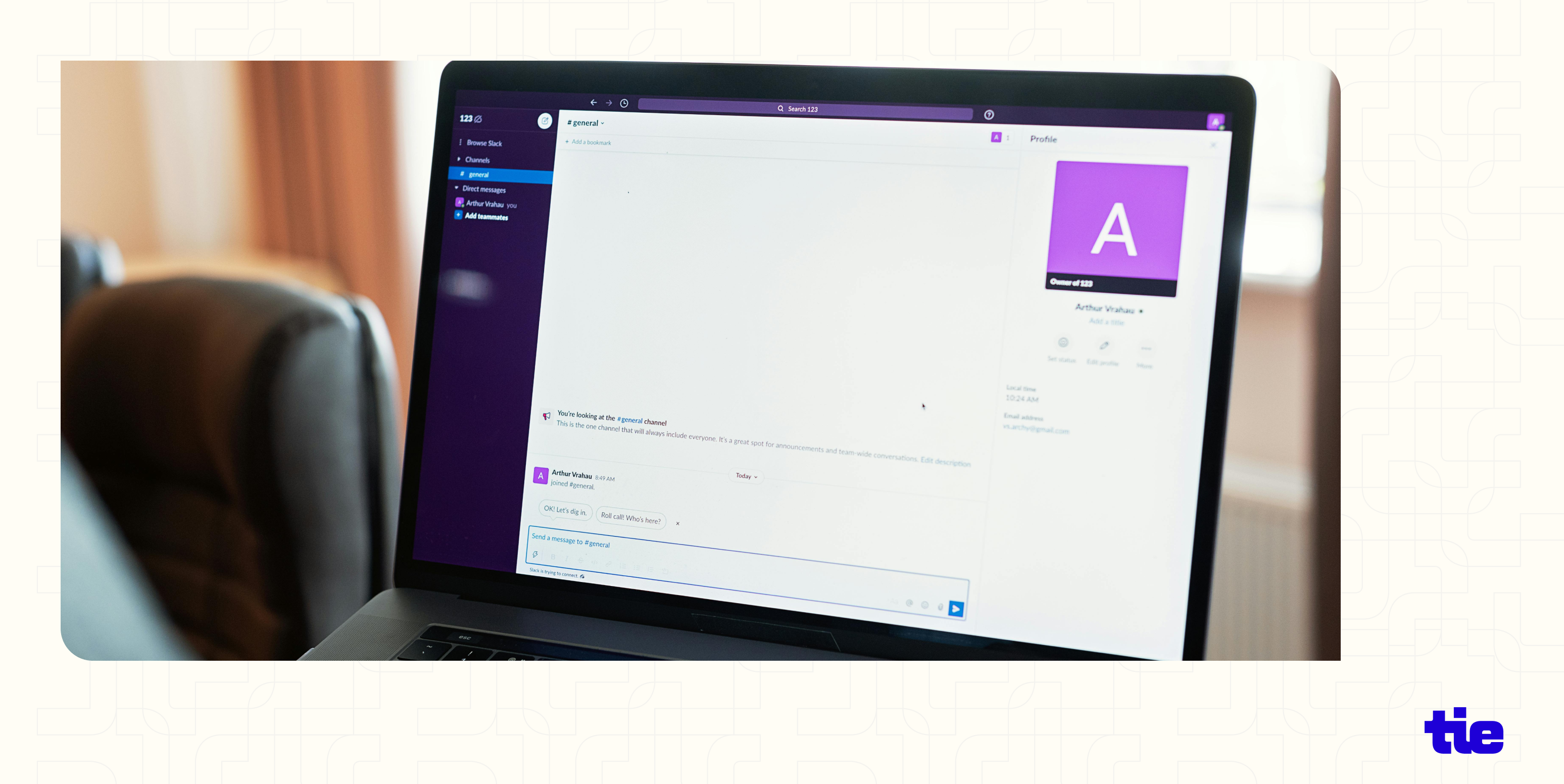
.png)

.avif)

