Email Deliverability Scores Explained: Google Postmaster Tools vs Klaviyo

You log into Google Postmaster Tools, and everything looks solid. Your domain reputation is high, spam complaints are at zero, and you have no authentication errors. But then you check Klaviyo, and your deliverability score is under 70.
This disconnect is surprisingly common for ecommerce brands. Without a clear understanding of how each platform measures email deliverability, teams often end up chasing the wrong solutions, like rewriting subject lines, pausing high-performing flows, or fixing things that weren’t broken in the first place.
Here’s the core problem: Google Postmaster and Klaviyo measure different aspects of your email performance.
Klaviyo’s score is engagement-driven. It looks at how your audience interacts with your emails (opens, clicks, unsubscribes, spam flags) across flows and campaigns. Google Postmaster, on the other hand, tracks your domain and IP reputation from Gmail’s perspective.
If you’re relying on one and ignoring the other, you’ll miss out on opportunities for improvement. In this guide, we’ll break down:
- What each tool measures and why the scores often don’t align
- How to combine Klaviyo, Google Postmaster Tools, and GlockApps for full visibility
- What high-performing brands do to lift Klaviyo scores without harming domain reputation
If you’re serious about scaling email without sacrificing inboxing, this is where you start.
What is Klaviyo’s deliverability score?
Klaviyo’s deliverability score measures how well your emails are engaging recipients based on what Klaviyo can track within its platform. It looks at:
- How many people are opening and clicking your emails
- How often users unsubscribe or mark emails as spam, but Klaviyo cannot see gmail/google workspace spam complaints
- Overall engagement trends across your campaigns and flows
Unlike Google Postmaster Tools, which focuses on domain or IP-level issues, Klaviyo’s score is more about your content, audience quality, and sending behavior.
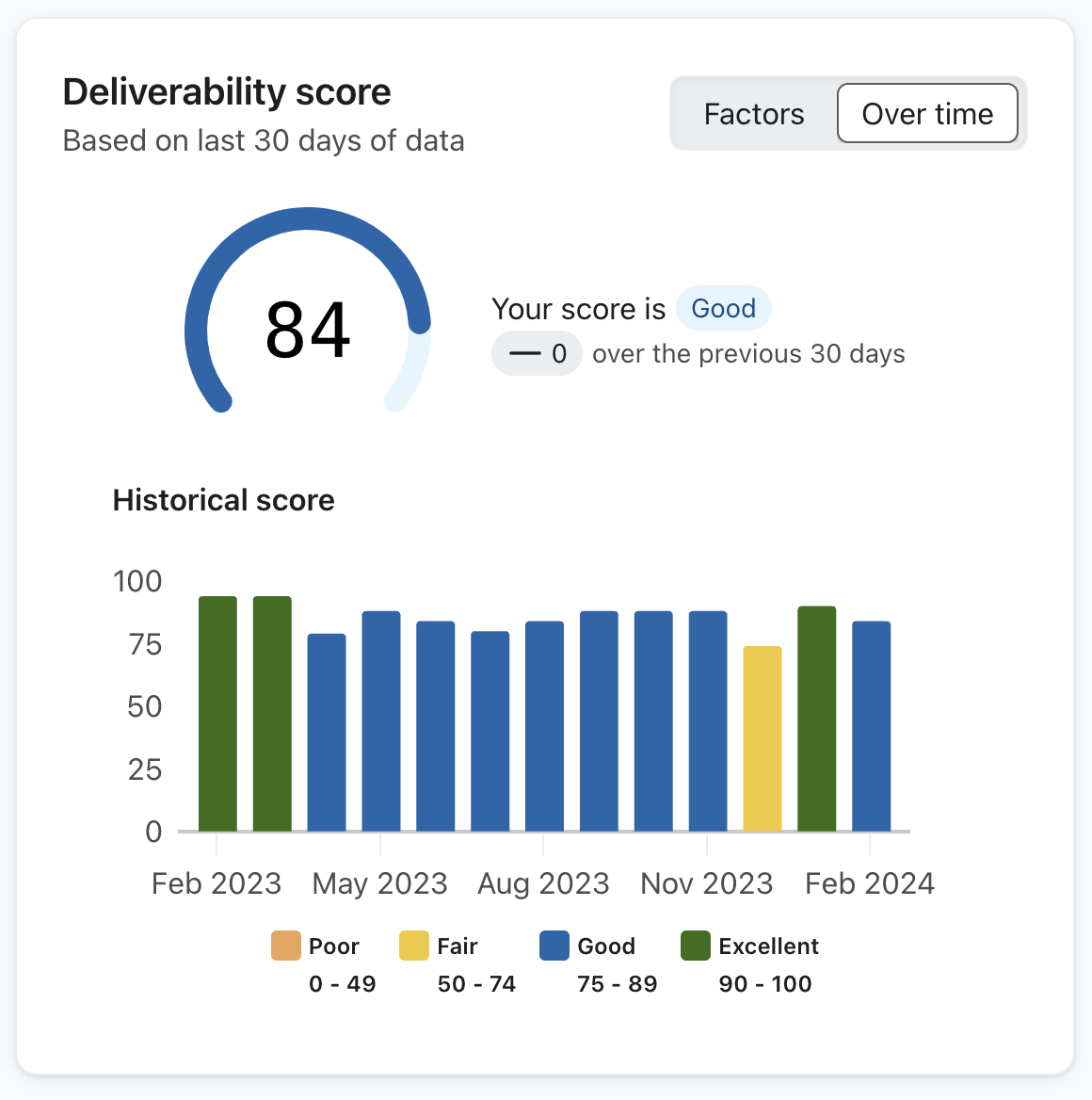
What do Google Postmaster Tools (GPT) measure?
Google Postmaster Tools (GPT) shows you how Gmail views your domain and IP. It tracks domain-level metrics like:
- Reputation: How trustworthy your domain and IP look to Gmail.
- Spam rate: The percentage of users marking your emails as spam in gmail accounts only.
- Authentication status: Whether your SPF, DKIM, and DMARC records are properly set up.
- Encryption and delivery errors: Technical issues that may block or delay your emails.
These signals help you spot systemic problems, like if Gmail is filtering your messages due to poor domain health or frequent spam complaints.

Why deliverability scores on Klaviyo and Google Postmaster Tools don’t always match
It’s common to see high reputation scores on Google Postmaster, but a low Klaviyo email deliverability score (or the other way around). That’s because these tools serve different purposes and measure different things.
Klaviyo’s deliverability tracks user engagement signals, like opens, clicks, unsubscribes, based on your email content and audience behavior. Whereas, Google Postmaster evaluates technical and reputation-based factors that influence whether your emails land in the inbox at all (especially on Gmail).
So if Klaviyo shows a drop, the issue could be your list quality or content. Whereas, if Google Postmaster shows a drop, it’s likely a technical issue affecting inbox placement (especially in Gmail), or spam has spiked in Gmail/Google Workspace and Klaviyo has been unable to see this due to their reporting not seeing this.

When Klaviyo's deliverability scores can impact Google Postmaster reputation
In some cases, the two scores are indirectly linked. If your Klaviyo score drops, Klaviyo may assign your sending to a shared IP block with a worse reputation. That change then shows up in Google Postmaster as a reputation decline, even though the root issue started with engagement inside Klaviyo.
The solution isn’t to chase Postmaster fixes right away. Start by improving Klaviyo deliverability with tighter segmentation, subdomain warming, and better audience targeting (more on these strategies below).
Once engagement improves, Klaviyo will assign you back to healthier IP blocks, and your domain reputation in Postmaster will start to recover.
For brands with a high percentage of Gmail addresses, moving to a dedicated Klaviyo IP gives you more control. You can warm and manage your own reputation instead of relying on Klaviyo’s shared pool.
How ecommerce brands should measure deliverability
Deliverability, along with engagement, is also about whether your emails reach the inbox in the first place, especially on Gmail, which accounts for most ecommerce email volume. That’s why you need three tools working together:
- Google Postmaster Tools indicates if Gmail sees your domain and IP as trustworthy. It tells you when spam complaints or technical issues are hurting your reputation.
- GlockApps lets you test if emails are landing in the inbox, or getting stuck in spam or Promotions, across email clients like Gmail, Yahoo, Outlook, etc.
- Klaviyo gives you behavioral signals on who’s opening, clicking, or ignoring your emails.
In short, Klaviyo tells you how subscribers respond. GPT tells you if Gmail trusts you, and GlockApps tells you where your emails land. You need all three to diagnose, fix, and improve deliverability at scale.
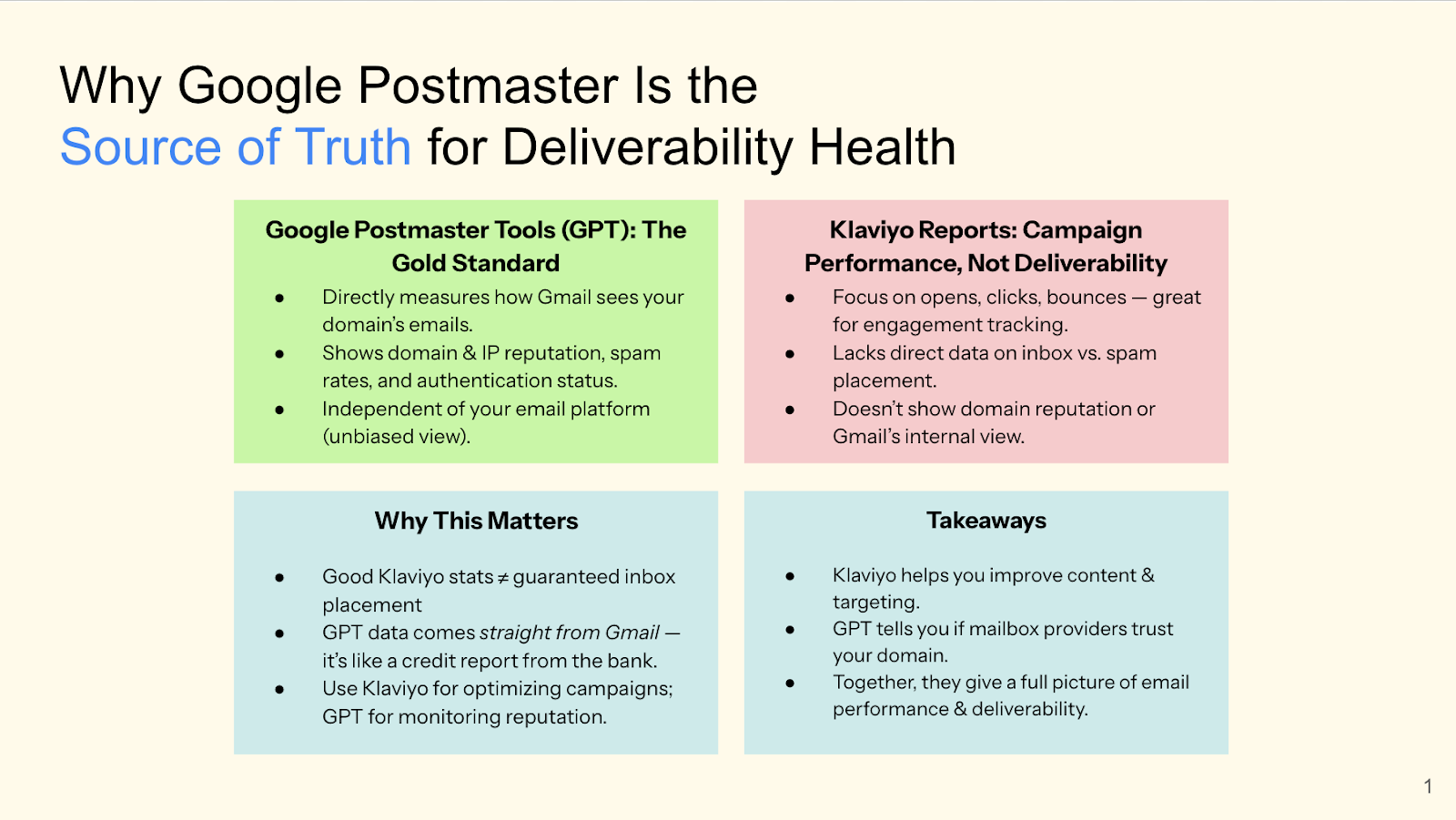
“Since Klaviyo’s deliverability score is proprietary and only reflects signals they can see, it often doesn’t tell the full story. We encourage clients to use third-party tools to validate inboxing and performance across providers. It helps us diagnose issues more accurately and explain discrepancies when Klaviyo scores appear lower than expected.”
Mollie Nichols, Customer Success Lead at Tie
What is GlockApps?
GlockApps helps you test where your emails actually land (inbox, spam, or Promotions) across providers like Gmail, Yahoo, Outlook, and more. GlockApps uses seed accounts, which simulate inbox placement, so you’re not guessing based on opens or clicks alone. You see exactly what your recipients are experiencing and can catch deliverability issues before they hurt performance.
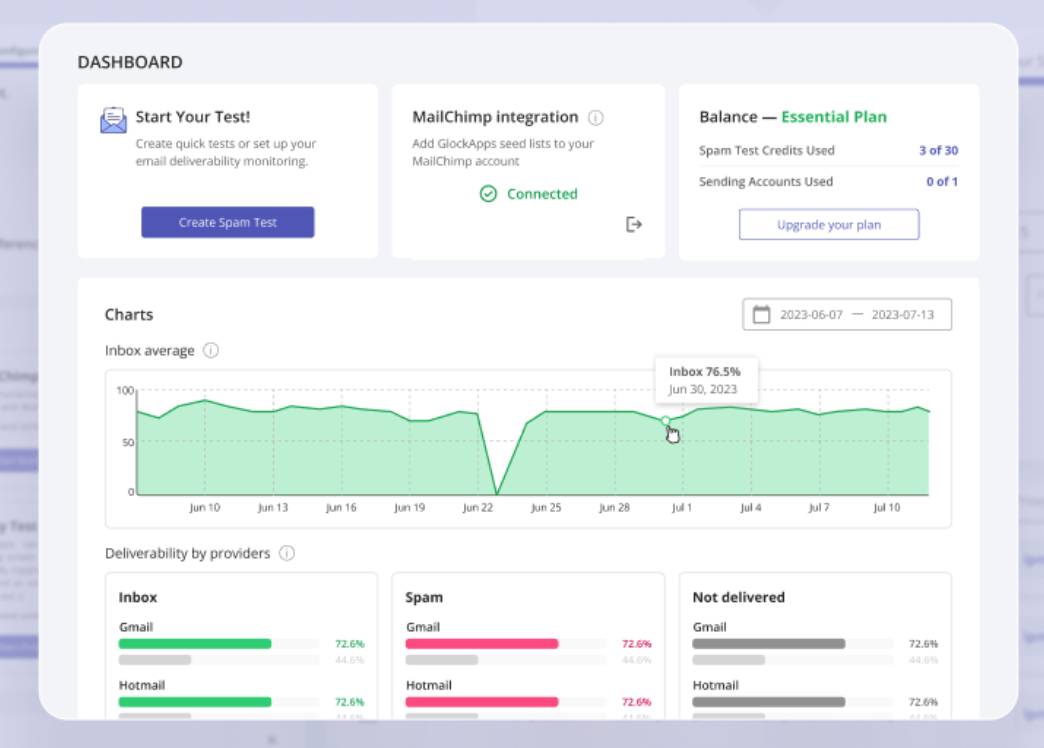
Here’s what you can do with GlockApps:
- Test inbox placement across all major inbox providers.
- See which ISPs are sending you to spam or Promotions.
- Monitor daily inboxing trends.
- Identify content or domain issues affecting placement.
- Validate improvements after fixing technical problems or changing send behavior.
“By combining Tie’s subdomain warming, GlockApps reports, Google Postmaster insights, and best email marketing practices, you create a powerful framework to significantly improve your email deliverability and ultimately boost conversion rates.”
Mollie Nichols, Customer Success Lead at Tie
Using Google Postmasters Tool, GlockApps, and Klaviyo together to improve email performance strategically
Google Postmaster Tools and Klaviyo deliverability scores each provide unique insights that, when combined, give a comprehensive understanding of email health and help guide strategic improvements.

How to use them together:
- Diagnose problems holistically: If Google Postmaster shows a declining domain reputation, but Klaviyo scores remain stable, focus your efforts on technical authentication and IP warming. On the other hand, if Klaviyo scores drop but Postmaster metrics look good, this indicates engagement or list quality issues.
- Tailor recovery efforts: Postmaster insights guide technical fixes (e.g., SPF/DKIM alignment, IP reputation), while Klaviyo scores guide audience segmentation and content optimization.
- Validate improvements: Track Postmaster metrics to confirm technical reputation improvements. Use Klaviyo scores to measure impact on subscriber engagement and conversions.
- Proactively monitor inbox placement with GlockApps: GlockApps helps you test where your emails are landing (inbox, promotions, or spam) across Gmail, Yahoo, Outlook, and other major providers.
- Test before you scale: Run GlockApps inbox placement tests before broad sends to catch issues early. If your emails are landing in the Promotions tab (especially on Gmail), use Tie’s Promotions Tab Protector to help improve inboxing. Clients using this typically see significant increases in click-through rates and email revenue.
By monitoring email deliverability using these three tools, brands can align their technical and marketing strategies to maximize inbox placement and drive stronger email performance.
“Together, these elements create a feedback loop that not only improves your sender reputation but also enhances the overall subscriber experience, leading to higher open rates, better engagement, and ultimately increased conversions.”
Mollie Nichols, Customer Success Lead at Tie
Further reading: Learn about Klaviyo tools (and experts) to boost your email marketing
How to improve Klaviyo deliverability scores
Most ecommerce teams only react when their Klaviyo score drops and usual fixes involve pulling back campaigns, cleaning lists, or rewriting subject lines. But that’s not how you fix the root cause.
Klaviyo’s score reflects engagement signals it can see (opens, clicks, unsubscribes, spam complaints for non Gmail users), but these are outputs. To fix a low score, you need to address the inputs— who you’re sending to, what you're sending, and whether inbox providers trust you in the first place.
Here’s the exact process used by email experts in our team to drive lasting improvements in Klaviyo deliverability scores:
Step 1: Ensure subdomain warming is active
Before you look at campaigns, flows, or segmentation, check one thing: are you actively warming your dedicated subdomain?
If not, you're trying to scale email from a domain Gmail doesn’t trust yet. That’s why your open rates are flat despite targeting high engagement segments.
Here’s how to warm up a new sending domain:
- Send from a custom subdomain (e.g., email.brand.com) tied to your root domain.
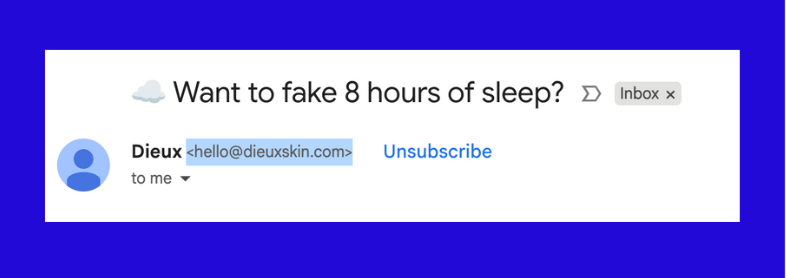
- Start with <500 emails/day to recently active subscribers only.
- Ramp slowly over 4–6 weeks, doubling volume only if complaint and bounce rates stay below 0.1% and 2%.
- Maintain daily sends and not gaps or erratic spikes.
Brands using our subdomain warming protocols usually reach a “High” domain reputation on Google Postmasters Tool by week 5 or 6 without compromising send volumes.
Note: If you’ve skipped this or warmed too aggressively, you’re already throttled on Gmail, which means that Klaviyo engagement scores will appear artificially low even with solid list hygiene.
Step 2: Audit flows & configuration
Even with good domain health, flows can silently drag your score down. Run a diagnostic across:
- Check which flows are triggering the most unsubscribes or spam complaints.
- Identify if 2-3 emails are carrying most of your flow volume and dragging down performance.
- Spot segments receiving high-frequency sends without recent engagement or purchase intent.
Now check your backend filters inside Tie. Are you applying:
- Time-on-site filters (e.g., 15+ seconds, 2+ pageviews).
- Scroll or click depth before qualification.
- Income or geo-based exclusions to match your ICP.
- Match tier set to “Standard” or “Conservative”, not “Broad”.
Even one bad flow with mismatched filters can impact domain health, especially if you're running high-frequency touchpoints like price drops or cart nudges.
Step 3: Refine audience targeting
Deliverability drops when you're sending emails that people don’t expect, want, or recognize. You need to requalify your entire audience strategy. Here’s how you can refine your audience targeting:
- In Klaviyo:
- Exclude everyone who hasn’t opened or clicked in the last 45 days.
- Create dynamic segments for users with 2+ actions (open + click, or browse + add to cart).
- Suppress all non-engaged flows for the next 30 days.
- In Tie:
- Use the “Tie Engaged” segment only since this will dynamically filter based on real-time web behavior and intent.
- Exclude customers marked as “Tie Unengaged” (especially if they haven’t shown activity post-identification).
Bonus tip: Don’t try to revive cold lists. Instead, fix your active core first. Your deliverability follows engagement velocity, not list size.
Step 4: Optimize content and sending behavior
Klaviyo may not factor in technical formatting, but providers like Gmail do and these impact inbox placement and engagement indirectly. Do a full content audit across both flows and campaigns:
- Copy & structure:
- Remove all-caps, urgent phrases, and repetitive CTAs.
- Keep CTAs to 1 per email for engagement flows and 2 for promotions.
- Rebuild your header-body-CTA hierarchy as inconsistent formatting tanks engagement rates.
- Images & links:
- Compress all images to under 150 KB.
- Never send emails that are more than 60% image-based.
- Limit to 3 or fewer total hyperlinks, which includes UTM-tracked product tiles.
- Behavior:
- Check if multiple emails are going out from the same flow within 24 hours.
- Stagger flow timings by at least 6-12 hours between emails.
- Suppress inactive flows instead of lowering send frequency across the board.
- Before every major send:
- Run a GlockApps inbox placement test.
- If Gmail routes to Promotions or Spam, test again with:
- A different sender name.
- A leaner HTML version.
- Fewer links.
If you’re still stuck in the Promotions tab, use Tie’s Promotion Tab Protector. Clients using this tool saw inbox lift within 48 hours and CTR recovery of 25-40%.
OluKai, a premium footwear brand, saw a 55% lift in revenue per send and a 42% increase in click-through rates after implementing Promotion Tab Protector.

Step 5: Gradually rebuild
Once your engagement improves, don’t go back to sending campaigns on full blast. Ramp cautiously:
- Expand segments by 15–20% each week (e.g., include openers from the last 90 days).
- Monitor Klaviyo open/click rates, Postmaster reputation, and GlockApps inboxing before scaling further.
Tip: If Postmaster still shows domain issues, prioritize domain reputation over campaign reach. Don’t push volume just to meet calendar plans.
Step 6: Maintain consistency
Consistency in cadence, volume, and audience hygiene keeps your reputation stable. Make this a weekly routine:
- Monitor Klaviyo scores weekly.
- Check domain/IP health on Google Postmaster.
- Run GlockApps tests before every major campaign.
- Track match rates and performance inside Tie.
If you want a more hands-on walkthrough, check out our email deliverability checklist.
Ready to improve your email deliverability?
Relying solely on Klaviyo’s deliverability score only gives you part of the picture. If you’re not also tracking domain reputation or inbox placement, you’re left guessing why open rates dip or why performance stalls, despite a clean sender setup.
The smartest ecommerce teams use all three tools— Klaviyo, Google Postmaster Tool, GlockApps— to get a complete view of deliverability and diagnose issues with precision.
If you’re looking to improve your email performance, Tie has a suite of tools built to improve email deliverability. Tie helps ecommerce brands:
- Warm domains the right way using behavior-qualified segments, not just “opted-in” lists.
- Catch inboxing issues early with real inbox placement data across Gmail, Outlook, and Yahoo.
- Improve engagement rates by filtering out low-intent visitors before they even enter Klaviyo.
Ready to improve your email deliverability and increase visibility? Book a demo to see how Tie helps brands fix inboxing and grow smarter.


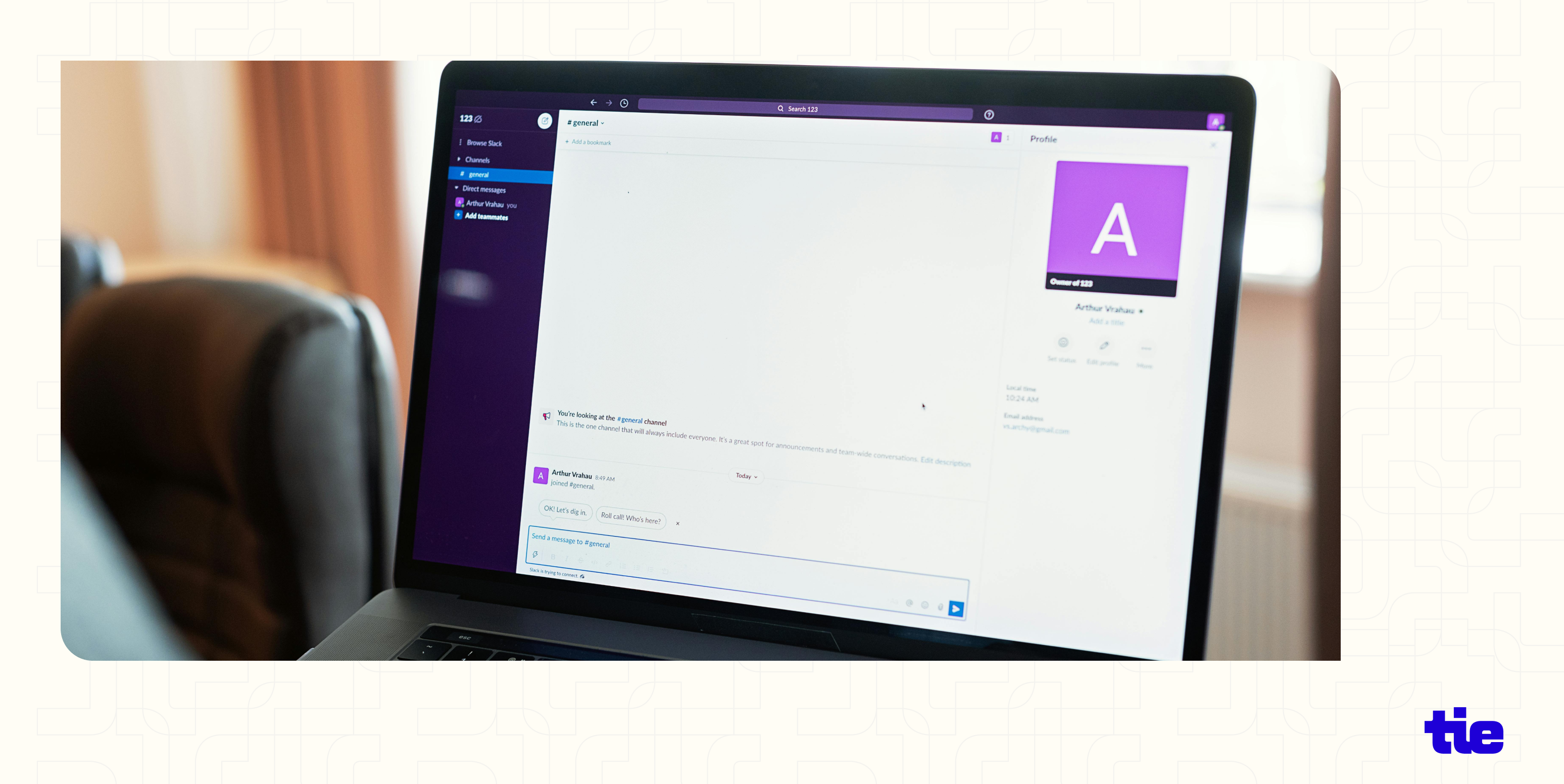

.png)
.avif)

