What is a Good Open Rate for Email in 2026?

In 2026, 35-45% is considered to be a good open rate. But the problem is, this number is inflated.
Before 2021, email marketing across industries saw a 20-25% open rate. But with Apple’s iOS 15 update, Mail Privacy Protection started auto-loading email images, artificially counting emails as opened, even if they weren’t read. Gmail, Yahoo, and others have since adopted similar privacy behaviors.
So if your emails have a 40% open rate, it doesn’t necessarily mean your performance is high. Instead, the smarter way to evaluate your email performance is to:
- Compare against your past metrics (post-2022)
- Measure click-to-open rate (CTOR) to gauge real content engagement
- Stay above your industry’s new benchmark, knowing it’s inflated for everyone
Good email open rates: Industry benchmarks
In 2026, 37.93% is considered a good average open rate for email marketing, with the highest open rates hitting 54.78%. But let’s break down the reasons why these numbers are misleading.
Since Apple’s iOS 15 update, Apple Mail has been auto-loading tracking pixels, inflating open rates by counting “opens” that never really happened. So even if your dashboard shows a 40% open rate, true engagement could be significantly lower.
So while open rate is still useful for internal testing (like A/B testing subject lines), it's no longer a reliable indicator of performance. A smarter approach is to benchmark against industry-specific data and evaluate open rates alongside click-through rates, conversions, and deliverability metrics.
Let’s break down what a strong benchmark looks like in 2026.
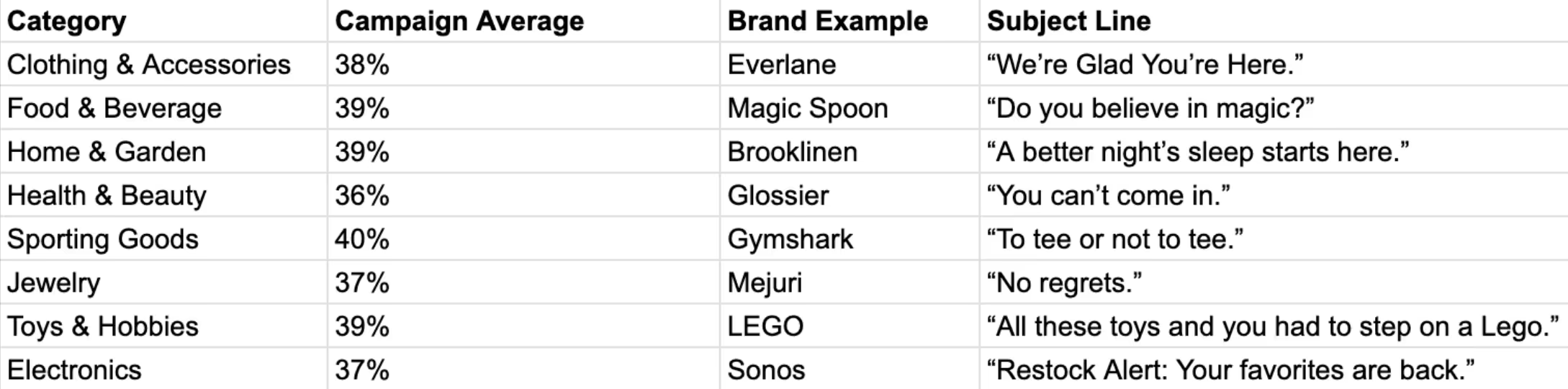
For nonprofits, expect even higher open rates (often in the 45-55% range) due to stronger subscriber intent and better sender reputation. On the other hand, industries such as real estate and healthcare experience more variability, depending on the timing and type of email (transactional vs. promotional).
If you're seeing less than 35% on campaigns or 45% on flows, you're likely facing issues with one or more of the following:
- Email subject lines
- Email deliverability
- Number of emails sent to disengaged segments
- Domain health or unsubscribe rate
Cold email benchmarks
Cold outreach emails follow different rules from other types of emails. Since they are sent to people who haven’t opted in, cold email marketing benchmarks are lower, and performance is more volatile.
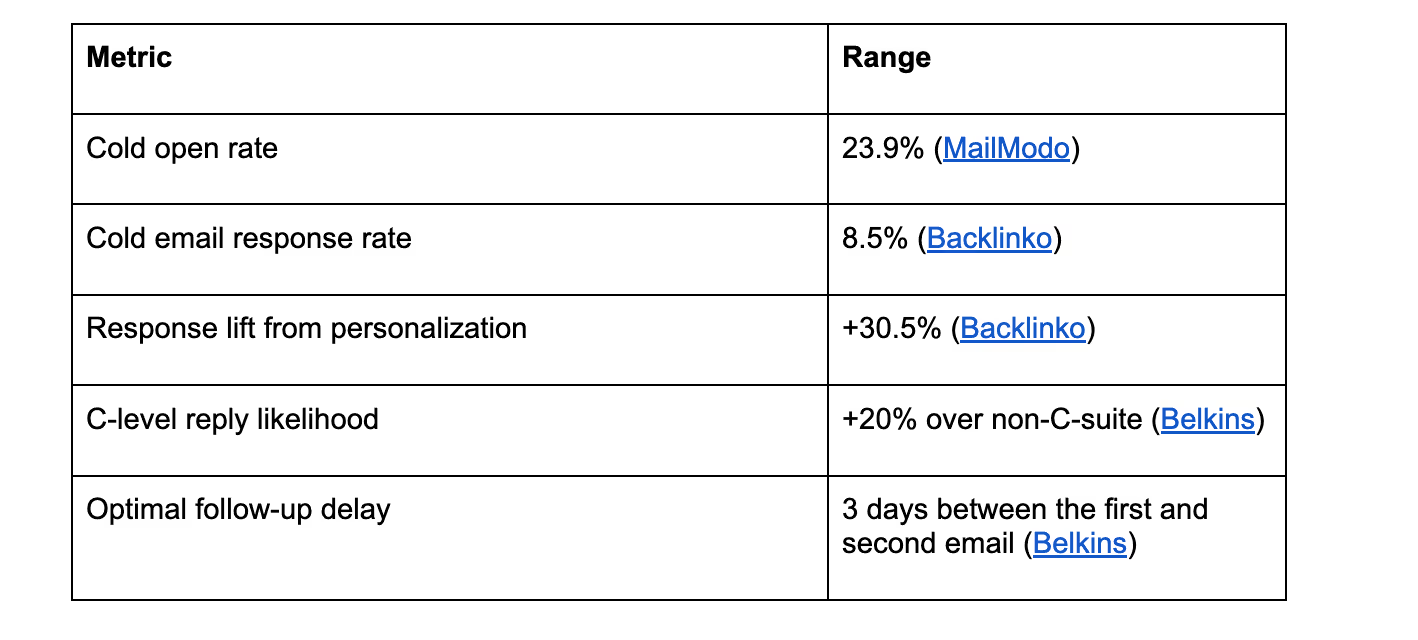
Why industry averages jumped post-2022
In 2021, most industries saw email open rates hovering around 20-25%. That was the baseline for years. Then Apple dropped iOS 15, and with it, updated its guidelines for email tracking.
With the release of Mail Privacy Protection (MPP) in September 2021, Apple began auto-loading email content in the background, including tracking pixels. This meant emails were tracked as “opened” even if the recipient never saw them.
As more users adopted iOS 15, this had a huge impact. By late 2022, brands started seeing open rates rise by 5-10% without any actual increase in engagement.
But the inflation didn’t stop there. As MPP became widespread, other platforms like Gmail and Yahoo also began adopting pre-fetching practices, further skewing open rate data. By late 2023, open rates had stabilized but at an artificially high baseline.
So, what counts as a good email open rate in 2026? It isn’t a metric anyway. Instead, it depends on two factors:
- Your recent benchmarks: Is this campaign outperforming similar ones you’ve sent?
- Your industry’s new post-iOS 15 baseline: Are you above the norm, even after inflation?
Click-to-Open Rate (CTOR) basics
Open rate shows the number of recipients who triggered an open, but it doesn’t confirm if they engaged with the content.
Click-to-Open Rate (CTOR) measures the percentage of recipients who opened your email and then clicked. This gives you a clearer signal of how your email content, layout, and call-to-action performed.
Here’s the simple formula to calculate CTOR:
CTOR = (Clicks ÷ Opens) × 100
This is different from CTR (Click-Through Rate), which measures the percentage of people who clicked on the email out of everyone who received it.
While CTR shows overall engagement across your full list. CTOR focuses only on those who opened the email.
Why does CTOR matter?
CTOR removes focus from inflated open rates and instead focuses on the effectiveness of your content for those who opened it. It helps you improve:
- Segmentation strategies for different audience behaviors
- CTA clarity and placement
- Mobile-friendly templates and layouts
- Personalization and relevance of message copy
For example, if 1,000 recipients open your email and 200 click, your CTOR is 20%. That means your engagement rate is solid, even if your open rate was inflated.
But if your open rate is 45% and CTOR is only 5%, it signals weak content, a vague CTA, or poor alignment between the subject line and the offer.
2026 CTOR Benchmarks
Click-to-open rates across industries ranged from 2.93% to 10.71%. For ecommerce brands, the average CTOR is 4.55%, which is one of the lowest benchmarks.
However, ecommerce brands can and should aim higher. Since CTOR reveals how effectively your content turns attention into action, it’s a direct measure of message quality, relevance, and CTA strength. Improving CTOR means better engagement, higher conversion rates, and stronger email performance over time.
Here’s how to interpret your CTOR:
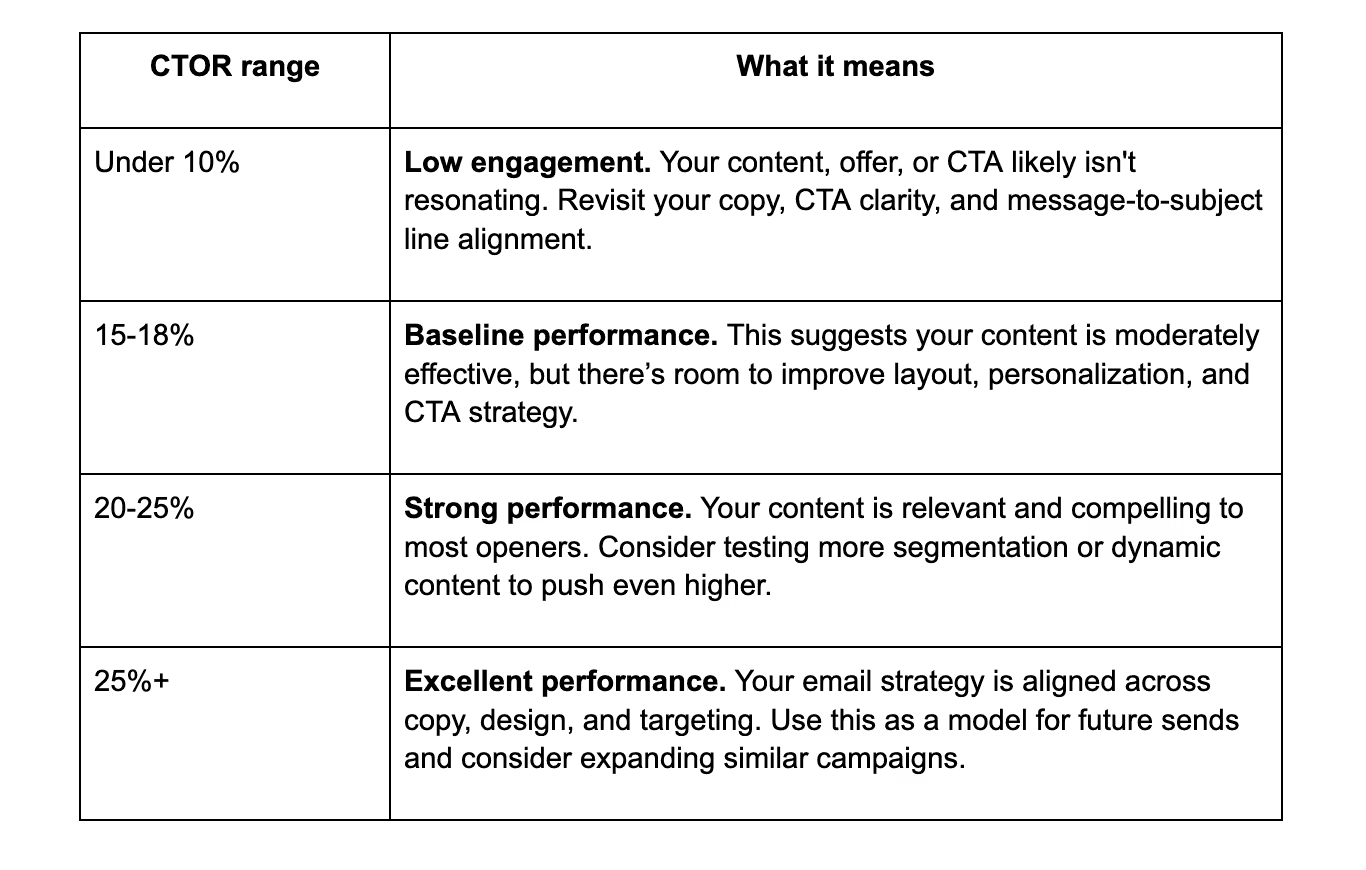
Note: Flows like cart abandonment, product drops, and back-in-stock alerts often have the highest CTORs because they’re triggered by real-time user behavior and delivered with perfect timing.
How open rates have shifted year by year
Open rates didn’t improve because people started reading emails more. They changed because the way we track opens broke, and marketers had to adapt. Here’s how the numbers have evolved post-iOS 15:
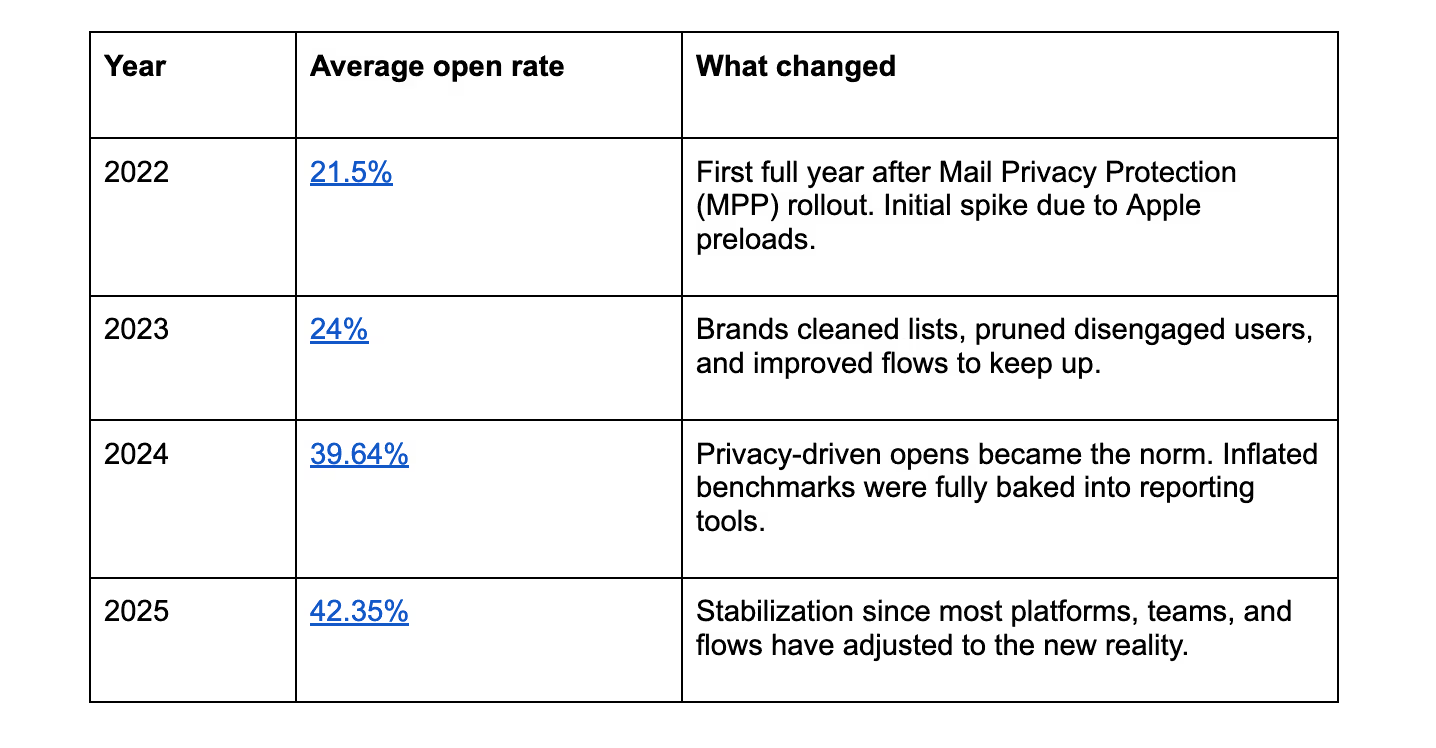
8 levers to lift real opens for your emails
If you’re trying to increase open rates to reflect real interest, you need to fix what’s blocking visibility in the first place. These eight levers address the real causes behind low engagement: poor targeting, weak sender signals, deliverability issues, and bad data.
1. Fix your list to improve performance
Your list is only as strong as your least engaged segment. Continuing to send emails to unengaged or invalid contacts impacts your sender reputation, directly reducing your ability to land in primary inboxes. What’s worse, your emails are likely to be flagged as Promotions or Spam, even for contacts who want to hear from you.
That’s why cleaning up your email list is mandatory. Here’s how to go about it:
- Define your inactive threshold (e.g., 90 days without an open/click for campaigns, 60 days for flows).
- Remove soft and hard bounces weekly.
- Suppress low-quality leads collected via giveaways, forced opt-ins, or third-party imports.
- Use Klaviyo's engagement-based filters (e.g., "has not opened in last 5 campaigns") to auto-clean segments.
- Don’t just delete. Instead, export disengaged users and reintroduce via paid reactivation or social.
2. Tighten segmentation based on actual behavior
If you’re still sending emails grouping your contacts as “new users” or “all subscribers,” you’re behind. Instead, use segmentation to send relevant emails tailored to the audience you’re targeting based on their behaviour and intent. More relevance means that your audience will continue to engage with you, giving you better inbox placement and higher click-to-open rates.
Here’s a smarter way to leverage segmentation to improve open rates:
- Build segments based on recent product views, cart actions, and email clicks (not just purchases).
- Create interest-based cohorts (e.g., users who browsed ‘Shoes’ more than 2 times in the last 14 days).
- Suppress disengaged users per campaign (e.g., exclude anyone who hasn’t clicked in 30 days unless it's a winback).
Pro tip: Use Klaviyo’s on-site tracking and Tie’s enriched identity graph to build pre-purchase segments based on real intent, not just past transactions.
3. Make subject lines work harder
Your subject line is the first touchpoint for your contacts when they receive your email. That’s why it’s crucial to prioritize creating quality subject lines. Here are some best practices you can follow to improve them:
- Write subject lines based on the segment and their intent (e.g, post-browse users → “Still thinking about those sneakers?”).
- Match the preview text to the first line of the body copy. Avoid misleading promises.
- Use value cues over urgency if your brand sells high-AOV or considered products.
- Run subject line diagnostics using tools like MailerLite's email subject line tester.
- Emojis add delight, but they only work when they're used to highlight, not replace. For instance,“⏰ 2 hours left” works, but “🔥 Hot drops!” doesn’t.
4. Send-time optimization, not guesswork
Timing directly affects inbox placement, especially on Gmail. Even a well-written personalized email won’t work if it lands in inboxes when your target audience isn’t active.
However, the best time to send isn’t fixed. It depends on your audience, their behavior, and the type of email. Here’s how top brands improve engagement rates and click-through rates without guesswork:
- Use tools like Klaviyo Smart Send Time or test manually across time zones and mobile devices.
- Optimize timing per segment based on past data or common insights. For instance, VIPs often open early morning, while new subscribers may convert better in the evening.
- Split test send delays in flows (e.g., transactional emails sent 2 vs 12 hours post-event).
- Review email marketing metrics like CTOR and CTR by hour/day to find real patterns.
5. Get your domain reputation in order
You can’t scale email marketing campaigns if inboxes don’t trust your domain. A poor domain reputation means that your emails go straight to the spam folder. So, even if your list is clean, your campaign performance will be negatively affected.
Here’s how to protect and strengthen your domain:
- Authenticate your domain (SPF, DKIM, and DMARC must be correctly set).
- Use a consistent ‘From Name’ and sending address across all flows.
- Don’t change the sending domain frequently since that resets reputation.
- Use tools like Gmail Postmaster and Mail Tester to track spam flags and bounce rate issues.
- Avoid common triggers, such as all-caps subject lines, image-only layouts, link shorteners, and excessive punctuation.
- Avoid switching domains. This resets your reputation.
You can also combine this with identity resolution (via Tie) to avoid fake contacts, cut unsubscribe rate, and improve inbox placement across all email service providers.
Further reading: Our email deliverability checklist helps you maintain your domain reputation
6. Build re-engagement flows for disengaged segments
Sending emails to inactive users can hurt email deliverability and domain reputation. While inflated opens make it harder to identify inactive shoppers, it’s still important to re-engage them.
Here’s how to set up re-engagement flows:
- Trigger re-engagement based on click inactivity, not opens (e.g., “No click in last 60 days”).
- Include a direct call-to-action like “Still want to hear from us?”
- Offer low-friction reasons to stay, like personalized recommendations and incentives.
- Suppress contacts who don’t engage, then retarget through other digital marketing channels like social media or paid ads.
Avoid blasting your entire list of subscribers since this lowers engagement rates and increases unsubscribe risk. Instead, use email marketing metrics like CTOR and CTR to define active users and build flows that bring disengaged shoppers back without damaging your list's health.
However, if they don’t engage, stop sending them emails. Add them to a suppression list or retarget via paid.
7. Test sender names and content
Your sender name is one of the first signals that inbox providers and subscribers evaluate. It affects inbox placement and open behavior, especially with Gmail, Outlook, and Apple Mail’s automatic filters. If the name looks inconsistent, unfamiliar, or impersonal, your open rate drops before the subject line even gets a chance.
Here’s how you can test sender names:
- Brand vs. personal attribution: For instance, try “Emily from Glossier” instead of “Glossier” for post-purchase flows or VIP updates. Personal attribution often boosts engagement for retention flows, but not always for product drops or high-urgency campaigns.
- Maintain consistency across flows: Avoid switching between “Team,” “Support,” “Sales,” and “Shop” without logic. Assign a default identity per flow type (e.g., “Alex from Customer Care” for service flows, brand name only for promos) to maintain recognition.
- Segment sender identities based on user activity: Send campaigns to low-engagement users from a new sender identity or subdomain (e.g, “offers.brand.com”) to test inbox placement without risking your primary domain’s reputation.
Another aspect you can test is your content, helping you improve engagement and maximize revenue per send. It helps you understand not just what gets opened, but what drives action after the open.
Here’s how to approach it strategically:
- Test structural changes first: Structural changes impact scroll depth, click distribution, and skim-reading behaviour. Test hero image placement, text-first vs. image-first, CTA position (top vs. bottom), and short-form vs. long-form.
- Then test message style and framing: Test how your messaging is positioning and the tactics you use. For example, if you want to compare urgency and value to understand what works, you can test:
- “Why 3,200 people joined this week” vs “Ends in 4 hours”
- “Claim your 10% off now” vs. “Your points expire in 48 hours”
- Track beyond opens: A higher open rate means nothing if CTOR or revenue per send drops.
- Retest and rotate: Winning combinations lose power over time. Keep a testing log with timestamps and roll each variant back into rotation after 60-90 days to avoid content fatigue.
Pro-tip: Once you pick a variable, hold everything else constant for at least 3 sends. Switching too many elements at once (sender name, subject, and content) makes your results meaningless.
8. Upgrade your data stack
Most email service providers (ESPs) can’t tell you which users are real, reachable, and likely to convert. That’s where identity identification tools like Tie come in.
Tie helps teams improve their customer data to reach customers more effectively:
- Identify anonymous browsers using identity resolution.
- Enrich customer profiles, adding name, email, phone, ad ID, and other fields even if they haven’t left details behind.
- Automatically clean unverified or duplicate entries.
- Filter high-quality profiles directly into Klaviyo segments for flows that drive revenue.
- Protect deliverability with built-in domain warming and inbox placement simulation.
Ready to improve open rates with better customer data?
Improving real open rates starts with better list hygiene, tighter segmentation based on behavioral data, and authenticated domain infrastructure so your emails land where they’re supposed to.
When combined with Tie’s identity resolution and deliverability tools, this setup lets you send your emails to verified, high-intent users at the right time with the right content, driving stronger inboxing, higher CTOR, and more conversions.
Want to improve your email performance and capture more high-intent shoppers? Tie grows your email list and helps you reach shoppers you wouldn’t otherwise have been able to capture. Book a demo now!
Frequently asked questions
What’s a good newsletter open rate?
The average open rate for newsletters is 40.08%. Since newsletters have a weekly cadence, they see the highest engagement.
What is a good open rate for cold email?
A good open rate for cold email is 23.9%. This range assumes no prior opt-in and depends heavily on sender reputation, subject line quality, domain warming, and list accuracy. Anything above 20% is strong, but more important than open rate is whether your cold emails drive replies or qualified clicks.
What is a good click-to-open rate?
A good click-to-open rate is between 15% to 25% for ecommerce brands. CTOR measures the percentage of people who clicked after opening your email, making it a far more accurate metric than open rate. Flows like cart abandonment or back-in-stock emails can exceed 25% CTOR when well-timed and personalized.
Does Apple Mail ruin email open data?
Yes, Apple Mail significantly affects email open data, at least as a standalone metric.
Since iOS 15, Apple’s Mail Privacy Protection preloads all images (including tracking pixels), registering higher email opens, even if users haven’t opened them. This inflates open rates, making the metric less meaningful and harder to rely on.
For accurate performance tracking, you need to pair open rate with click-throughs, CTOR, and inbox placement.
Resources:
- Identifying anonymous visitors: Learn how Tie maps anonymous site traffic to real, verified email addresses—automatically syncing enriched data into your Klaviyo account to grow your list without pop-ups.
- Email deliverability tools: Discover how brands use Tie to turn site visitors into high-quality, engaged leads. Feeding verified emails into Klaviyo boosts email deliverability, improves segmentation, and strengthens flow performance from day one.
- Case study on improving deliverability: Read how Twillory improved inbox placement and reduced bounce rate with domain warming and verified sends.
- Case study on list growth: Read how G.O.A.T. Foods scaled list growth from anonymous visitors without giveaways or gated content.


.png)





