B2C Website Visitor Tracking Tools: Analytics, Behavior & Identity

When you’re running an ecommerce store, knowing who visits your site and why they convert (or bounce) is essential to driving growth. This is why you need website visitor tracking tools.
But, while these tools track users on-site, what they track and how varies widely. Some show how users interact with your site while others tell you who those users are.
The right tool depends on what you’re trying to understand. Are you analyzing behavioral patterns, optimizing conversion paths, or trying to resolve anonymous traffic into known shoppers?
In this guide, we’ll break down the three main types of website visitor tracking tools:
- Behavioral tools (like Hotjar) show how users navigate your site.
- Analytics platforms (like Google Analytics) track overall performance.
- Identity resolution tools (like Tie) reveal who your visitors are and help you activate them.
We’ll cover how each works, when to use them, and what to prioritize based on your traffic volume, team structure, and growth stage.
What does website visitor tracking mean?
Website visitor tracking refers to the process of monitoring, collecting, and analyzing data about people who visit your website. It helps you understand who is visiting, how they found your site, what they’re doing, when and how often they return, and why they convert (or don’t).
The term website visitor tracking is often used interchangeably to describe a wide range of tools and outcomes. Most marketers use it loosely. Sometimes they’re referring to heatmaps, other times to Google Analytics, and even tools that identify individual shoppers. This inconsistency creates confusion, especially when evaluating tools or building a strategy around visitor data.
Broadly, there are three different categories of visitor tracking:
1. Behavior tracking
Behavior tracking is about how users interact with your website. It captures micro-level actions like scrolling, clicking, hovering, rage clicks, or form abandonment. The goal is to observe user behavior in real time or through session replays so you can identify friction, fix drop-offs, and improve the overall user experience.
This type of tracking is heavily used in CRO, UX, and on-site optimization work. It focuses on what the visitor does.
2. Web analytics
Web analytics quantifies performance through metrics like traffic volume, bounce rates, average session duration, referral channels, device types, conversion funnels, etc. It measures how your site performs across marketing efforts, sources, or timeframes.
Web analytics is essential for channel attribution, A/B testing, SEO strategy, and high-level performance tracking, but it works in aggregate. You know what happened and how much, but not necessarily which individual user did it.
3. Visitor identification
Visitor identification connects real people to their on-site behavior. It matches users to actual identities, enriching those identities with attributes like email, phone number, ad ID, and syncing that data in real time to your CRM, ESP, or ad platforms.
It’s the most strategic and underused layer of website visitor tracking.
Tools for website visitor tracking
Once you know what you need to track, the next step is choosing the right tool. But many teams get this wrong. They pick tools based on popularity or surface-level features, not on the pain points they’re trying to solve. That’s how you end up with tools that don’t integrate well, create messy data, and cost more than they’re worth.
Here is a list of tools, categorized by the type of visitor tracking, that help you understand user behavior, track performance and engagement, and identify who your visitors are:
1) Behavior/UX tracking tools
Behavior tracking tools help you understand how users interact with your site—where they click, how far they scroll, what causes them to rage-click or exit. These tools provide visual context with scroll maps, click maps, friction signals, and session replays that show user intent and hesitation across each journey.
This type of website visitor tracking software is best used to uncover the reasons why conversion rates drop. If your goal is to tighten website performance, reduce bounce rate, or improve user experience across devices, this is your starting point.
However, behavior tools have limitations. They don’t tell you who the user is, only what happened. They can also impact page load time, and privacy-conscious markets (like the EU) may raise flags around session recordings.
Here are some of the best website visitor tracking tools for behavior and user experience:
Hotjar
Best for: Small to mid-size product or UX teams looking for quick, visual insights into real-time behavior
Hotjar gives teams access to scroll heatmaps, click maps, and session replays that visualize where users drop off, rage-click, or miss key elements. It’s suitable for spotting UX blind spots, like users clicking on static images or skipping CTAs due to placement.
The tool also offers integrations with Slack and Zapier, allowing behavior-based alerts (like rage-click spikes) to be automated into existing workflows.
Pricing: Free plan includes unlimited heatmaps and basic session recordings. Paid plans start at $32/month, with advanced filters, behavior scoring, and API access.
G2 Rating: 4.3 out of 5 stars
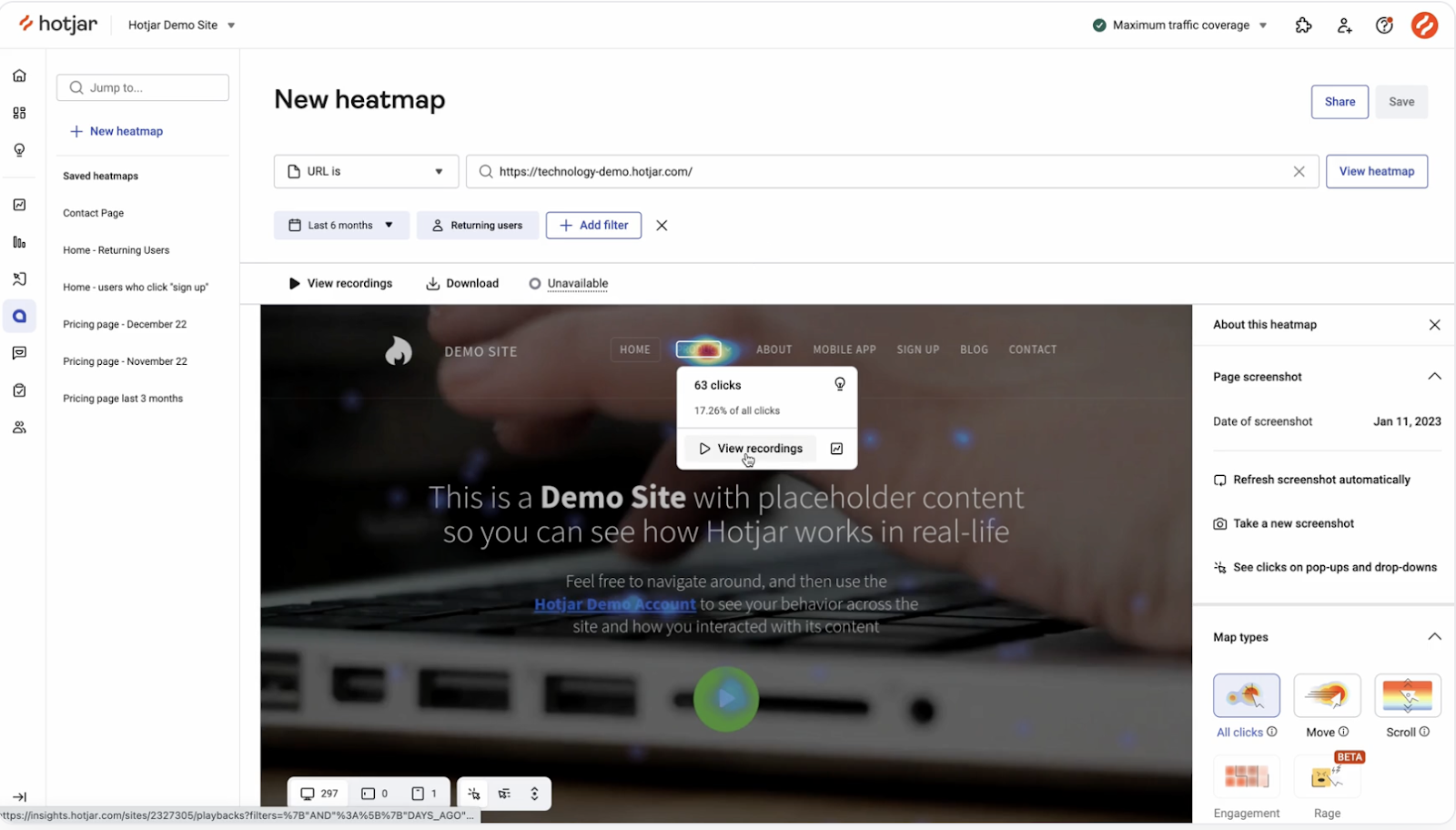
Crazy Egg
Best for: Marketing and design teams in mid-sized DTC brands optimizing landing pages and campaign flows
Crazy Egg stands out for its multi-layer heatmap stack, offering click maps, scroll maps, confetti maps (which show clicks segmented by traffic source), overlay maps (click% by element), and list views. This helps teams run focused UX analysis by segment (e.g., paid traffic vs organic).
It also includes built-in A/B testing and conversion goals, letting you act on valuable insights immediately. If you're running frequent marketing campaigns or testing product pages at scale, Crazy Egg shortens the test-optimize loop significantly.
Pricing: Pricing starts at $29/month for 5,000 pageviews and limited recordings. Advanced plans go up to $499/month with 1M pageviews, full heatmap access, recordings, A/B testing, and priority support.
G2 Rating: 4.2 out of 5 stars
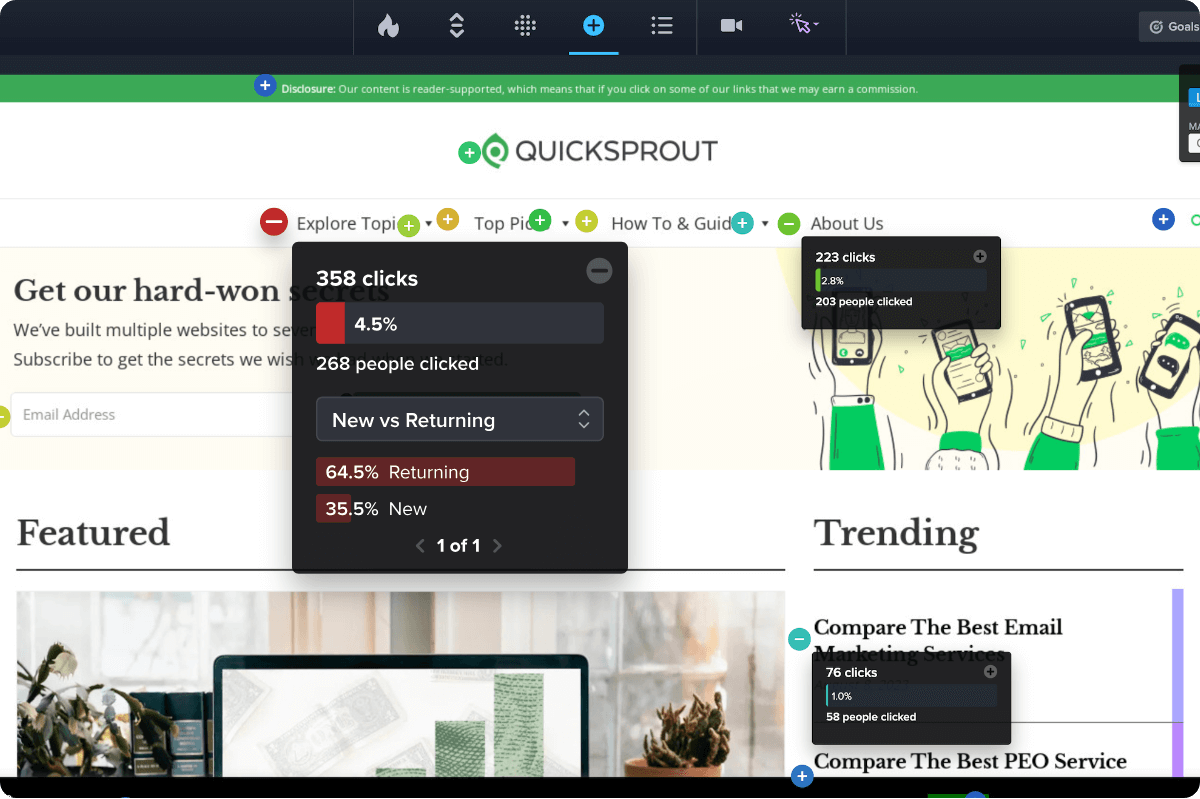
Smartlook
Best for: Growth-stage teams that want both qualitative replays and quantitative event data in one place
Smartlook blends session recordings with event-based analytics, allowing you to isolate drop-offs to pinpoint issues. It supports funnel creation, retrospective heatmaps, and behavior flows, making it easy to identify why users don’t convert or continue engaging.
Unlike tools that focus only on visual data, Smartlook also lets teams track goal completion and tag important events (like add-to-cart or CTA clicks). It’s a great fit for teams running multiple acquisition campaigns or managing both web and mobile user flows.
Pricing: Smartlook offers a free plan with 3,000 monthly sessions. Paid plans begin at $55/month, with advanced analytics and enterprise options available for larger teams.
G2 Rating: 4.6 out of 5 stars
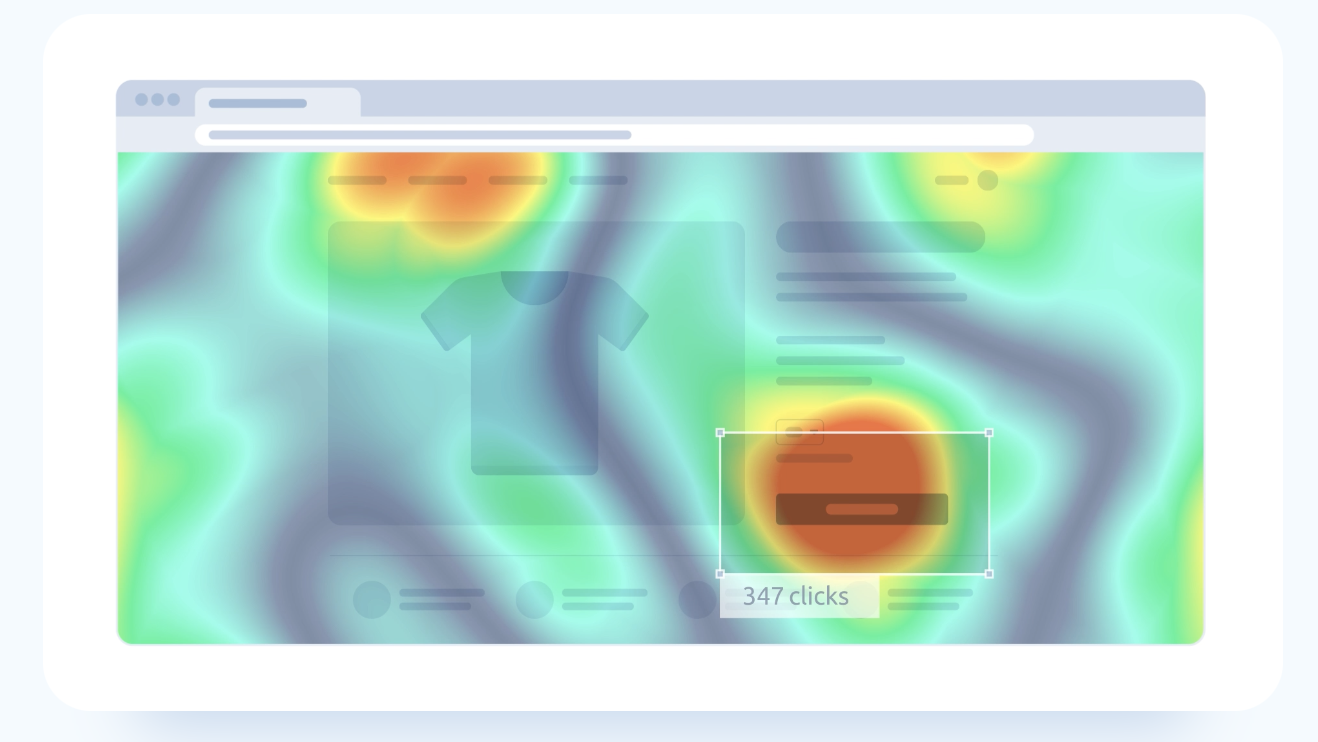
Mouseflow
Best for: Mid-to-large teams with cross-functional UX, CRO, and engineering roles focused on friction resolution at scale
Mouseflow records 100% of user sessions, making it ideal for brands with high traffic and a need for granular analysis. Its auto-tagging system highlights friction events like rage clicks, form abandonment, or dead elements and ranks sessions based on frustration levels.
You also get real-time funnels that highlight where users drop off across paths (e.g., PDP → cart → checkout). This tool is especially useful if your team needs to prioritize fixes based on actual user pain rather than assumptions. Additionally, Mouseflow anonymizes data by default and maintains GDPR/CCPA compliance.
Pricing: The free plan allows 500 sessions/month. Paid tiers start at custom pricing for 5K+ sessions, with business plans at $219/month for larger volumes and advanced journey analytics.
G2 Rating: 4.6 out of 5 stars
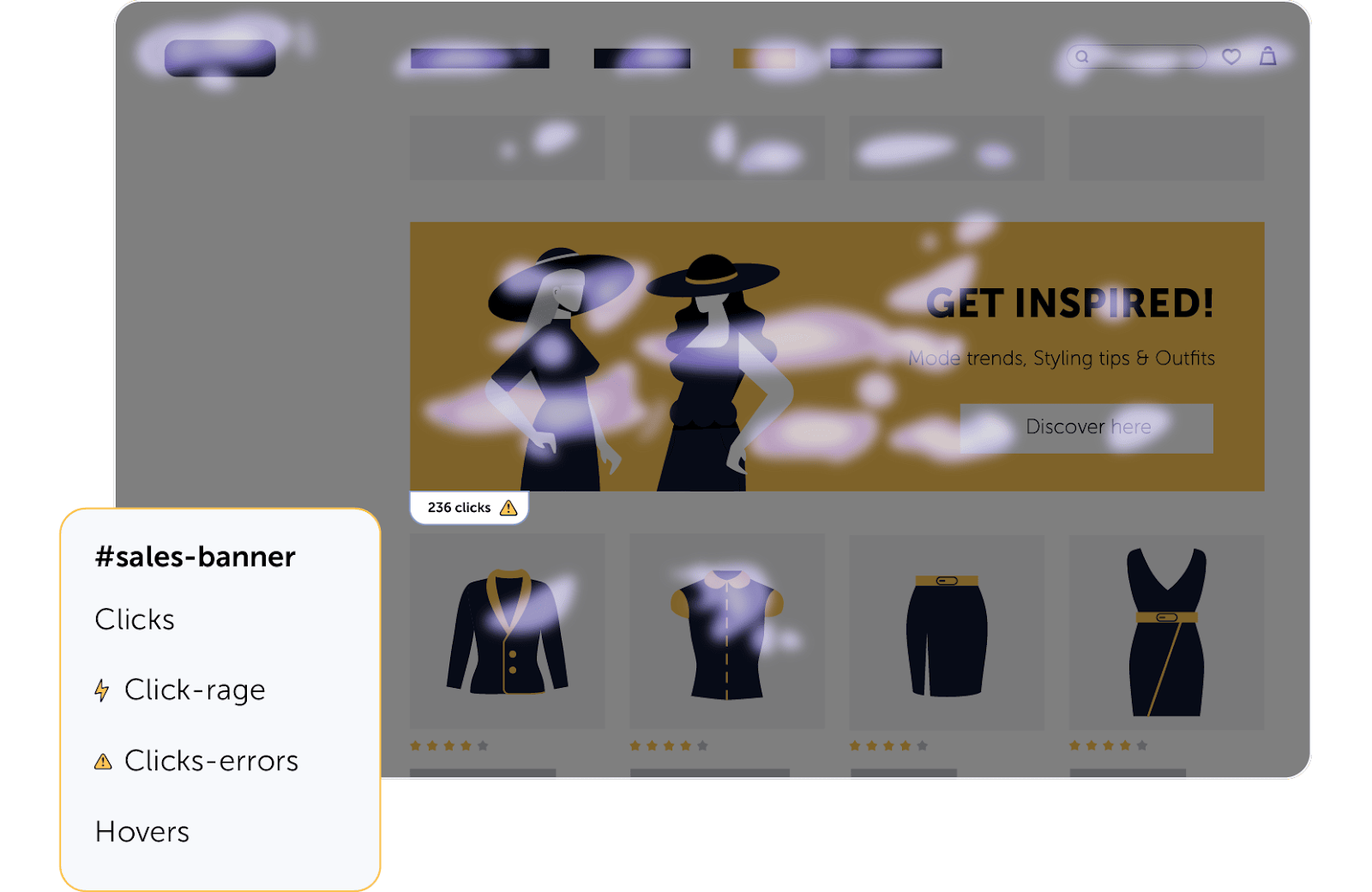
UXCam
Best for: Mid-to-large product teams optimizing mobile apps or hybrid apps with deep UX flows
UXCam specializes in mobile session recordings, heatmaps, and in-app journey mapping. It’s built for teams that want to understand user behavior across native apps (not just web), making it especially valuable for consumer apps, marketplaces, and mobile-first ecommerce brands.
With automatic screen detection, rage tap identification, and funnel and retention reporting, UXCam helps teams pinpoint where onboarding breaks, which features are underutilized, and why sessions end without action. You also get access to full app event logs and crash reports synced to user sessions, which streamlines product QA and support diagnostics.
Pricing: Free tier available for 3,000 monthly sessions and limited access to session replay, filters, and data retention. For more access, you can get paid plans that are custom-priced based on volume, data retention, and enterprise feature needs.
G2 Rating: 4.6 out of 5 stars
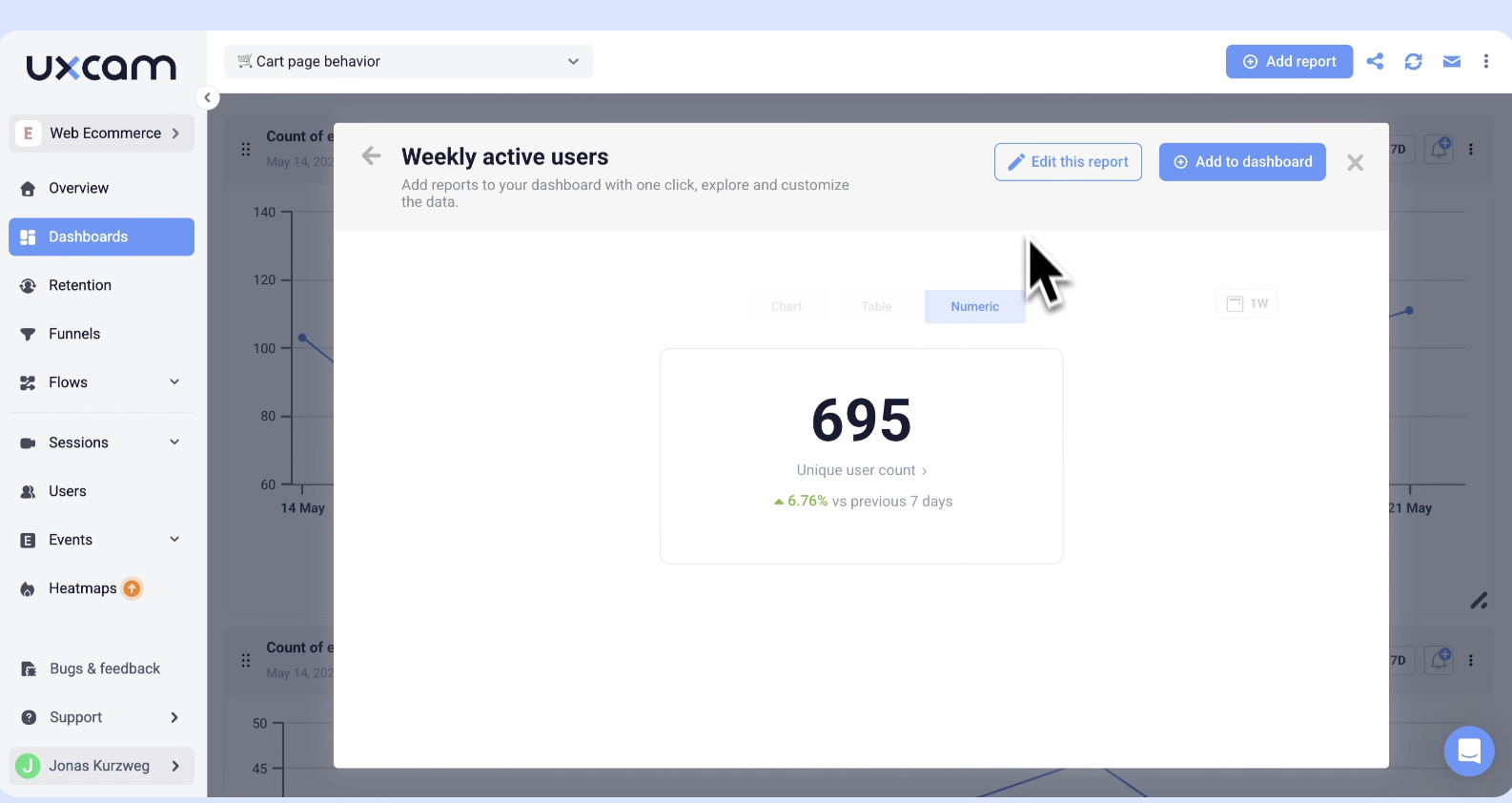
2) Web analytics dashboards
Website analytics tools show you how much traffic you're getting, where it’s coming from, and what paths users follow on your site. These dashboards are built to give you macro-level visibility into sessions, bounce rate, conversion funnels, referral sources, landing pages, and more.
Here are some of the best web analytics tools:
Google Analytics 4 (GA4)
Best for: Small to large teams that need a free, reliable analytics baseline to monitor traffic, campaigns, and on-site behavior.
Google Analytics 4 is the most widely used free website analytics tool. It’s often the first setup for ecommerce and SaaS brands. It covers the basics like page views, bounce rate, device types, channel breakdowns, button clicks, and form views.
But since the shift to GA4, marketers have reported issues with its steep learning curve, sampling, and limited reporting flexibility, especially as cookie deprecation weakens tracking accuracy. Still, GA4 remains the default analytics stack for many ecommerce and SaaS teams because of its zero cost and deep integrations.
Pricing: Free
G2 Rating: 4.5 out of 5 stars
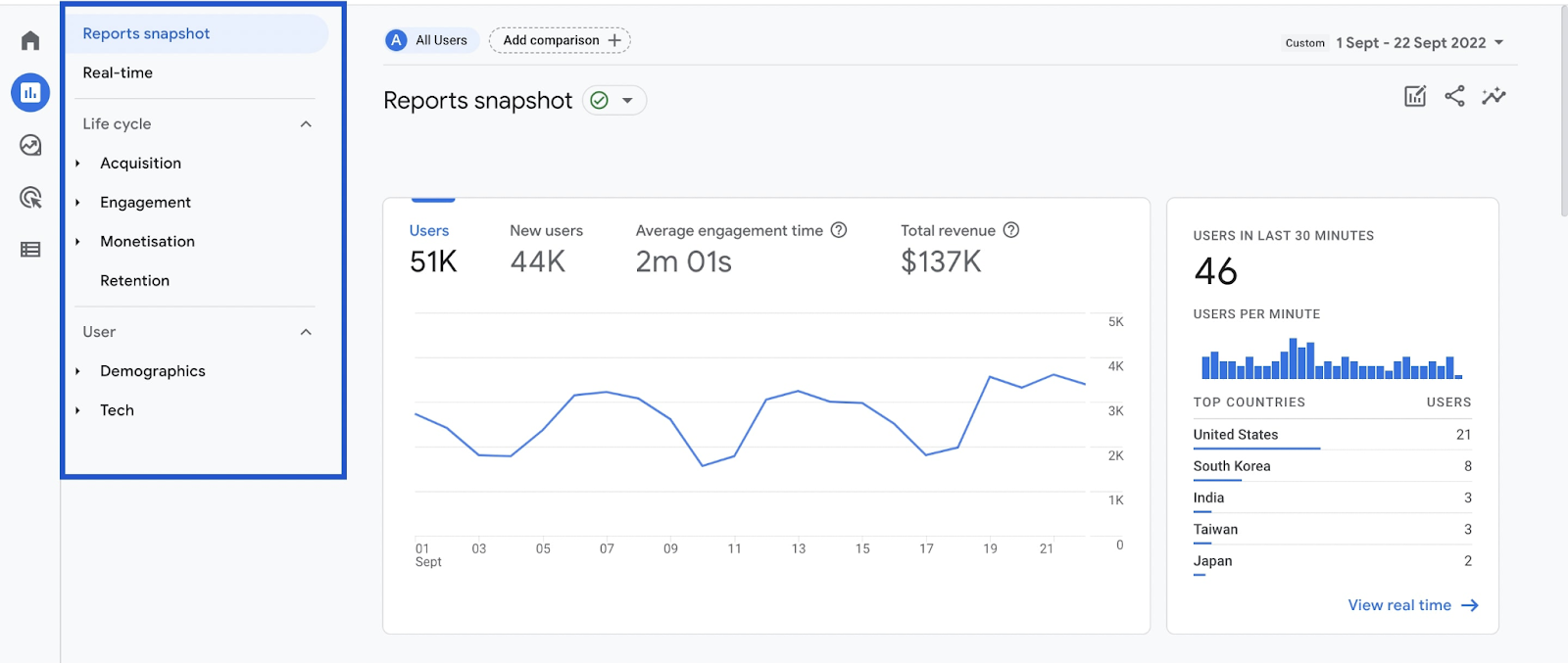
Matomo
Best for: Mid-size to enterprise teams with privacy concerns, looking for full control over analytics and data compliance
Matomo offers privacy-first analytics, often chosen by teams that need full GDPR or CCPA compliance. Unlike GA4, it can be self-hosted for complete control over your visitor data. You get unsampled reports and full ownership of your data, making it a go-to for regulated industries or privacy-focused brands.
Pricing: The business plan starts at $26 per month, while the enterprise plan has customized pricing.
G2 Rating: 4.2 out of 5 stars
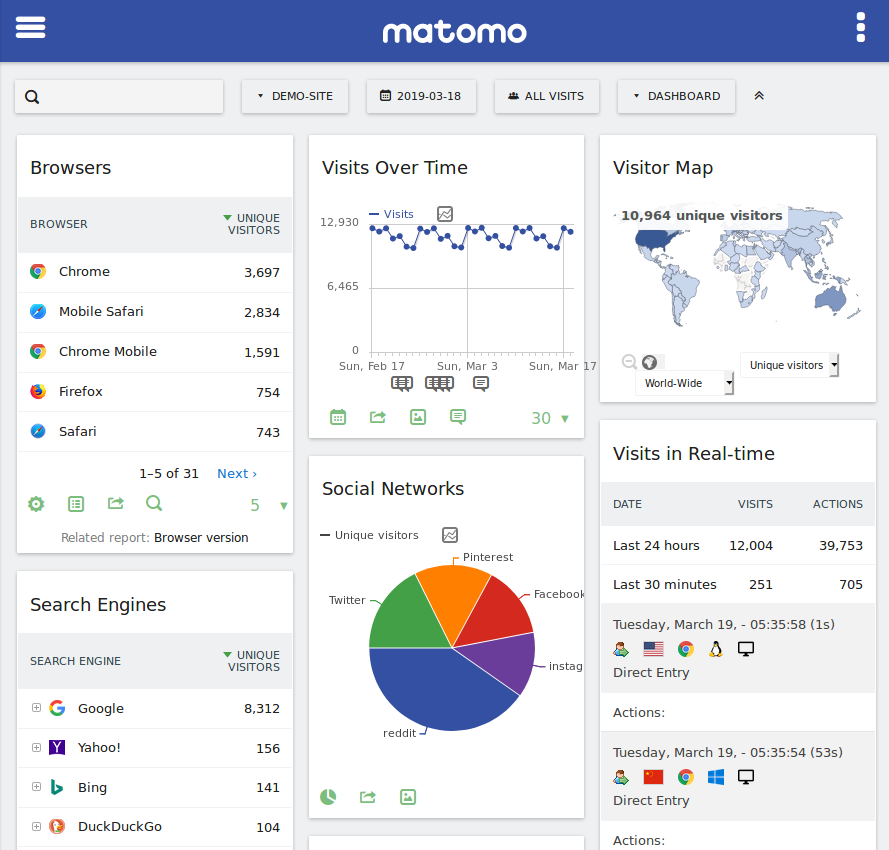
Plausible
Best for: Solo marketers and lean marketing teams that want simple, privacy-compliant analytics without technical complexity
Plausible is built for simplicity. Its UI is clean, setup is fast, and it focuses on lightweight, privacy-friendly metrics. There’s no tracking of individual users or sessions, just aggregate data. It’s ideal for brands that don’t need deep event tracking and want to keep their analytics stack lean and transparent.
Pricing: Plans starts at $9 per month, but you can also get a customized plan depending on the size of your business.
G2 Rating: 4.8 out of 5 stars
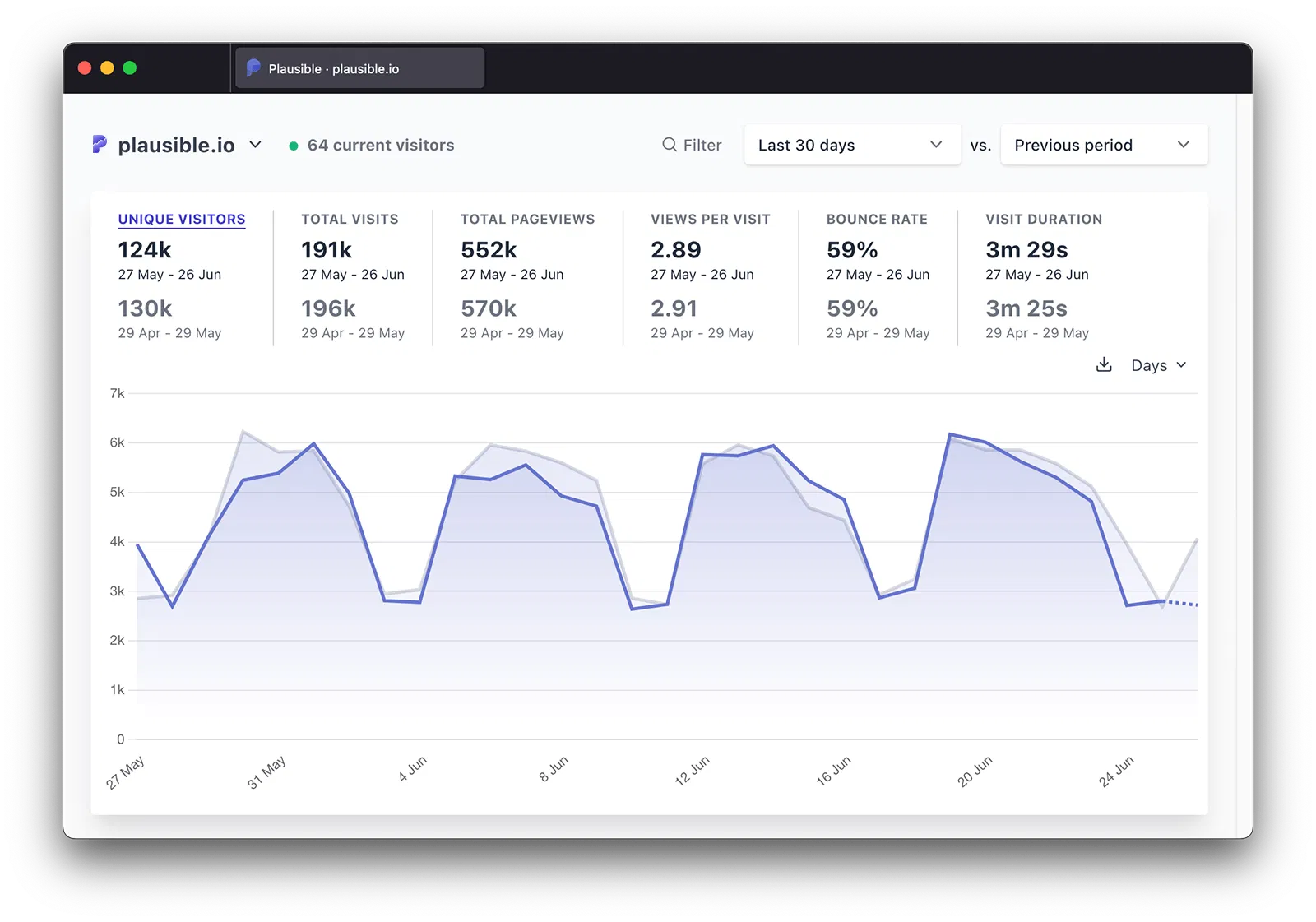
Mixpanel
Best for: Growing SaaS teams (product and growth) that need granular event-based actionable insights and user behavior analysis
Mixpanel is a product analytics tool that tracks user actions across events, properties, and time. It's event-based by default and excels at showing how users engage with features over time. You can build complex funnels, segment behavior by attributes, and measure retention over time.
Pricing: Free plan is available, with custom paid plans available depending on your business needs and size
G2 Rating: 4.6 out of 5 stars
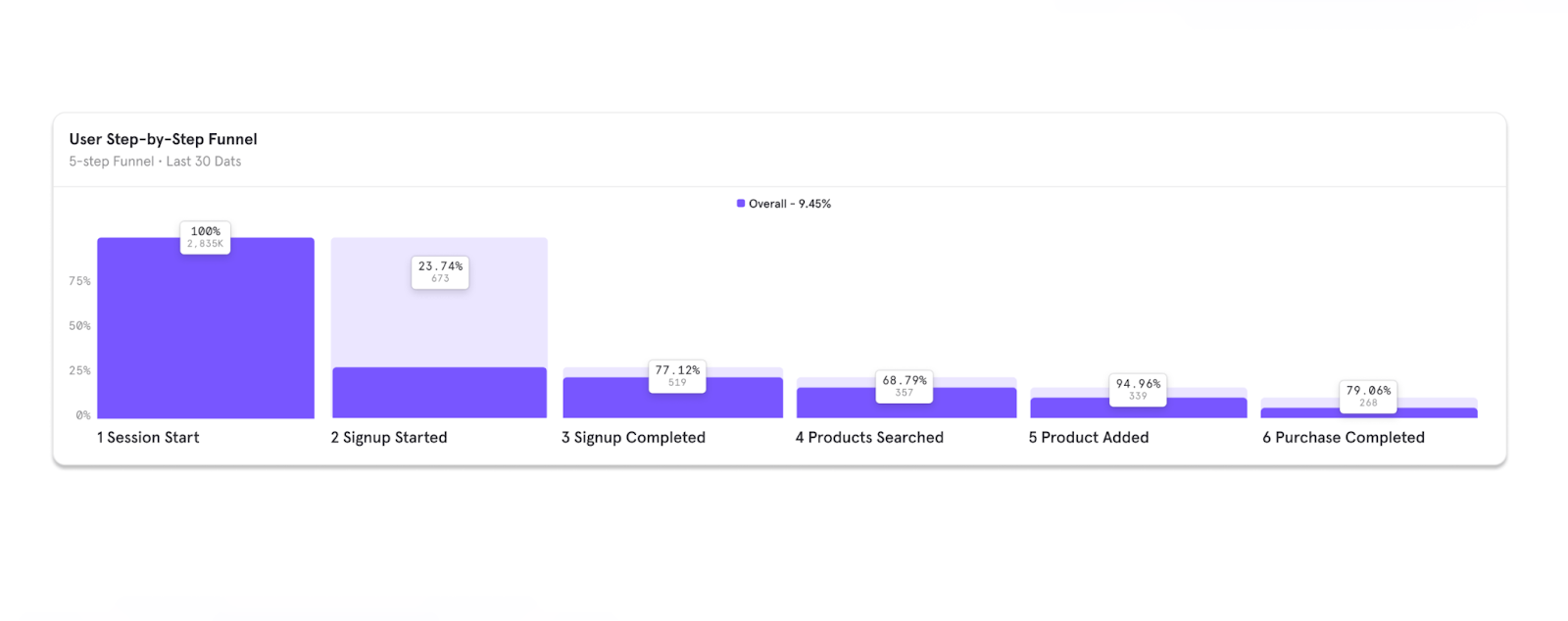
Amplitude
Best for: Mid-sized to large teams looking to monitor customer journeys, measure retention, and align product usage with revenue goals
Amplitude is similar to Mixpanel but leans deeper into user journeys and lifecycle behavior. It helps you understand drop-offs across conversion funnels, evaluate feature usage, and tie product usage to revenue metrics.
Pricing: Amplitude offers a free plan for individuals, with paid plans starting from $49 per month.
G2 Rating: 4.5 out of 5 stars
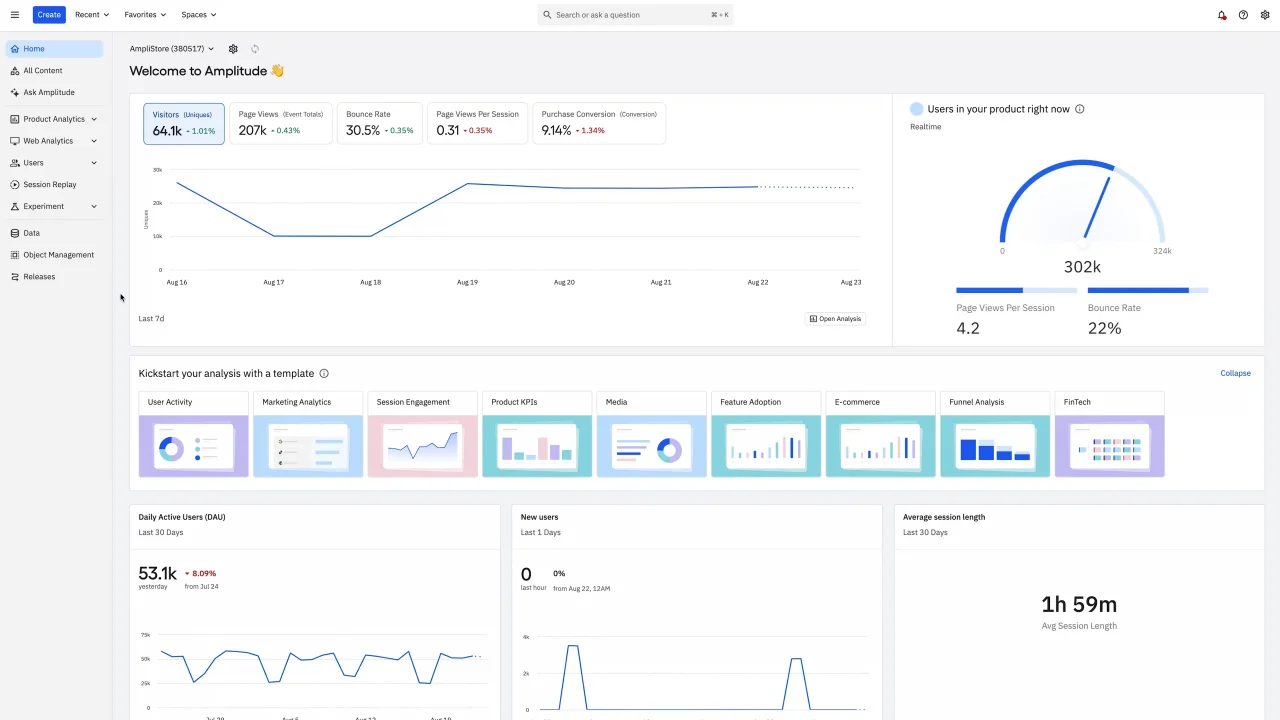
But there’s a catch. These tools don’t tell you who’s visiting, only what happened. That’s why high-performing teams pair web analytics with behavior tracking (like heatmaps) and visitor identification (like Tie).
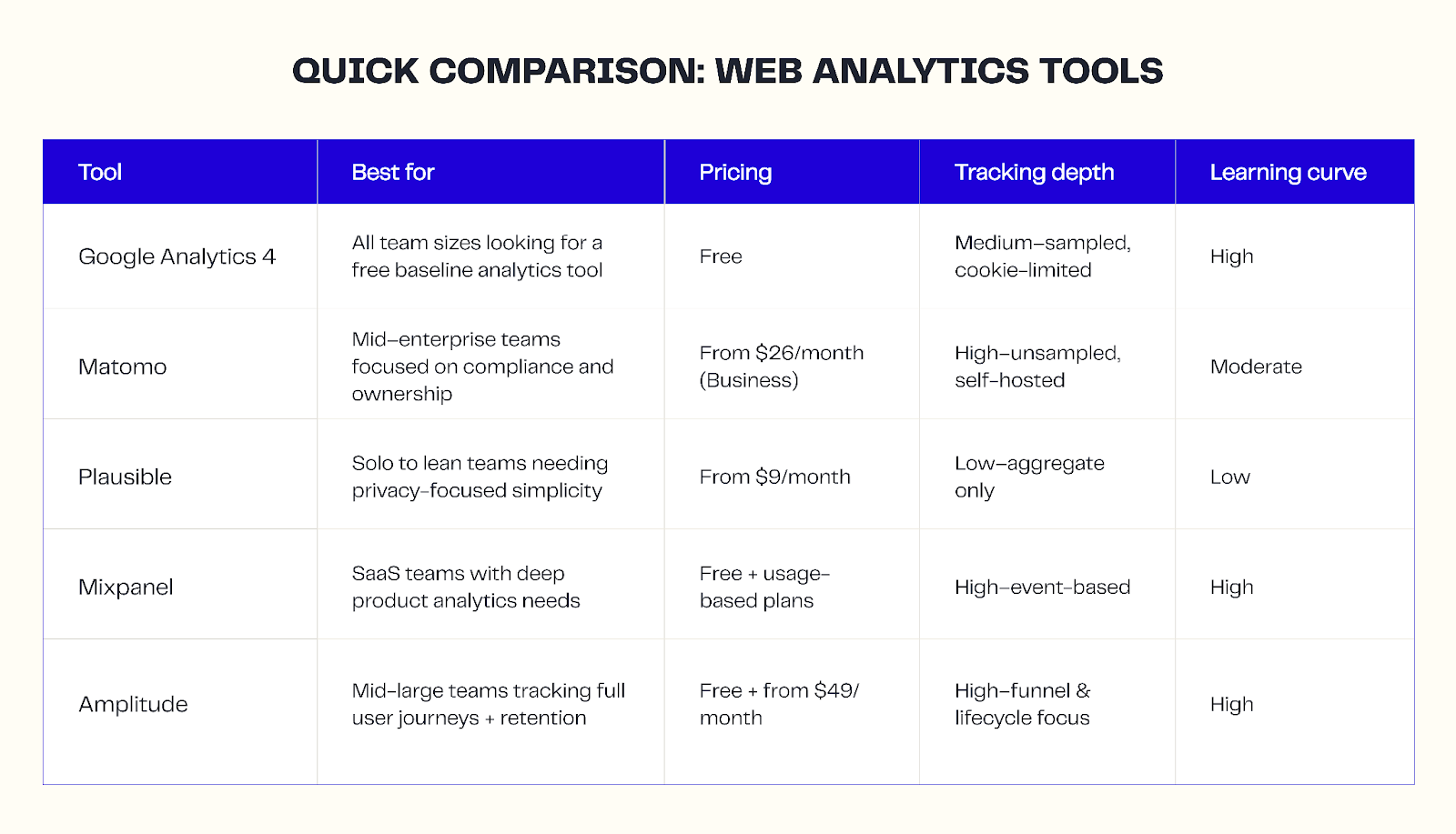
3) Visitor identification tools
Traditional analytics and behavior tracking tools only show traffic patterns. They surface activity, but leave your high-intent shoppers completely anonymous. That creates a major gap in activation. You can’t recover carts, trigger flows, or build segments unless you know who your visitors are.
Visitor identification tools close that gap by resolving anonymous sessions into real, enriched profiles that your CRM or ESP can act on. But in ecommerce, not every identification tool is built to handle scale, consent, or lifecycle integration.
Why most B2B ID tools fall short for ecommerce
Many tools in this category, like Clearbit, ZoomInfo, and Leadfeeder, are designed for B2B use cases. They use reverse IP lookup to match anonymous visitors to companies, surface decision-makers, and fuel outbound sales efforts. These tools rely on firmographic and account-level data, not individual shopper behavior.
For ecommerce brands, this model doesn’t work. You’re not selling to businesses. You’re selling to thousands of individual consumers, often across devices, sessions, and channels. Most of them don’t log in, submit forms, or leave obvious identifiers.
That’s why Tie was built differently.
Tie: Identity resolution built for consumer traffic
Tie identifies high-intent visitors in real time using deterministic, consent-based signals—no cookies, no guessing. But identification is only the first step. What sets Tie apart is how it feeds that identity into your existing tech stack to drive immediate revenue impact.
Here’s what it does:
- 90%+ match rate on returning traffic (up to 50-60% of total sessions in most DTC stacks).
- Demographic enrichment, including ZIP code, device, geography, and income band.
- Native integrations with Klaviyo, Attentive, Meta CAPI, and Google Ads.
- Privacy-first design, requiring no cookie reliance and making it compliant with CCPA and GDPR.
Tie provides your ecommerce brand with an essential identity layer that turns anonymous visitors into known revenue and integrates with your existing tools to let you segment effectively and retarget accurately.
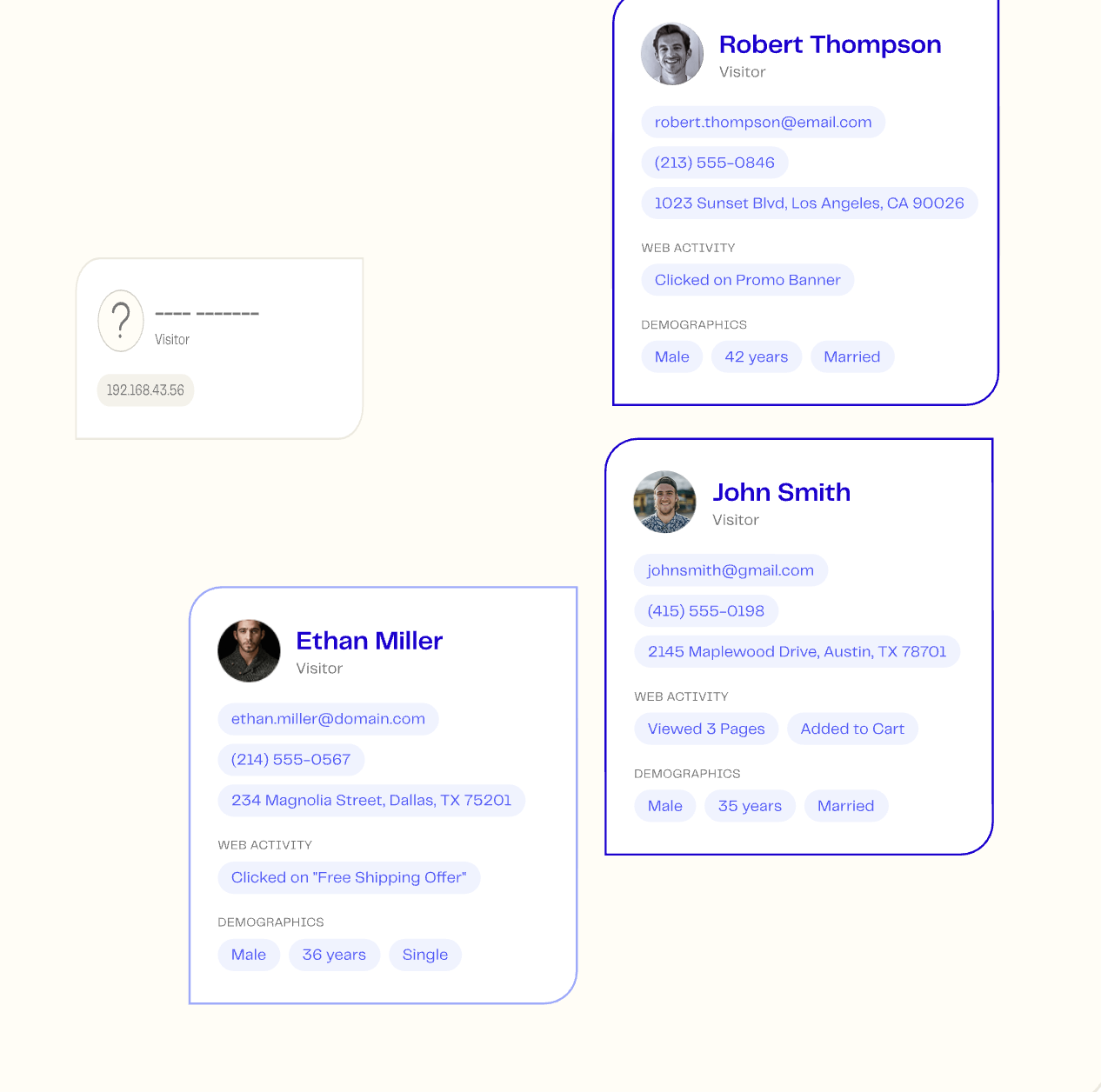
For example, CARIUMA, a sustainable sneaker brand, used Tie to identify previously anonymous shoppers without offering discounts or altering their paid strategy. By resolving visitors in real time and routing them into welcome, browse, and cart abandonment flows, the brand generated 7,272 new orders from contacts who were previously invisible to their CRM.
Similarly, G.O.A.T. Foods, a gourmet food brand, replaced Retention.com with Tie after experiencing inflated attribution and poor lead quality. With Tie, they resolved over 2.5 million anonymous visitors, resulting in 10,140 new orders and $596,383 in verified incremental revenue.
Choosing the right stack for DTC brands
Most ecommerce brands don’t choose between GA4, Hotjar, or identity tools. Instead, they use all three. In fact, over 90% of high-volume DTC sites that we’ve analyzed use a combination of Google Analytics 4 for analytics, Hotjar for behavior tracking, and Tie for identity resolution.
Each serves a distinct purpose, and together, they cover the full marketing strategy loop: tracking → diagnosis → activation. But depending on your team’s priorities, here’s how to pick the right tools:
1. Traffic volume
If your site handles more than 30,000–50,000 sessions a month, you’re working with a large volume of anonymous visitor behavior. GA4 will show you overall performance, but that data remains untapped unless you can resolve identities.
At this stage, leverage Tie for access to downstream flows like cart recovery, audience retargeting, suppression logic, and lead generation at scale.
If traffic is below this threshold, prioritize heatmaps or analytics first.
2. UX issues vs list growth bottlenecks
Every team should start by diagnosing what’s breaking.
If bounce rates are high, web pages aren’t converting, or session durations are short, Hotjar helps isolate where users are hesitating.
But if email list growth has stalled, flows aren’t triggering at volume, or retargeting pools are too shallow, the problem is anonymous traffic. Tie solves that by identifying 50%+ of unknown site visitors and feeding that data back into Klaviyo or your CDP.
3. Internal capabilities
GA4 and Hotjar are quick to deploy and offer surface-level behavioral insights, making them well-suited for teams with limited bandwidth. They provide baseline visibility into visitor activity without requiring much setup or ongoing management.
Identity resolution tools like Tie, which are native to platforms such as Shopify, Klaviyo, and Meta, are also built for speed but require additional configuration. To maximize its value, teams need the capacity to set up workflows, like syncing known sessions to Slack, suppressing low-quality traffic, or building high-intent audience segments in real time.
4. Risk tolerance around privacy and compliance
Most DTC teams don’t revisit privacy settings unless there’s a compliance push. But tools that rely on cookies (like GA4) are already facing diminishing accuracy.
If you’ve set up data collection but can’t connect sessions to real users or verify opt-in, you’re missing out on huge opportunities.
Tie solves this by using a dual opt-in identity framework: matching consented user signals from on-site behavior and verified, opted-in third-party sources.
How Tie fits into your martech
Tie is a real-time identity resolution tool that is designed to activate your anonymous website traffic. Within 24 hours of integration, it populates enriched user profiles and syncs this enriched data within marketing tools that activate this data to drive real revenue.
Here’s how to deploy it tactically:
1. Add the Tie pixel and start resolving users within 24 hours
Install the pixel across your site, and Tie immediately begins resolving visitor identities. This isn’t dependent on cookies or form fills. Tie uses consented, deterministic signals like device IDs, IPs, and hashed emails to recognize users across sessions.
Within the first 24 hours, your dashboard will show identifiable users with enriched attributes like email, ZIP, device type, geolocation, and ad source.
This data isn't isolated. Instead, it flows directly into tools like Klaviyo, Meta, and Google to activate lifecycle journeys and campaign targeting.
2. Feed identities into Klaviyo and Meta in real time
Tie pushes resolved user data directly into Klaviyo as identifiable profiles, allowing you to trigger browse abandonment, cart recovery, and post-purchase flows, even for visitors who never submitted a form. Each flow becomes higher volume and higher precise.
Simultaneously, Tie integrates with Meta’s Conversions API to sync known visitors as matched events. This significantly improves match rates and signal quality, which boosts ad performance and stabilizes ROAS (despite iOS-related restrictions).
3. Improve cart recovery and increase inbox placement
When Tie resolves an anonymous cart abandoner, it can instantly re-trigger your cart sequence without relying on cookies or login status. This increases overall flow volume and recovers more revenue.
Tie also filters and enriches your contact list with high-quality, opted-in users. Each enriched profile contains engagement indicators (like recent opens, clicks, and interaction history) that email service providers (ESPs) use to assess your sender reputation. A stronger reputation improves inbox placement, reduces the likelihood of landing in spam, and helps stabilize deliverability over time.
4. Use enrichment API to power smarter ad segments
Tie’s enrichment API lets you build high-performing paid media audiences using LTV, purchase behavior, geo, or other intent signals. You can define cohorts like “LTV > $300” or “Viewed product page 3x in the last 7 days,” and push them directly into Meta, Google, or your DSPs.
This moves your audience targeting beyond basic retargeting. Instead of spraying ads to everyone who visited, you prioritize spend on segments that convert.
Takeaways
Tie integrates natively with the ecommerce tools you already use. It doesn’t replace your analytics or behavior tracking stack. Instead, it fills the identity gap so you can activate more flows, target more precisely, and convert faster.
In practical terms, that means:
- More revenue from cart and browse abandonment flows.
- Better match rates and higher ROAS across paid media.
- Inbox placement that protects deliverability as your list scales.
- And a marketing stack that’s built around action and not passive analytics.
Want to see how Tie can improve your ecommerce brand’s visitor tracking? Book a demo!
FAQs on website tracking tools
What’s the best tool to track visitors to a website?
The best tool to track visitors to a website depends entirely on your goal.
- If you're looking to analyze user behavior, use behavior tracking tools.
- If you want to monitor traffic and performance metrics, pick a web analytics dashboard.
- If your goal is to identify visitors and act on that data, you need a visitor identification tool.
Use the three-bucket framework (behavior, analytics, and identification) to decide what matters most for your team.
Which tool is best for website visitor tracking in ecommerce?
The best tool for website visitor tracking in ecommerce is a combination. Tie leads when it comes to visitor identification and enriched targeting, while Google Analytics 4 and Hotjar provide essential behavioral and performance insights.
Most ecommerce brands run all three in tandem: GA4 for performance metrics, Hotjar for heatmaps and scroll data, and Tie to connect anonymous traffic to real users you can follow up with.
Are there truly free website visitor tracking tools?
Yes, there are truly free website visitor tracking tools. Google Analytics 4 (GA4) is the most widely used. Hotjar also offers a free tier for behavior tracking.
Can I combine website visitor tracking with email automation?
Yes, you can combine website visitor tracking with email automation using tools like HubSpot, ActiveCampaign, and Klaviyo.
With Tie, you can push enriched visitor data into these platforms so your flows trigger not just based on behavior, but on enriched identity and intent. This lets you automate smarter, personalized sequences for visitors who would otherwise stay anonymous.
What’s the most popular tool to track your website visitors?
The most popular tool to track your website visitors is still Google Analytics 4 (GA4), followed closely by behavior tracking tools like Hotjar.
But identity-based tools like Tie are gaining traction quickly, especially among DTC brands that need to retarget or re-engage high-intent traffic without relying on cookies.
Tools that combine visitor tracking with lead scoring – worth it?
Tools that combine visitor tracking with lead scoring are generally built for B2B CRMs, like HubSpot or Salesforce.
For ecommerce, it’s more effective to use a tool like Tie to identify visitors first, then apply lead scoring logic in your CDP or ESP (like Klaviyo). This gives you cleaner segmentation without bloating your website stack.


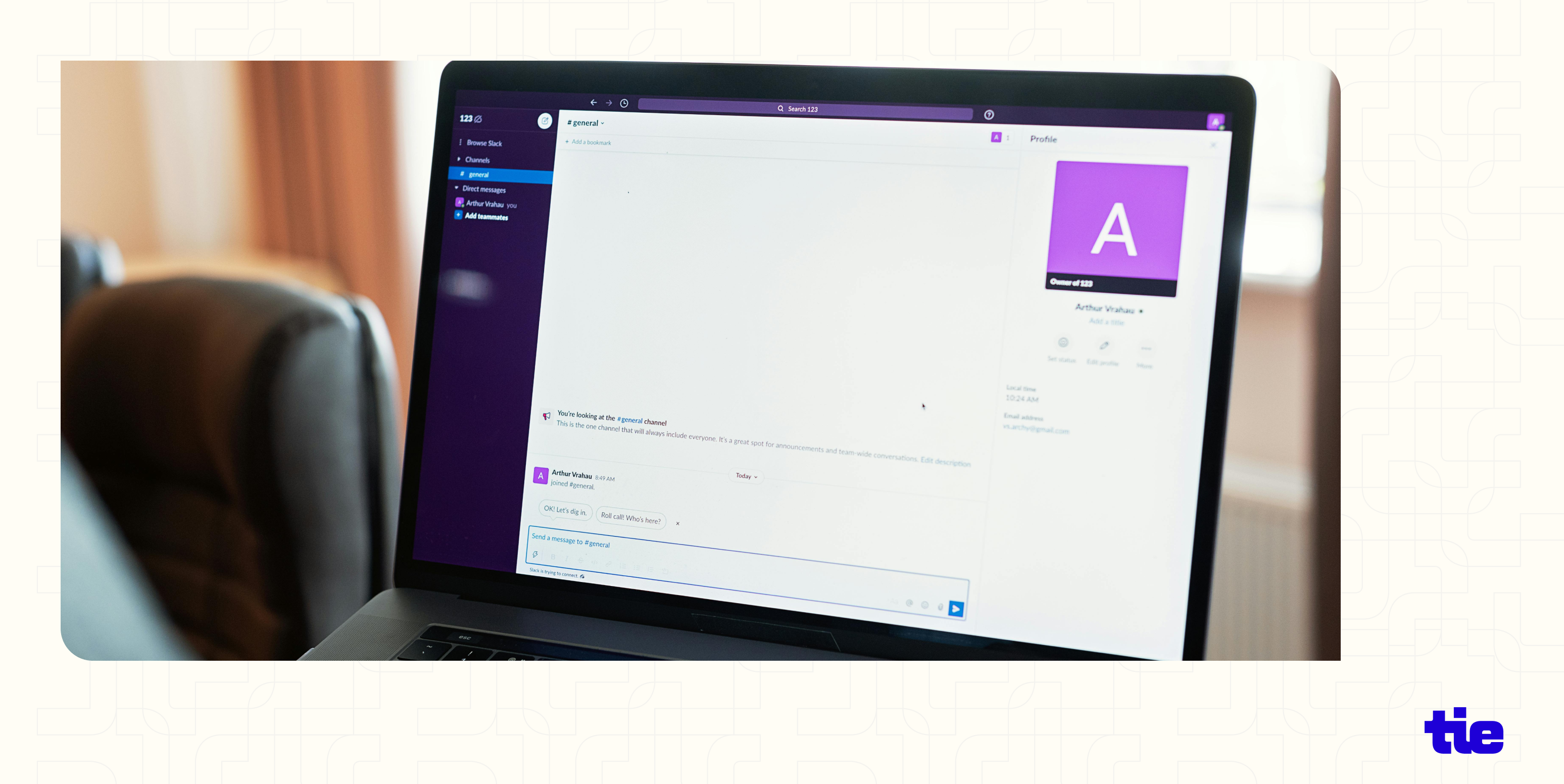
.png)

.avif)

