CRM for Ecommerce: A complete guide to customer relationship management
.jpg)
Choosing the right CRM can make a big difference in how well your ecommerce business attracts, engages, and retains customers. From managing customer data to automating outreach and improving personalization, a CRM helps streamline operations and drive growth.
But not all CRM solutions are built for ecommerce. Some are better suited for B2B pipelines, while others lack key integrations with ecommerce platforms or marketing tools. The right CRM should fit your store’s size, your tech stack, and your growth goals.
In this guide, we’ll walk through what makes a good ecommerce CRM, key features to look for, and how to choose one based on your size, goals, and tech stack.
What is an ecommerce CRM?
An ecommerce CRM (Customer Relationship Management) is a software built to help online businesses manage and analyze customer interactions and data throughout the customer lifecycle.
Its main goal is to improve customer service, boost retention, and drive sales by centralizing and organizing customer information.
Fields in an ecommerce CRM system
While ecommerce CRM can store a wide range of customer data, the basic fields typically include:
- Customer name
- Email address
- Phone number
- Order history
- Cart abandonment data
- Product preferences
- Average order value
- Customer lifetime value (CLV)
- Geographic location
- Communication preferences
Differences between CRM vs CDP
A CRM is built for managing ongoing customer relationships and interactions. Whereas, a customer data platform (CDP) focuses on aggregating data to create a single customer view, often for personalized marketing.
Both tools are valuable, but they serve different purposes within an ecommerce business:
Customer Relationship Management (CRM)
- Ideal for: Customer service and sales teams
- What it does: Manages direct customer interactions, tracks sales pipelines, and organizes support activity
- Types of data stored: Mostly structured, first-party data (e.g., contact info, sales data)
- Main use case: Improve customer service and sales workflows
Customer Data Platform (CDP)
- Ideal for: Marketing teams and data analysts
- What it does: Collects, unifies, and stores customer data from multiple sources for analysis and segmentation
- Types of data stored: Structured and unstructured data from multiple channels (e.g., web, mobile, offline)
- Main use case: Create unified customer profiles and powering personalization at scale

Benefits of an ecommerce CRM
You can’t grow an online store without understanding your customers. An ecommerce CRM offers numerous benefits in understanding customers, like managing customer relationships, personalizing experiences, tracking buying behavior, improving marketing efforts, and increasing revenue.
Let’s dive into the benefits of managing your customers in a CRM:
Centralize customer data
A CRM gives you a singular, clean view of each customer, including past orders, browsing history, email engagement, and interactions with your business.
This isn’t just about convenience. When you have all this context in one place, you can make smarter decisions and avoid guesswork. For example, you’ll immediately identify buying patterns like shoppers who buy only during sales or skip promotions, letting you tailor messaging accordingly.
Make data-driven decisions
Making strategic decisions becomes easier when you rely on actual customer behavior. A CRM lets you track which campaigns convert, what time customers shop, and which products are being bought together.
You don’t waste time running campaigns based on gut feeling. Instead, you act on what’s already working. For instance, if you notice that first-time buyers rarely return within 30 days, you can build a retention sequence that targets this gap specifically.
Increase efficiency
A good ecommerce CRM helps you act on stored data. You can set up workflows that tag high-value customers, trigger discount emails after abandoned carts, or escalate support tickets for repeat buyers.
These actions reduce delays, avoid manual errors, and help your team stay focused on high-impact tasks.
Improve customer experience
With better access to your customer data, you can personalize experiences to improve customer satisfaction and loyalty.
You can set up rules to automatically tag VIP customers, send win-back emails after cart abandonment, or assign potential shoppers to support teams. This reduces manual effort and guarantees that you don’t miss key moments in the customer journey.
Set up smarter marketing
With CRM data, you can segment your audience by buying habits, categories of interest, or even average order value. This level of targeting makes your messaging sharper, more relevant, and far more likely to convert.
For example, you can run a product-specific marketing campaign targeting people who’ve bought once in the last 90 days, but haven’t returned since.
Features of an ecommerce CRM
A strong ecommerce CRM tool gives you control over how you interact with every customer, at different stages of their buying journey. Whether you’re managing potential shoppers, building loyalty, or increasing repeat purchase rates, the right features help you move fast, stay organized, and act on real-time insights.
Here’s what to look for in an ecommerce CRM:
- Contact management: You can build detailed profiles for both potential and existing customers. These profiles include names, emails, browsing activity, purchase history, return patterns, and even preferred price points. With everything in one place, you don't waste time switching tools or tracking down customer information.
- Communication management: With different teams handling marketing strategies, sales, and support, your CRM becomes the single source of truth. Everyone sees the same conversation history, whether it's emails, chat replies, or call logs. Many CRMs also let you respond to customers directly through in-platform messaging, so you never lose context or delay a reply.
- Marketing and sales automation: You can automate repetitive but critical touchpoints like welcome emails, cart recovery messages, post-purchase follow-ups, and lead nurturing sequences. These automations make sure that you deliver the right message based on where each customer is in their buying journey.
- Analytics and reporting: CRMs give you access to actionable reports that track conversion rates, campaign results, and lifetime value across segments. You can see what drives revenue, where churn happens, and which customer types are most profitable. That makes your decisions faster and far more accurate.
- Integration with customer service: A good CRM connects with customer support tools or includes built-in support modules. This way, when a ticket comes in, your team can instantly see past orders, previous issues, and open conversations, allowing them to respond faster and more effectively.
- Order and purchase tracking: You can monitor every transaction, including order frequency, average order value, first-to-repeat timelines, and refund patterns. This helps you identify high-value customers early, flag risky accounts, and optimize your retention strategy based on actual purchase behavior and not assumptions.
- Segmentation: Instead of sending the same message to everyone, you can create precise customer groups based on actions, timing, value, or intent. Whether you’re targeting high spenders who haven’t returned or one-time buyers interested in a specific category, segmentation lets you communicate with relevance at scale.
- Loyalty and rewards integration: A CRM that connects to your loyalty program tool helps you do more than just track points. You can use reward status to plan promotions, offer perks to re-engage slipping customers, or tailor campaigns for VIP shoppers.
10 Best ecommerce CRM software compared
There are many CRM tools to choose from, but not all of them are built for ecommerce. Some CRMs focus on sales pipelines, while others prioritize support or B2B use cases.
In this list, we’ve picked 10 CRMs built for ecommerce that stand out for features like order tracking, marketing automation, customer segmentation, and easy integrations, along with an in-depth analysis of each so that you can pick the tool that fits your goals, needs, and budget.
HubSpot
Ideal for: Small to medium‑sized ecommerce businesses that need a unified marketing, sales, and service platform.
HubSpot is a popular all-in-one CRM that combines contact management, email marketing, lead tracking, sales automation, and customer support in a single platform. Its ecommerce integrations, like native support for Shopify, WooCommerce, and BigCommerce, make it a strong pick for DTC brands looking to streamline their entire customer journey.
The interface is intuitive, and even non-technical teams can manage campaigns, track leads, and automate tasks without external help.
HubSpot CRM is free to use with core contact management and deal tracking features. You get access to paid features when you subscribe to one of their Hubs (e.g., Marketing, Sales, or Service), starting at $20/month for the Starter Customer Platform.

Pros:
- Wide range of integrations: You can connect HubSpot CRM with 1,000+ tools across ecommerce platforms (like Shopify and WooCommerce), ad networks (such as Google Ads and Meta), email tools, and more
- User-friendly interface: You don’t need training to understand how to manage contacts, update deals, or send follow-up emails, which helps you get set up and working quickly.
- Built-in email and nurturing tools: Even on the free plan, you get access to pre-designed email templates, basic email marketing features, and lead capture forms.
Cons:
- Workflows lack complex logic: While workflows are easy to set up, they’re not as flexible or advanced as those offered by tools like Salesforce or Zoho. You may find yourself hitting limitations when trying to build multi-branch or conditional logic flows.
- Integration delays and developer dependency: Though integrations are plentiful, some third-party syncs can lag or glitch occasionally. Also, more advanced customizations often require developer input or aren’t fully accessible unless you’re on higher plans.
- Learning curve for advanced features: While the interface is beginner-friendly, some of the more advanced tools (like custom objects or deal-based automation) can take time to learn, especially without technical help or onboarding support.
Average user rating: 4.4 out of 5 stars

Zoho CRM
Ideal for: Small to large ecommerce businesses and omnichannel sellers looking for a customizable CRM with automation and support features.
Zoho CRM is a flexible platform built for businesses that want to automate sales processes, manage contacts across channels, and scale at their own pace. It offers strong inventory and order management capabilities, features often missing in many CRMs.
The platform includes AI-powered lead scoring (Zia), customizable workflows, and a built-in ticketing system for support. Native plugins for Shopify, WooCommerce, and Magento make integration smooth for ecommerce stores.
Pricing starts at $14 per user per month (standard plan), with a 15-day free trial available.
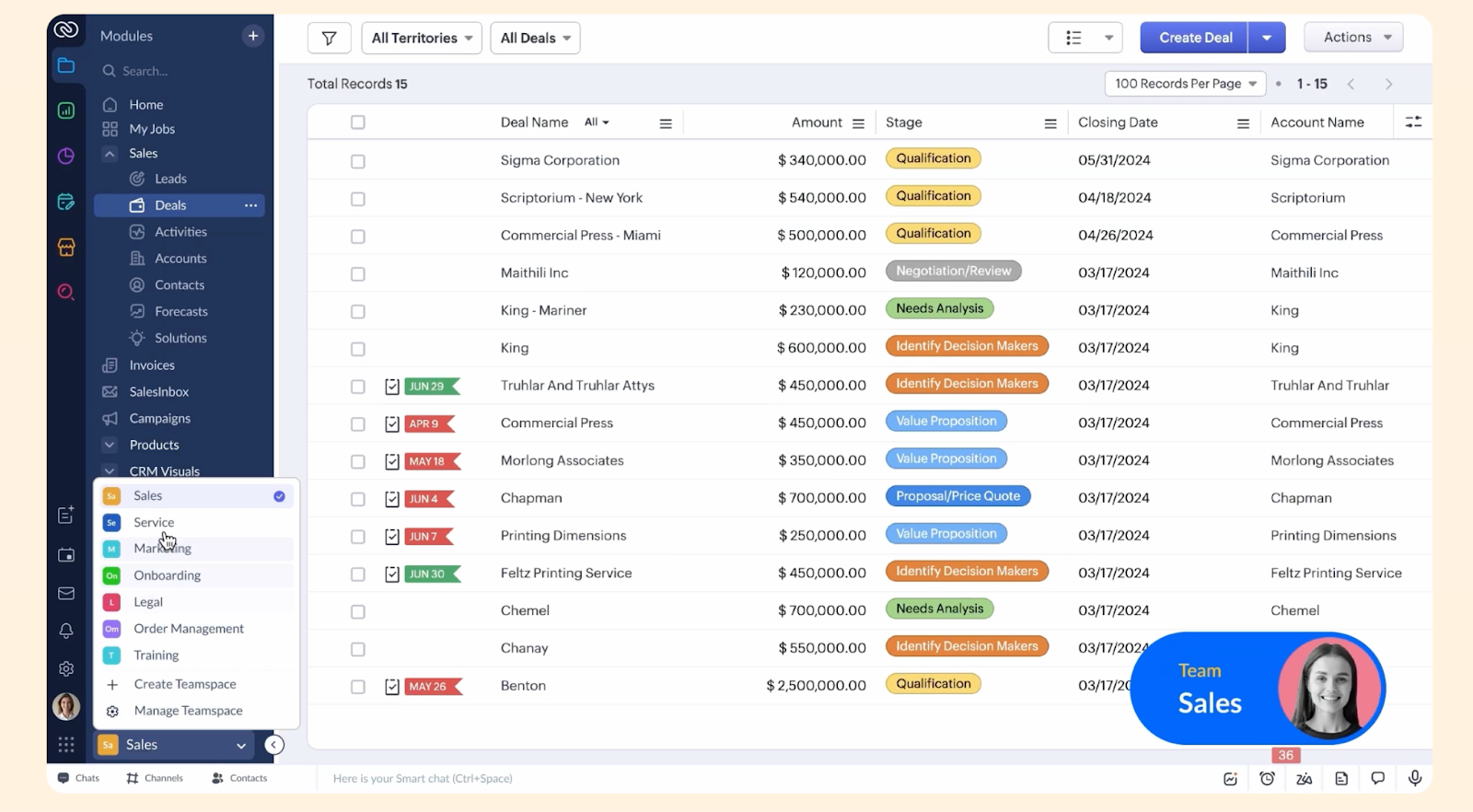
Pros:
- Highly customizable across modules: Zoho CRM lets you tailor nearly everything, from modules and layouts to fields and workflows. You can build processes that match your exact sales pipeline or support workflows.
- Robust sales and marketing automation: You get built-in tools for lead scoring, drip campaigns, and trigger-based workflows. These help automate follow-ups, task assignments, and nurturing flows.
- Built-In tools for inventory and ticketing: Unlike many CRMs, Zoho includes native modules for inventory management, purchase orders, and customer support tickets.
- AI-powered insights: Zia, the AI assistant, provides lead predictions, deal closure insights, and anomaly alerts. It also suggests optimal times to contact leads and can even spot unusual activity in your pipeline.
Cons:
- The Interface can feel clunky and dated: Compared to CRMs like HubSpot or Pipedrive, Zoho’s UI isn’t the most modern. The navigation has a lot of nested menus, and the visual design isn’t very intuitive, which can slow users down.
- Performance issues at scale: Large datasets or heavy custom modules can cause occasional lag or slow load times. Reports and dashboards may take longer to render for high-volume teams or enterprise-grade users.
- Limited support on lower plans: Basic support is included in entry-level plans, but faster or more hands-on support requires a premium plan. This can slow down implementation or troubleshooting if you're on a tight timeline.
Average user rating: 4.1 stars out of 5 stars
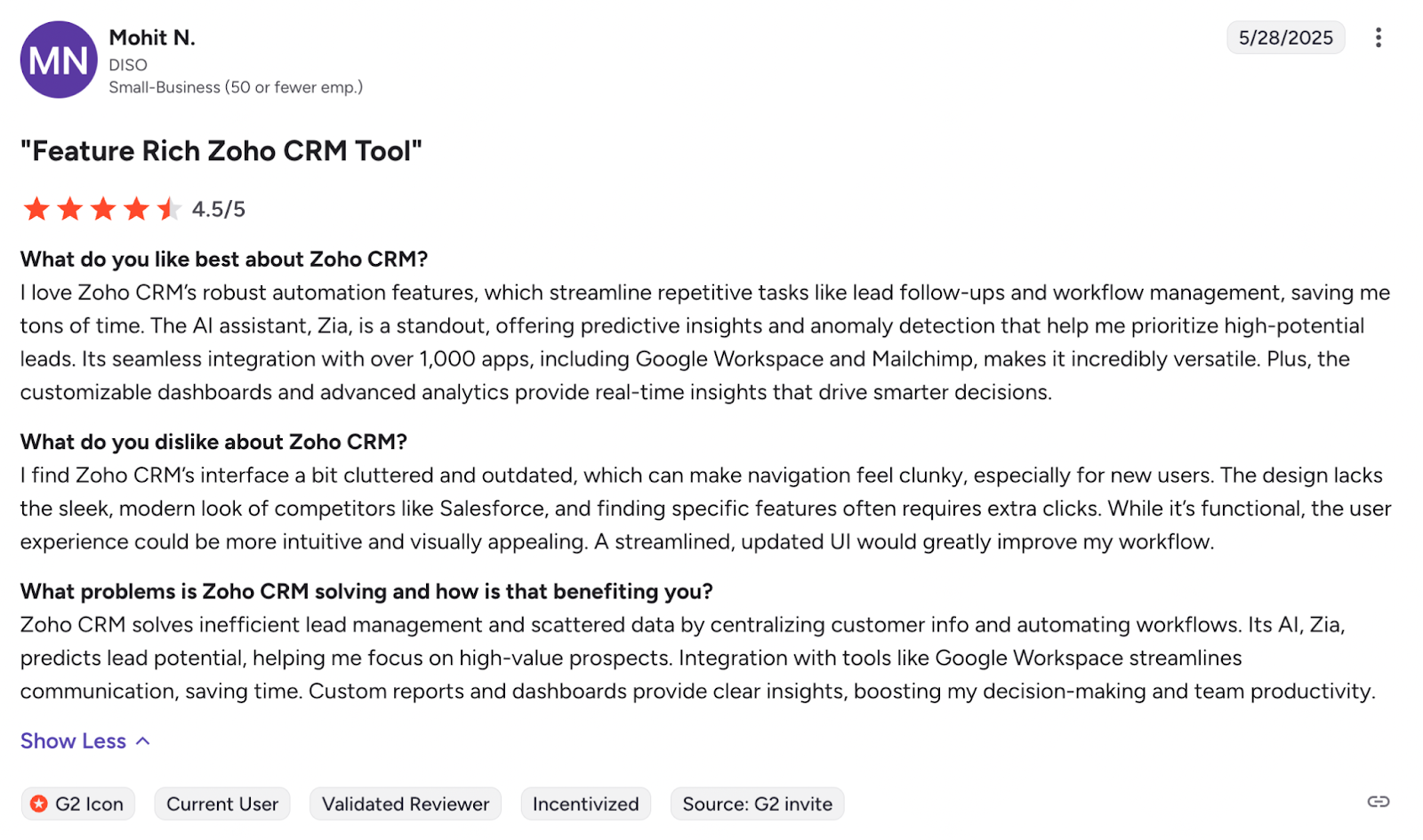
Salesforce
Ideal for: Medium-sized to enterprise ecommerce businesses with complex workflows and large customer volumes.
Salesforce is a powerful, enterprise-grade CRM that supports advanced sales, service, marketing, and commerce operations. With highly customizable workflows, deep integrations, and predictive AI tools, it's built to handle multichannel ecommerce at scale.
Pricing starts at $25 per user per month for the Starter Suite. The pricing increases as you change the plan (Pro Suite, Enterprise, and Unlimited), with each plan offering a unique set of features to help you manage and strengthen your customer relationships.
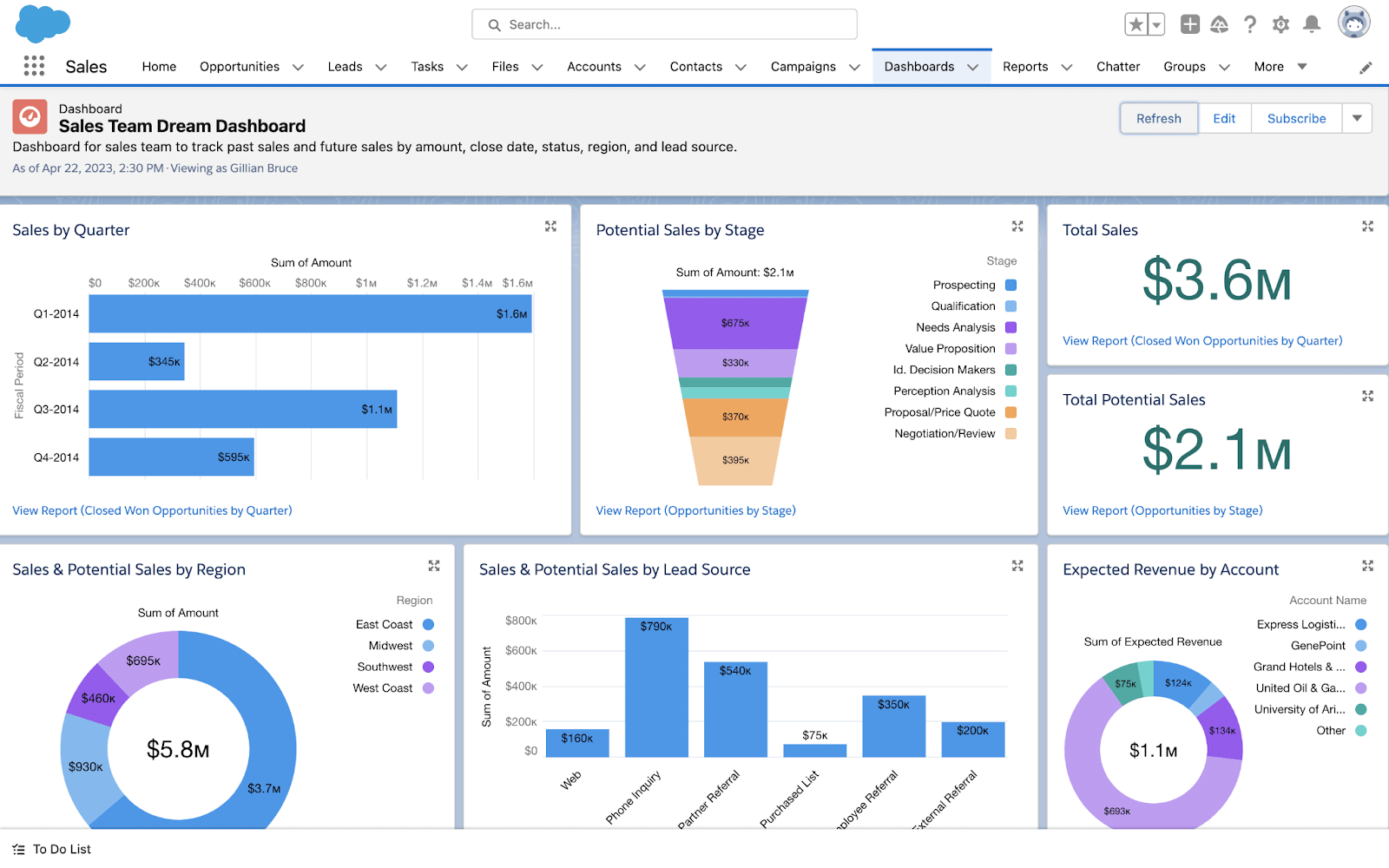
Pros:
- Built for scale: Handles complex operations and large customer bases without compromising performance.
- Highly customizable: Tailor sales processes, dashboards, and automations to your business, which is great for companies with technical teams.
- Omnichannel integration: Connects with ecommerce platforms, marketing tools, and support systems via AppExchange and APIs.
- AI and automation: Einstein AI enables predictive insights, lead scoring, and intelligent workflows.
- Enterprise-grade analytics: Strong reporting, forecasting, and data visualization tools out of the box.
Cons:
- Steep learning curve: Requires time, onboarding, and often a dedicated admin to master full capabilities.
- High total cost of ownership: Pricing scales quickly with features, users, and add-ons like CPQ, Pardot, or Commerce Cloud.
- UI can feel dated and dense: Some parts of the platform are less intuitive, especially for new users.
- Performance issues at scale: Occasional lags or delays when working with large datasets or complex dashboards.
Average user rating: 4.4 out of 5 stars
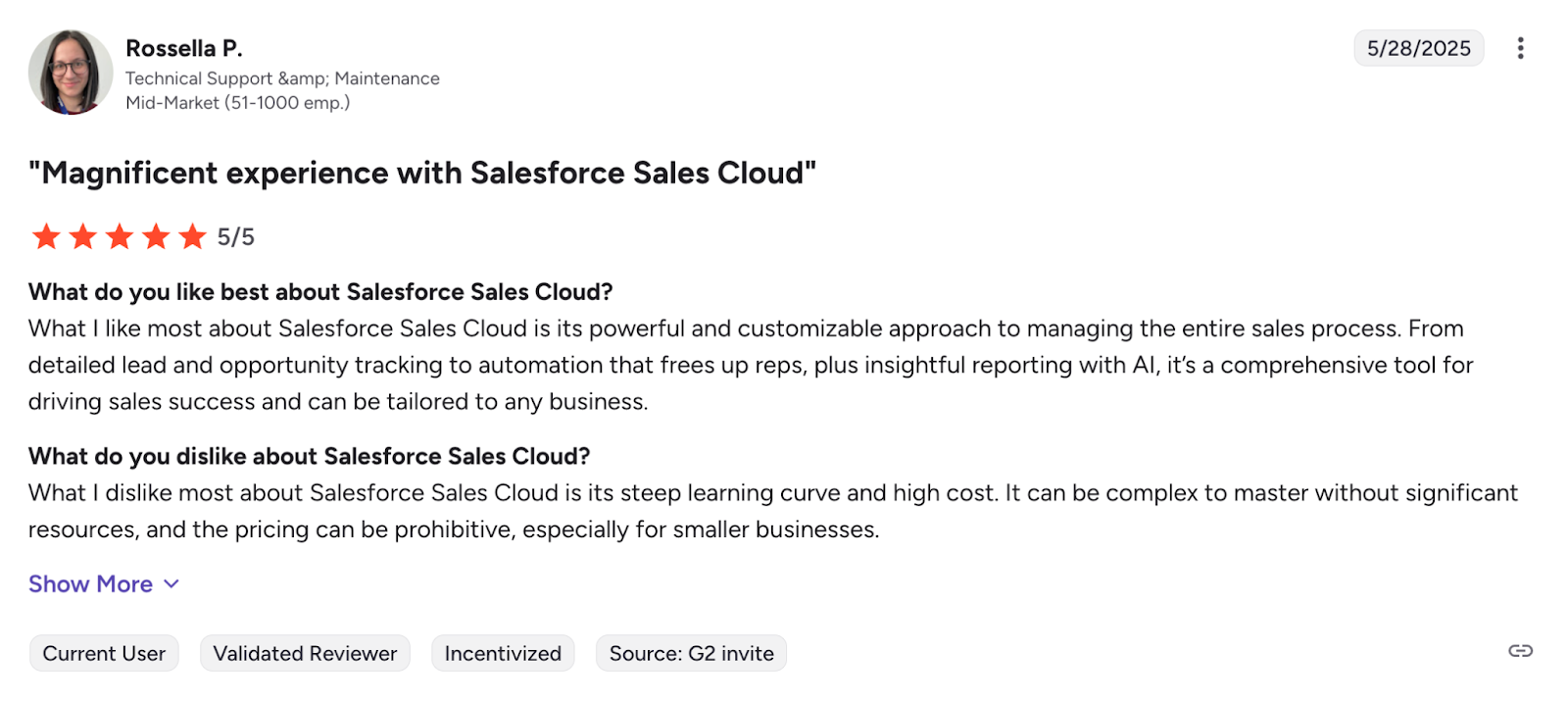
Klaviyo
Ideal for: Small to mid-sized ecommerce businesses, especially D2C brands focused on lifecycle marketing and segmentation.
Klaviyo is a CRM designed specifically for ecommerce marketing. It combines advanced email/SMS automation with real-time segmentation, campaign personalization, and deep ecommerce integrations, all optimized to drive conversions.
Pricing starts at around $20/month, scaling with your contact list. However, they also offer a free plan that includes email support for the first 60 days.

Pros:
- Automations designed for ecommerce: Trigger campaigns based on cart activity, product views, or purchase history with visual flows.
- Intelligent segmentation: Auto-segment customers by behavior, lifetime value, or engagement to personalize outreach.
- Deep integrations: Natively integrates with Shopify, WooCommerce, Magento, and marketing platforms like Meta Ads and Google Ads.
- User-friendly interface: Visual builder and straightforward dashboards make setup and scaling easy, even for beginners.
Cons:
- Price increases with scale: Contacts-based pricing can become expensive as your database grows.
- Limited CRM depth: While great for marketing, it's not built for complex sales pipelines or customer support.
- Learning curve for advanced workflows: Some users report difficulty with campaign sequencing and advanced automation logic.
- Post-purchase analytics can be inconsistent: Some users have reported data discrepancies or lags in conversion reporting.
Average user rating: 4.6 out of 5 stars
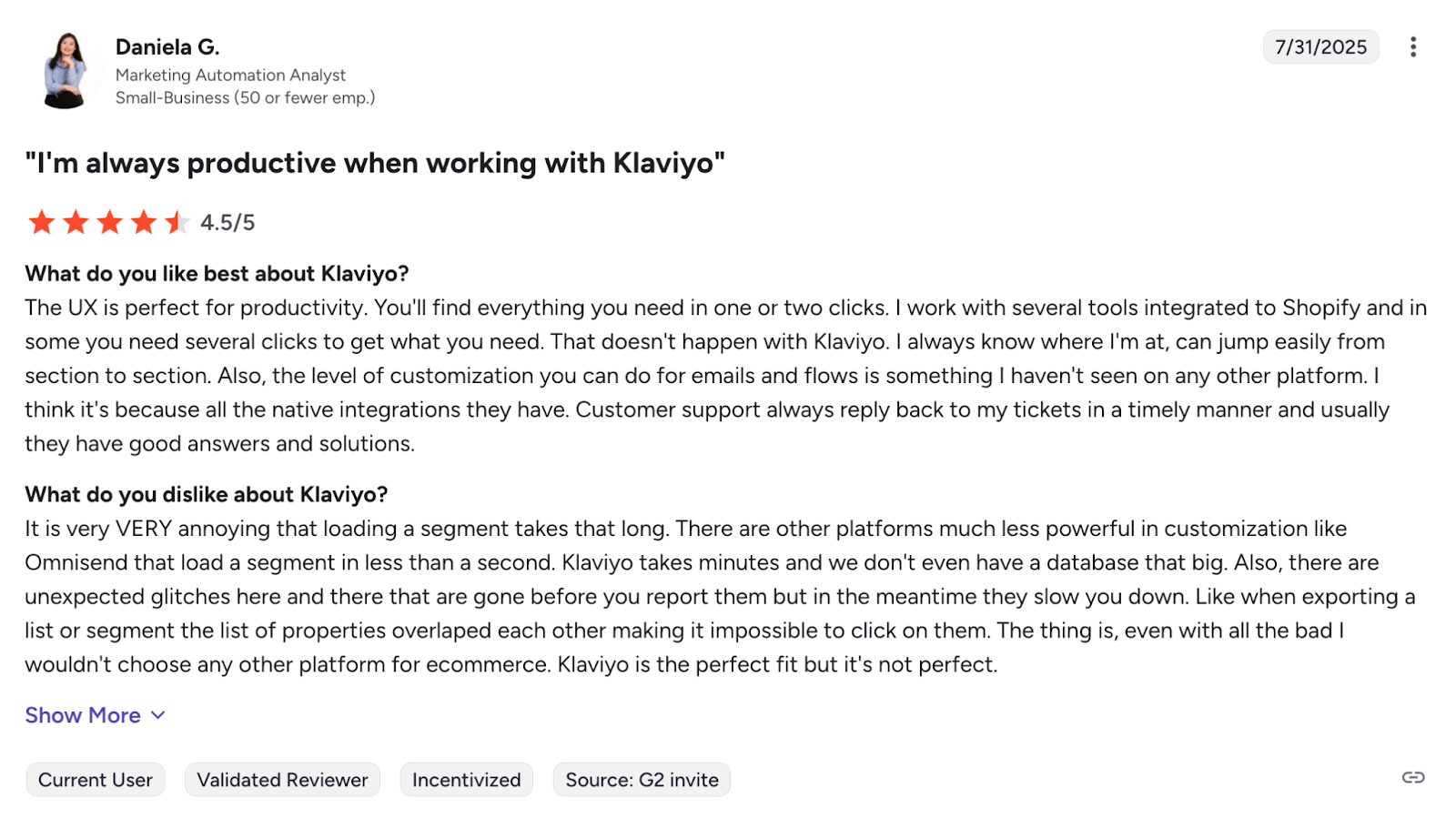
Omnisend
Ideal for: Small to mid-sized ecommerce brands looking to scale multichannel marketing without the complexity of traditional CRMs.
Omnisend is a marketing automation platform built specifically for ecommerce. It offers robust email and SMS marketing tools, smart segmentation, and prebuilt automation workflows, all tightly integrated with ecommerce platforms like Shopify, WooCommerce, and BigCommerce.
Pricing starts at $16 per month for the standard plan and $59 per month for the pro plan. The free plan includes key automation, SMS/email, and segmentation features.
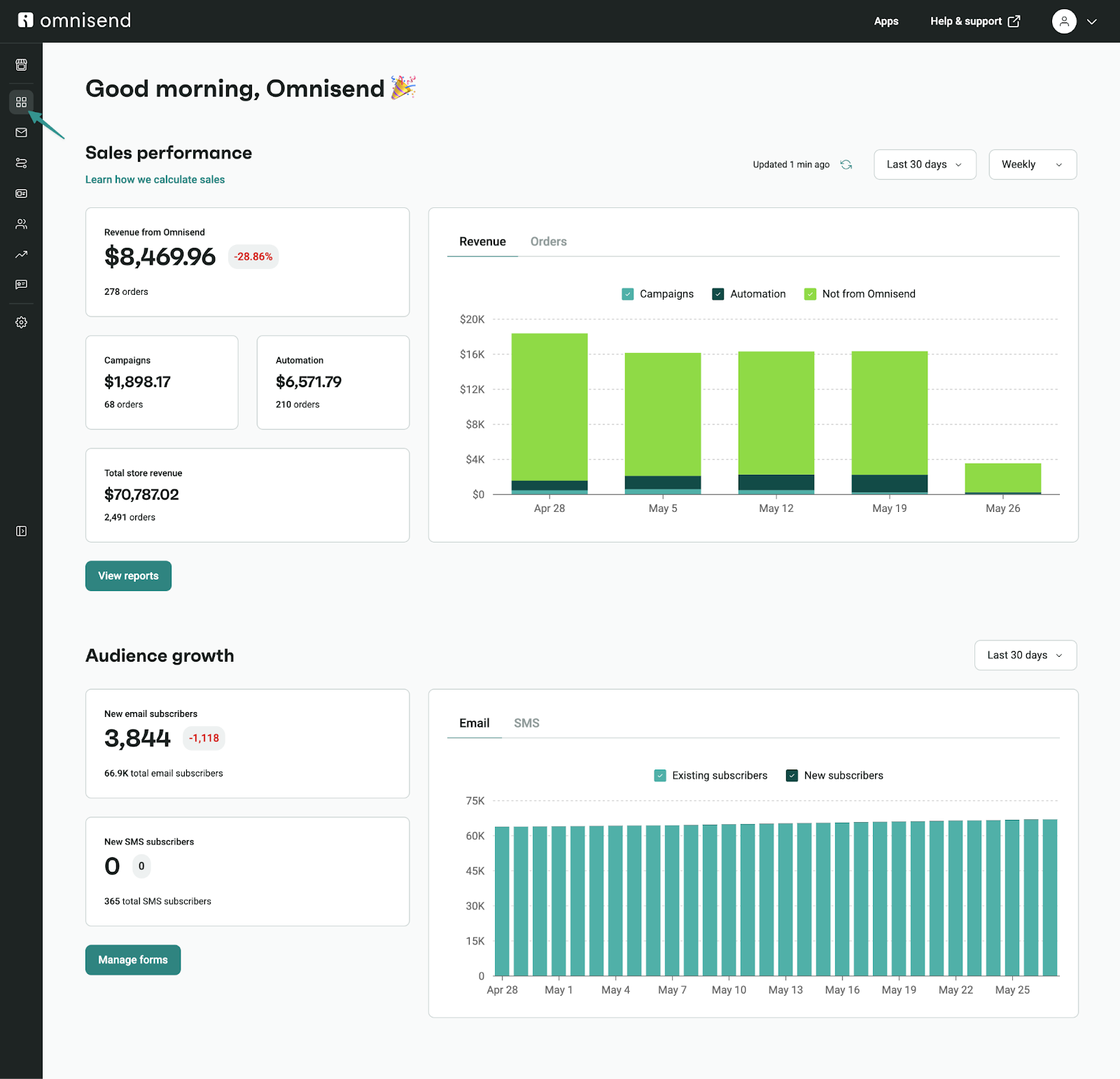
Pros:
- Ecommerce-native automation: Prebuilt workflows for abandoned cart, welcome series, post-purchase, and more.
- True omnichannel marketing: Email, SMS, push notifications, and forms, all in one platform with seamless campaign coordination.
- Effortless Shopify integration: Instantly syncs customer and product data; no dev help needed.
- Segmentation that converts: Target customers by lifecycle stage, purchase behavior, or engagement levels.
- Clean, intuitive UI: Drag-and-drop builder and visual automations make setup fast, even for beginners.
- High ROI, low cost: Delivers strong results without the bloated pricing of enterprise tools.
Cons:
- Visual automations can get messy: Complex workflows can feel cluttered; managing many branches takes effort.
- Basic reporting on lower plans: Analytics are clean but limited when you want deep, segment-specific insights or long-term trend analysis.
- SMS pricing adds up: SMS credits are separate and can increase your monthly cost quickly as you scale.
- Live support can be hit-or-miss: Some users report frustration navigating help docs and delayed live chat availability.
Average user rating: 4.6 out of 5 stars
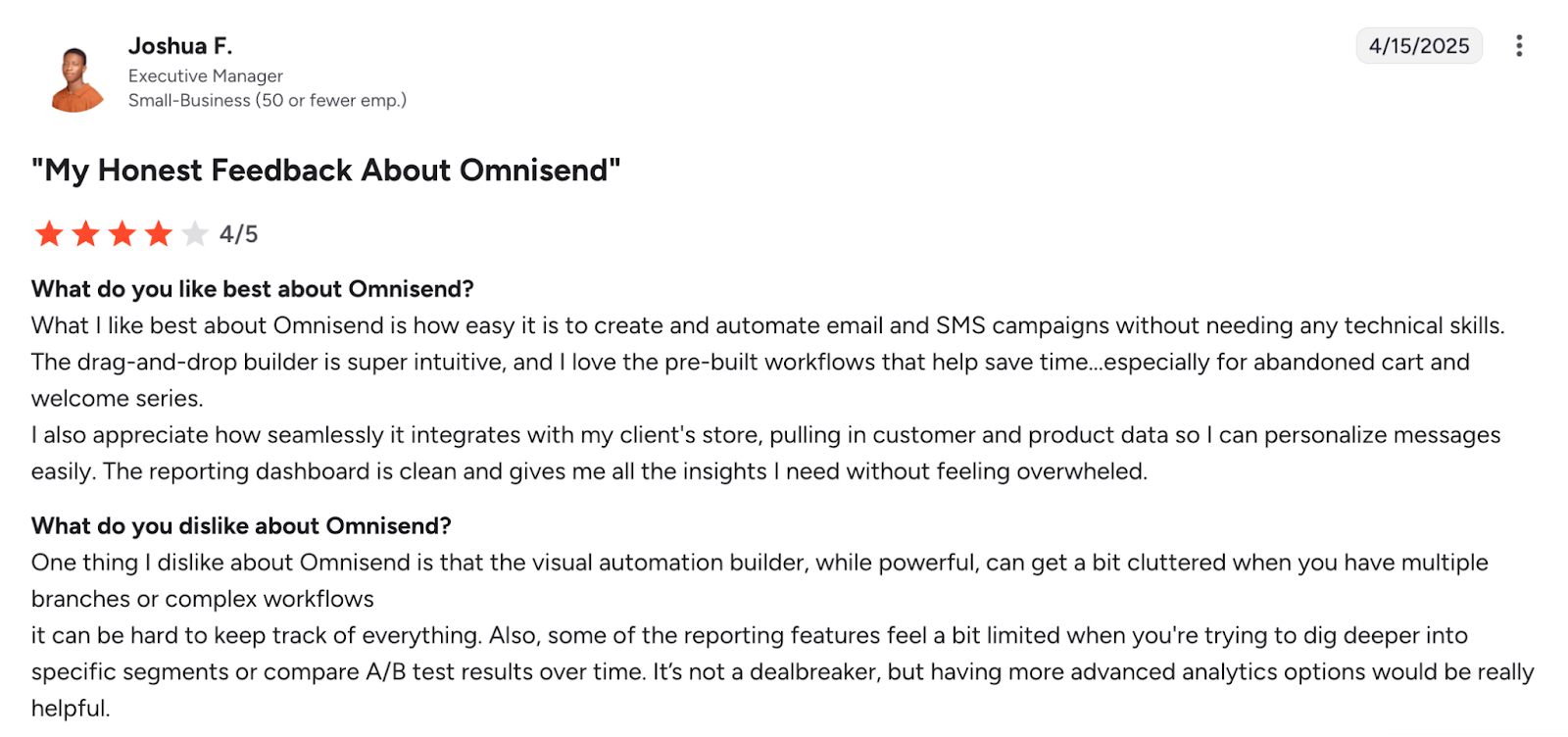
Pipedrive
Ideal for: Small to mid-sized ecommerce businesses that prioritize streamlined sales processes over complex marketing automation.
Pipedrive is a sales-centric CRM designed to help small teams manage and close more deals with less friction. Its intuitive, visual pipeline interface makes it easy to track sales activities, move leads through the funnel, and identify bottlenecks. While it's not a full marketing suite, it excels at sales tracking, follow-ups, and automation, especially for ecommerce teams handling lead-heavy operations or B2B sales.
Pricing starts at $14 per user per month (billed annually) and includes visual pipeline, lead management, and AI reports. There is no free plan, but a 14-day free trial is available.
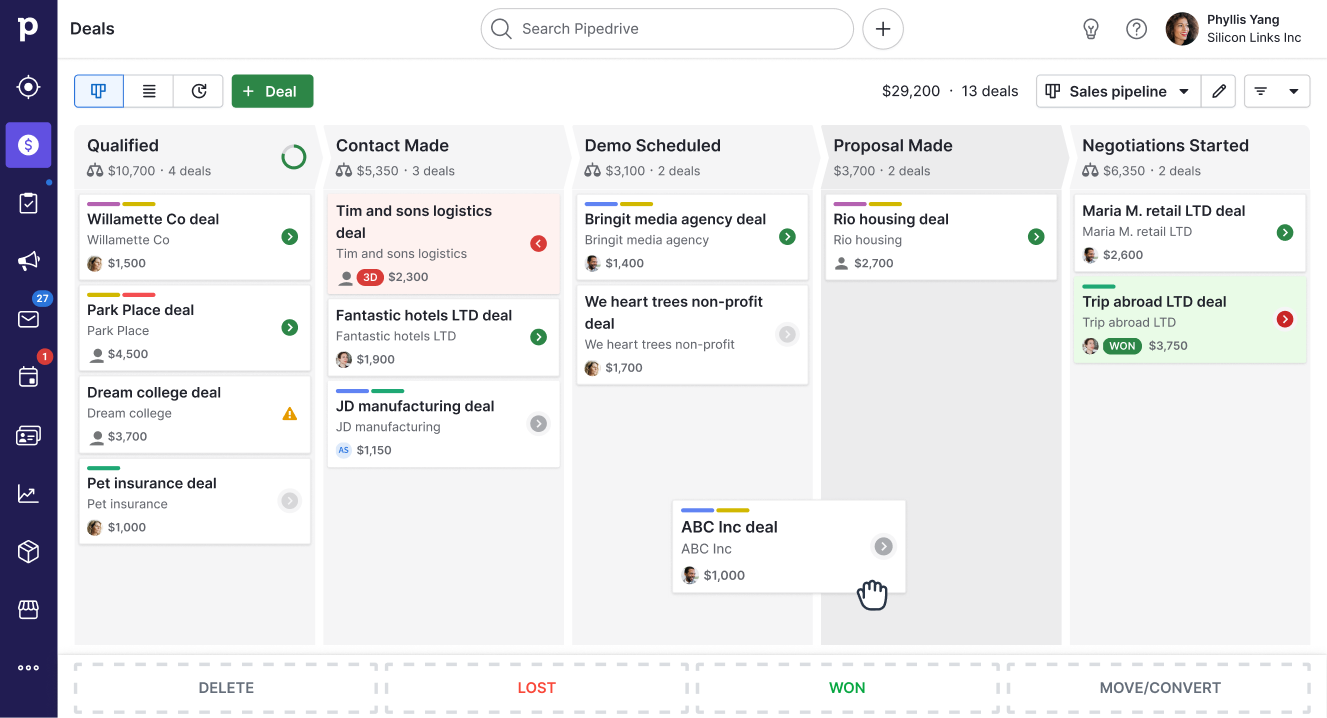
Pros:
- Visual sales pipeline: Drag-and-drop Kanban interface makes tracking deals at every stage effortless and clear.
- Beginner-friendly and fast to onboard: Minimal learning curve, even for teams new to CRM systems.
- Sales-focused automations: Automate follow-ups, reminders, and stage movements to stay on top of deals.
- Customizable and scalable: Tailor pipelines, fields, and reports without needing a developer.
- Email tracking + activity management: Built-in tools for sending, syncing, and tracking emails within your CRM.
- Great value for sales-first teams: Strong feature set at competitive pricing, especially for SMBs.
Cons:
- Limited marketing capabilities: Email automation and nurture campaigns are basic; advanced workflows require external tools like Mailchimp or ActiveCampaign.
- No post-sale support tools: Lacks an integrated helpdesk or ticketing system; teams often need a second platform for customer support.
- Insights and reporting lack depth: Visualizations and data filters can feel restrictive when scaling or needing granular detail.
- Integrations can require extra setup: ecommerce platforms like Shopify or WooCommerce require Zapier or similar tools for full integration.
- Complex automations are limited: Conditional logic and branching in workflows are relatively basic compared to more robust CRMs.
Average user rating: 4.3 out of 5 stars
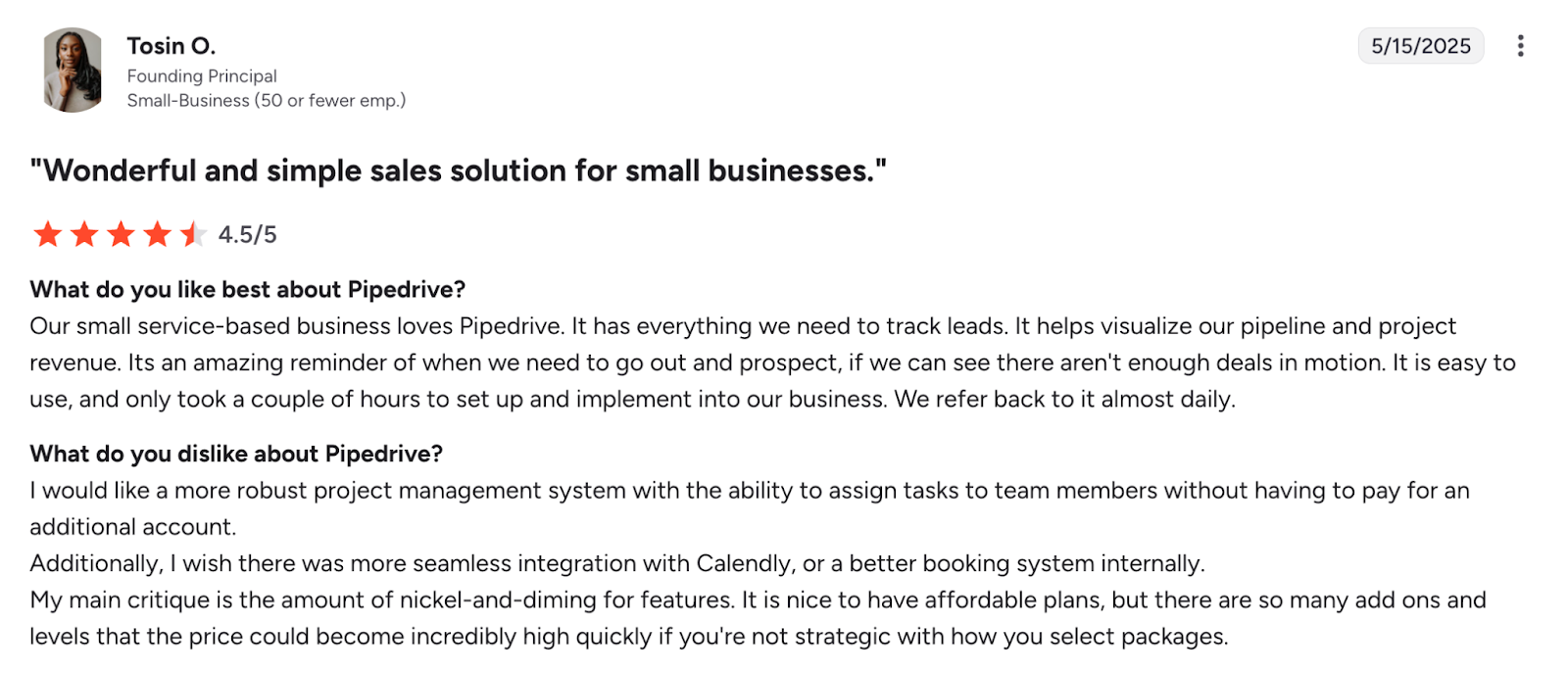
ActiveCampaign
Ideal for: Small to mid-sized ecommerce businesses looking for powerful automation and personalized customer journeys.
ActiveCampaign is an AI-powered marketing automation platform that combines email marketing, CRM, and cross-channel campaign tools in one place. It offers deep automation capabilities, 950+ integrations, and personalization options suited for ecommerce teams that want to build smarter customer journeys.
Pricing starts at $15 per month for the Starter plan. Higher-tier plans like Plus, Pro, and Enterprise start at $49 per month, $79 per month, and $145 per month, respectively.

Pros:
- Advanced automation builder: Easy-to-use drag-and-drop interface with powerful conditional logic.
- Built-in CRM: Helps you manage deals, pipelines, and customer relationships.
- Personalized experiences: AI suggests and personalizes email content based on user behavior.
- Wide integration support: Over 950 apps, including Shopify, WooCommerce, and BigCommerce.
- Flexible plans: Scales as your ecommerce business grows.
Cons:
- Steep learning curve: Complex setup for beginners; can feel overwhelming without prior experience.
- Overkill for specific needs: May offer more features than required for smaller teams.
- Higher-tier pricing: Gets expensive quickly if you scale contacts or need advanced tools.
Average user rating: 4.5 out of 5 stars

Freshsales
Ideal for: Small to mid-sized ecommerce businesses looking to streamline sales, automate tasks, and scale operations without switching between multiple tools.
Freshsales is an intuitive, AI-powered CRM designed to simplify selling and improve productivity. It offers a 360° view of customers, built-in communication tools (email, chat, phone), visual sales pipelines, and intelligent automation. With Freddy AI, teams get real-time deal insights, email drafting support, and lead scoring to stay focused on high-intent prospects.
Pricing starts at $9 per user per month, which includes features like contact lifecycle stages, built-in chat, email, & phone, email templates, custom fields, and basic workflows.
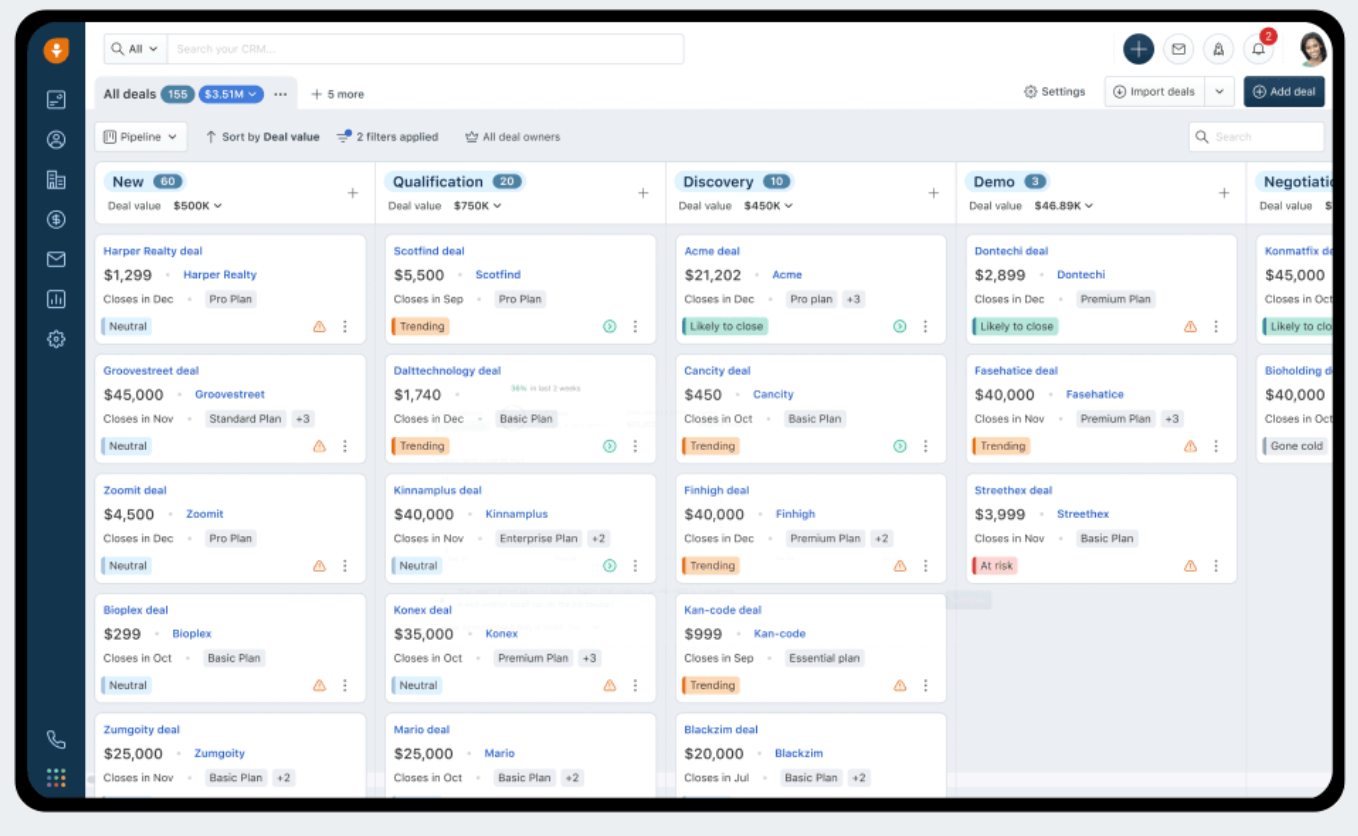
Pros:
- User-friendly interface: The layout, pipeline view, and contact/company profiles are easy to navigate.
- Customizability: Users appreciate the ability to customize fields, deals, and workflows, which helps build tailored apps and processes.
- Task management: Assigning tasks and delegating agents on deals is smooth and efficient.
- Essential features without clutter: Freshsales offers just the right amount of tools without overwhelming users, making it suitable for teams that don’t need dozens of add-ons.
- Easy implementation: Freshsales is quick to set up, making it easier for IT and other teams to get started.
Cons:
- Cluttered configuration settings: The backend settings can be hard to follow due to their complexity and volume.
- Inconsistent API structure: Developers face issues when building apps, as the JSON structure changes between local and live environments, making testing and deployment difficult.
- Limited social integrations: Currently, only Facebook and Instagram are supported. LinkedIn integration is limited to lead gen forms and isn’t available as a full social channel.
- Email visibility issues: The “Recent Conversations” tab doesn’t always show emails linked to a specific deal, leading to confusion.
- Not fully optimized for service businesses: Freshsales is more product-focused, which may require adjustments for service-based companies.
Average user rating: 4.5 out of 5 stars

Insightly
Ideal for: Mid-size to large ecommerce businesses that need a scalable CRM with strong project management and workflow automation capabilities.
Insightly is a flexible, modern CRM that combines sales, project management, and workflow automation in a single platform. It’s designed to help teams centralize data, track leads, manage customer relationships, and streamline quoting, all within an intuitive interface. Built-in project tools, powerful search, and extensive integration support (via AppConnect) make it well-suited for teams that manage complex sales cycles or deliverables.
Pricing starts at $29 per user per month (billed annually) for the Plus plan with lead, contact, and project management. Higher tiers like Professional ($49) and Enterprise ($99) add automation, quotes, and deeper customization.
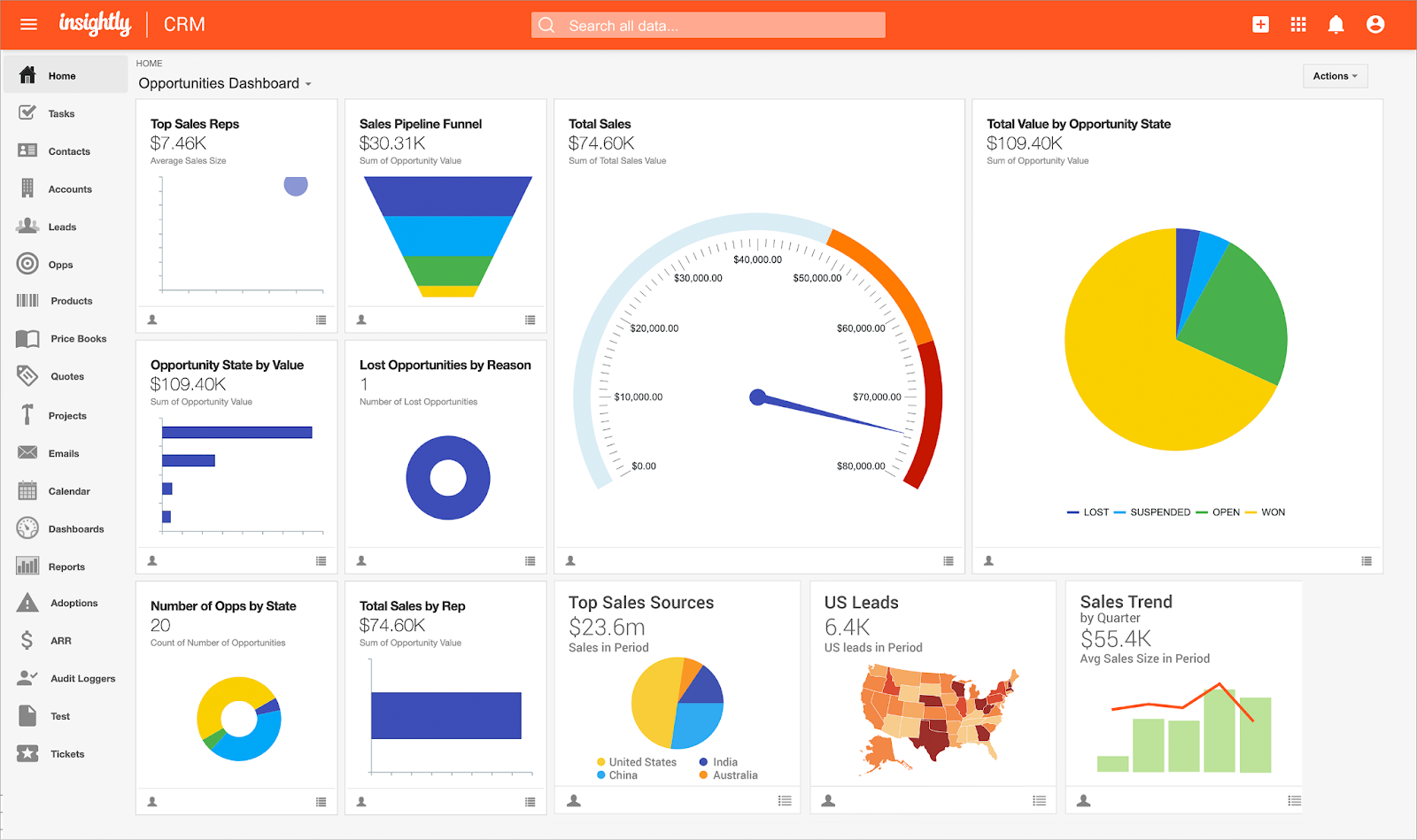
Pros:
- Clean, responsive interface: Easy-to-navigate UI and strong search functionality help teams work efficiently.
- Built-in project management: Enables users to track tasks and deliverables directly within the CRM, reducing the need for extra tools.
- Highly customizable: Teams can tailor workflows, fields, and page layouts to match specific business processes.
- Helpful customer support: Many users highlight excellent support reps who go above and beyond to resolve issues.
- Powerful automation: Offers logic-based automations that improve productivity, especially with workflow routing and deal handling.
Cons:
- Steep learning curve for automation: Setting up workflows or AppConnect integrations (e.g., with Calendly) can be complex without technical help.
- Pricey top-tier features: Key tools like product/quote management are only available in the highest-priced Enterprise tier ($99/user/month).
- Cluttered pricing structure: Feature access is tiered; users feel more capabilities should be available in lower tiers with usage limits instead.
- Visual limitations: Some users dislike the default visual theme (like the persistent orange UI) and wish for more customization.
- Third-party sync delays: Occasional lags when syncing with tools like Google Workspace or others can disrupt workflows.
Average user rating: 4.2 out of 5 stars

Metrilo
Ideal for: Small to mid-sized ecommerce businesses focused on customer retention, repeat purchases, and data-driven email marketing.
Metrilo is a CRM and analytics platform built specifically for ecommerce brands. It combines customer behavior tracking, segmentation, email marketing, and real-time reporting in one tool. Metrilo emphasizes increasing customer lifetime value (CLTV) through smarter retention campaigns and targeted outreach based on real purchase behavior.
Pricing starts at $199/month for the Essential plan (includes analytics, CRM, segmentation). Higher tiers like Pro ($379/month) and Premium (from $599/month) offer advanced features and reporting.

Pros:
- Built for ecommerce: Purpose-built CRM features tailored to online stores to track customer journeys, orders, and segment behavior easily.
- Powerful segmentation: Create detailed customer groups based on 30+ behavior filters like viewed products, cart abandonment, coupon use, and more.
- Cohort and retention analytics: Helps uncover repeat purchase patterns, CLTV insights, and timing for win-back campaigns.
- Integrated email marketing: Send targeted campaigns directly from the platform using filtered segments, great for beginner email marketers.
- User-friendly interface: Clean dashboard and intuitive data visualization make it approachable for non-technical users.
Cons:
- Basic email design tools: The built-in email editor lacks advanced customization, making it limiting for more experienced marketers.
- No API access: Limited ability to connect with other platforms beyond existing ecommerce plugins, which restricts extensibility.
- Limited multichannel marketing: Focuses primarily on email; no built-in support for SMS, push, or chatbot campaigns.
- Sluggish UI performance: Some users report slow load times or lags when generating data-heavy reports or queries.
- Expensive for early-stage brands: The starting price ($199/month) may be steep for small businesses just getting started.
Average user rating: 4.7 out of 5 stars
Factors to consider when picking a CRM for your ecommerce business
Choosing the right CRM is more than just about the feature sets. It’s about finding a tool that fits your current needs and can grow with you. Here's what to look for:
- Feature set: Make sure the CRM offers what you need: customer segmentation, purchase history, email automation, retention tracking, etc.
- Ease of setup: Look for a CRM that doesn’t require heavy technical expertise to get started. Some tools offer plug-and-play options, which are ideal for lean teams.
- Integration with existing tools: Your CRM should work smoothly with your ecommerce stack. If you're on Shopify, pick a CRM that connects without friction, so customer and order data flow in real time. Tools like Klaviyo go a step further by integrating with ID resolution tools like Tie, allowing you to identify anonymous sessions and enrich your CRM with customer details automatically.
- Current goals and business size: If you're focused on retention, look for features like post-purchase flows or cohort analysis. For smaller teams, CRMs with built-in email or SMS tools reduce the need for additional software.
- Unification of data from different sources: The CRM should centralize data from multiple touchpoints (email, ads, helpdesk, and website activity), so you get a full picture of each customer.
- Pricing: Consider what’s included in each plan. Some automation tools offer generous free tiers, while others charge more as you scale or need advanced automation and reporting.
- Reporting: Choose a CRM that gives you actionable insights, not just vanity metrics. Look for cohort reports, funnel tracking, and CLTV (Customer Lifetime Value) breakdowns.
- Security: Check for essential features like GDPR compliance, data encryption, and access controls, especially if you're handling customer data at scale.
- Ability to scale: Pick a CRM that won’t limit you as you grow, whether that means higher contact limits, advanced workflows, or better segmentation.
- Customer support: Don’t underestimate the value of responsive support. Check if support is included in your plan, and whether it’s live chat, email, or a dedicated account manager.
Manage your customers better with the right CRM
A CRM gives you a clear view of how your customers interact with your brand, across channels. Whether you're nurturing first-time visitors or building loyalty with repeat buyers, the right CRM can centralize your data, personalize your outreach, and drive more revenue from your existing traffic.
One challenge many ecommerce brands face is anonymous sessions. Visitors browse your site, maybe even add items to cart, but without identifying themselves, they don’t make it into your CRM. That means lost opportunities to re-engage.
This is where tools like Tie, an identity resolution software, help you out. Tie uses identity resolution to match anonymous sessions to real customer profiles using signals like device behavior, email logins, and past visits. You’re able to log more leads into your CRM, enrich your data, and activate smarter campaigns.
Want to unlock more value from your traffic? Book a demo to see how Tie integrates with your CRM to help you identify, capture, and convert more customers.
Frequently asked questions
Do you need a CRM for ecommerce?
Yes, having a CRM can make a big difference for ecommerce businesses. It helps you:
- Track and manage customer interactions
- Automate follow-ups and marketing workflows
- Personalize the shopping experience
- Centralize customer data and purchase history
- Improve retention and lifetime value
How can I choose the right CRM for my ecommerce business?
Here’s a step-by-step way to make the right choice:
- Define your goals: This can either be improving lead follow-ups, automating email campaigns, or managing wholesale buyers.
- Assess your team size and technical skill: A small team may need something easy to use, while larger teams might need deeper customization.
- Look for ecommerce-specific features: Check for integrations with platforms like Shopify, WooCommerce, Amazon, etc.
- Check automation and segmentation options: These help in targeting shoppers more efficiently.
- Ask for a live demo or free trial: This gives you a real feel of how the platform works.
- Consider pricing and scalability: Make sure the CRM fits your current budget but can also grow with your business.
How can I migrate my CRM?
If your current CRM no longer fits your needs, migrating to the CRM you prefer depends on specific instructions laid out by both your existing CRM and the new one. Here’s how to start:
- Outline your goals: Be clear about why you're switching and what you need from the new CRM.
- Choose the right platform: Pick one that aligns with your workflows, tech stack, and future plans.
- Clean your data: Remove outdated or duplicate entries to guarantee a clean transfer.
- Map your data: Match existing fields (e.g., customer name, order history) to your new CRM’s structure.
- Test with a sample: Run a test import to catch errors or formatting issues.
Migrate fully and onboard your team: Move the complete dataset and guide your team through the new system.


.png)

.png)



